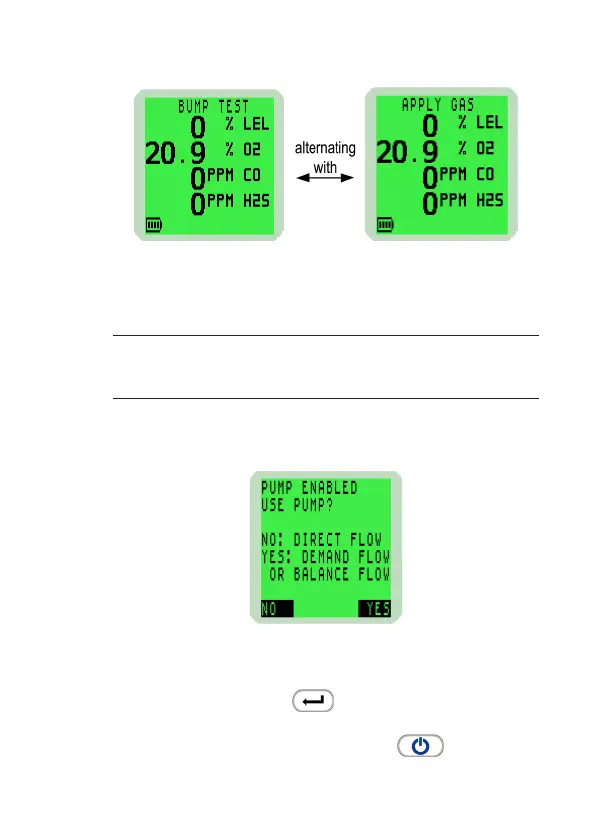3-3
MANUAL BUMP TEST OPTIONS
Fig. 3-2 Apply Gas Screen (4-gas model)
3.3.1 Regulator Valve Selection (Pumped Instrument
Only)
Note: This option will only be displayed on a pumped PS200
instrument, which has the pump option enabled.
During warm-up, following bump test conrmation, as shown
in Fig. 3-1, the user is prompted to select if the pump is to be
used during a manual bump test, as illustrated in Fig. 3-3.
Fig. 3-3 Regulator Valve Choice
To select NO, and use a direct ow regulator valve to apply
gas, press the LH button .
To select YES, and use a demand or balanced ow regulator
valve to apply gas, press the RH button .