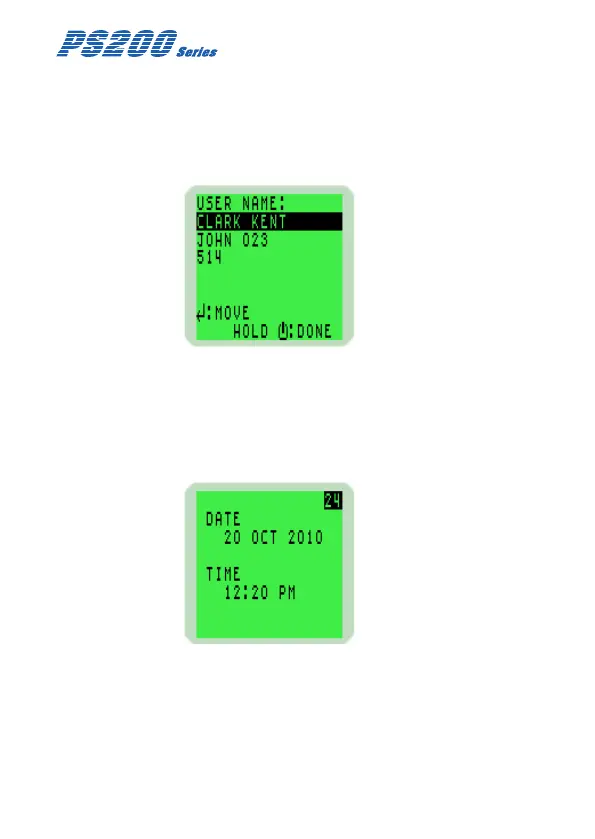2-4
USER HANDBOOK
2.2.3 User Name / Number Only (Option)
This congurable option, disabled by default, allows the user
to select a name or identication code, as illustrated in Fig.
2-3. This name or code will be included with all Bump,
Calibration and Event logs.
Fig. 2-3 User Name
2.2.4 Date and Time
The date and time from the instrument’s built-in clock is
displayed on the screen during warm-up, as illustrated in
Fig. 2-4.
Fig. 2-4 Date and Time