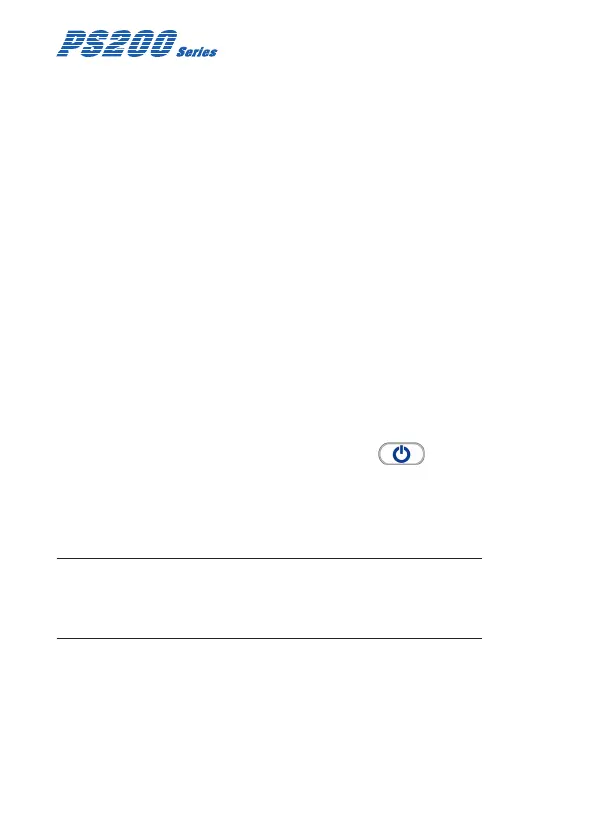2-2
USER HANDBOOK
• The instrument is within the calibration period you have
decided is necessary for your application.
• If oxygen sensor is tted, check oxygen readings to
ensure correct operation. The oxygen sensor responds
to the user breathing on the instrument front face (sensor
area) by displaying a decreased value, i.e. below 20.9%.
Switch the instrument OFF, in fresh air, after use.
Additional:
• Perform regular leak check on pumped instruments, by
placing thumb over sample inlet nozzle and making sure
that instrument displays ‘FLOW FAULT’.
• Perform regular bump tests using either the Auto Bump
/ Calibration Station or by performing manual bump tests.
2.2 SWITCH THE INSTRUMENT ON
Press and hold the Right Hand (RH) button for one
second to switch the instrument ON. Refer to Fig. 2-1.
The instrument begins its warm-up routine, which lasts
approximately 30 seconds. During the warm-up, a countdown
timer appears in the top (RH) corner of the display.
Note: The display backlight illuminates green and remains
ON during warm-up. When warm-up is complete, the screen
light automatically switches off.