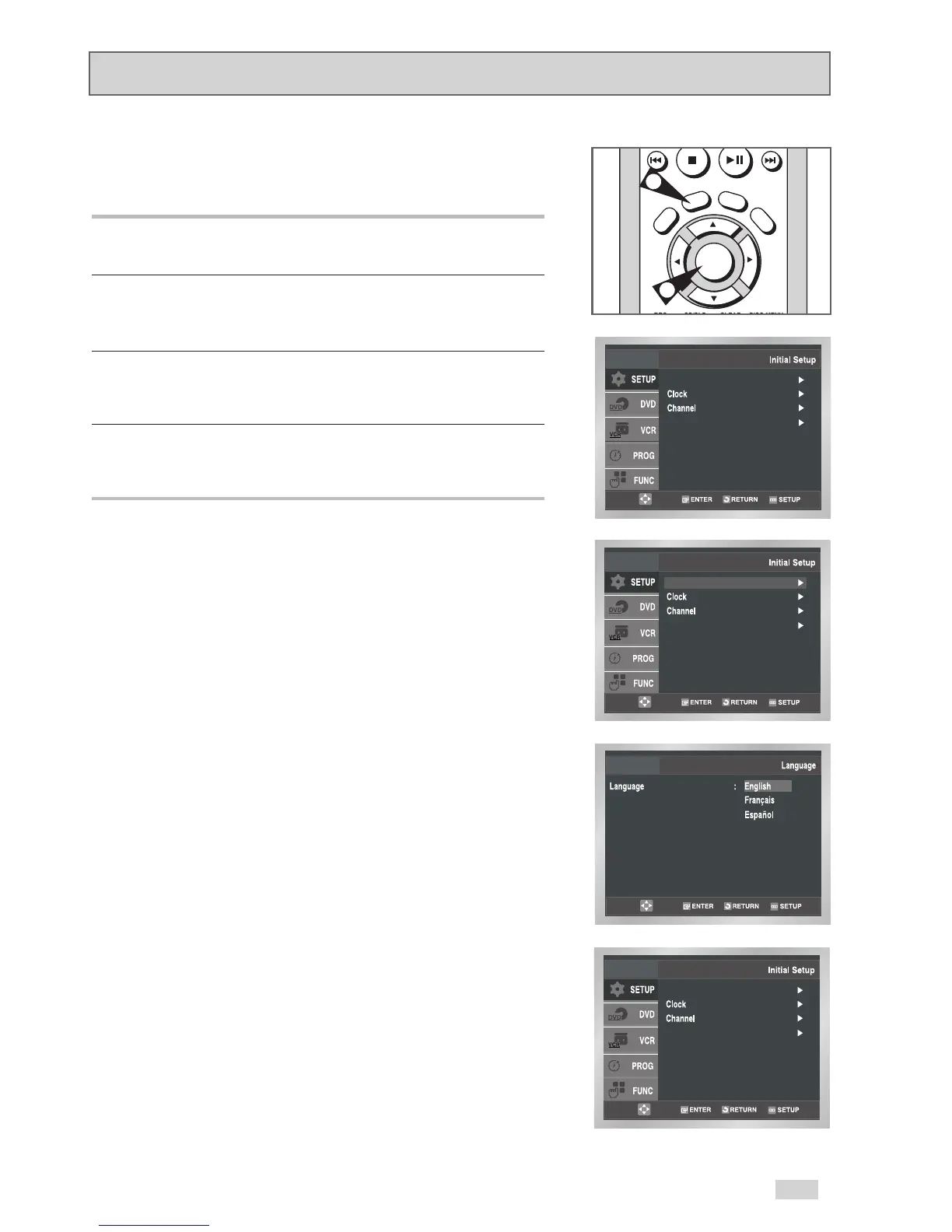17
Menu Language
To change the on-screen menu language to English, French or
Spanish:
1Open “Initial Setup” menu
Press the SETUP button while the DVD is in Stop or Play mode.
2 Select “SETUP”
Use the
/
buttons to highlight “SETUP”, then press
ENTER to select.
3 Select “Language”
Use the
/
buttons to highlight “Language”, then press ENTER
to select.
4 Set “Language”
Place the selection bar next to your desired Language, then press
ENTER to select.