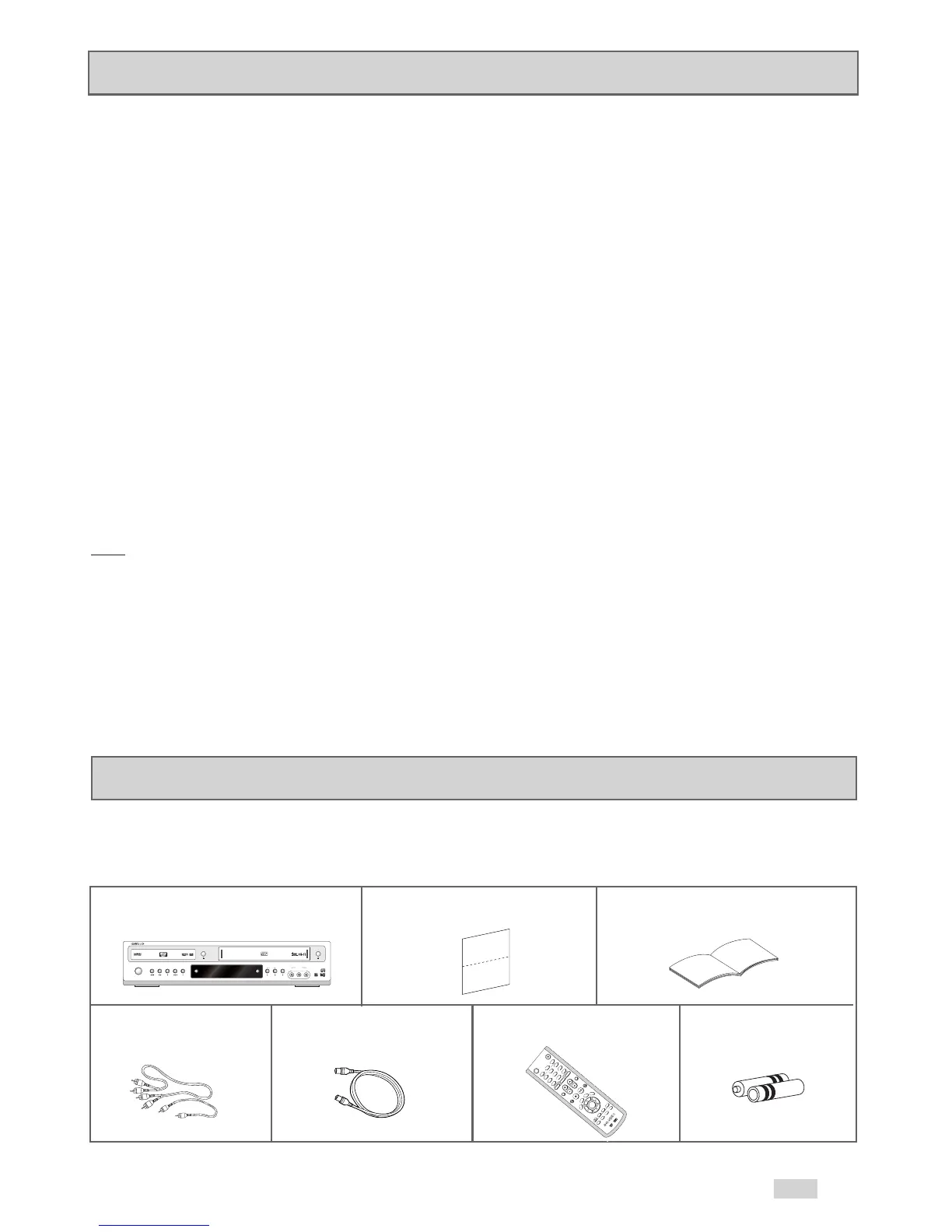Feature Summary
DVD+VCR Features
• Playback of DVDs, audio CDs, MP3 discs and VHS Tapes.
• Ability to watch a DVD movie while recording a TV show to the VCR.
• Auto Setup to instantly set the time and search for channels.
• RF inputs and outputs for connecting older TVs.
• Composite, S-Video, and Component Video outputs.
• Universal remote for DVD, VCR and TV control.
• On-Screen Programming in three languages (English/French/Spanish).
DVD Features
• 10-bit video digital to analog converter and 27MHz advanced digital filter.
• Playback of 96KHz/24-bit sources.
• DTS digital output for DTS-enhanced DVDs.
• MP3-CD playback.
VCR Features
• Hi-Fi Stereo VCR.
• Superior slow motion and stop action (with 4 heads).
• Playback of S-VHS tapes with better than standard resolution.
• Intro Scan, Zero Return, and Blank Search.
• 7-event/1 month timer recording.
• Time remaining counter, real time counter.
Note
*Discs which cannot be played with this player: *Ability to play back may depend on recording
• DVD-ROM • DVD-RAM conditions.
• CD-ROM • CDV • DVD-R • CD-RW
• CDI • SVCD/VCD • DVD+RW, -RW
• HD layer of Super Audio CD
• CDGs play audio only, not graphics.
Unpack
Please make sure the following items are included in the DVD+VCR packing case:
7
