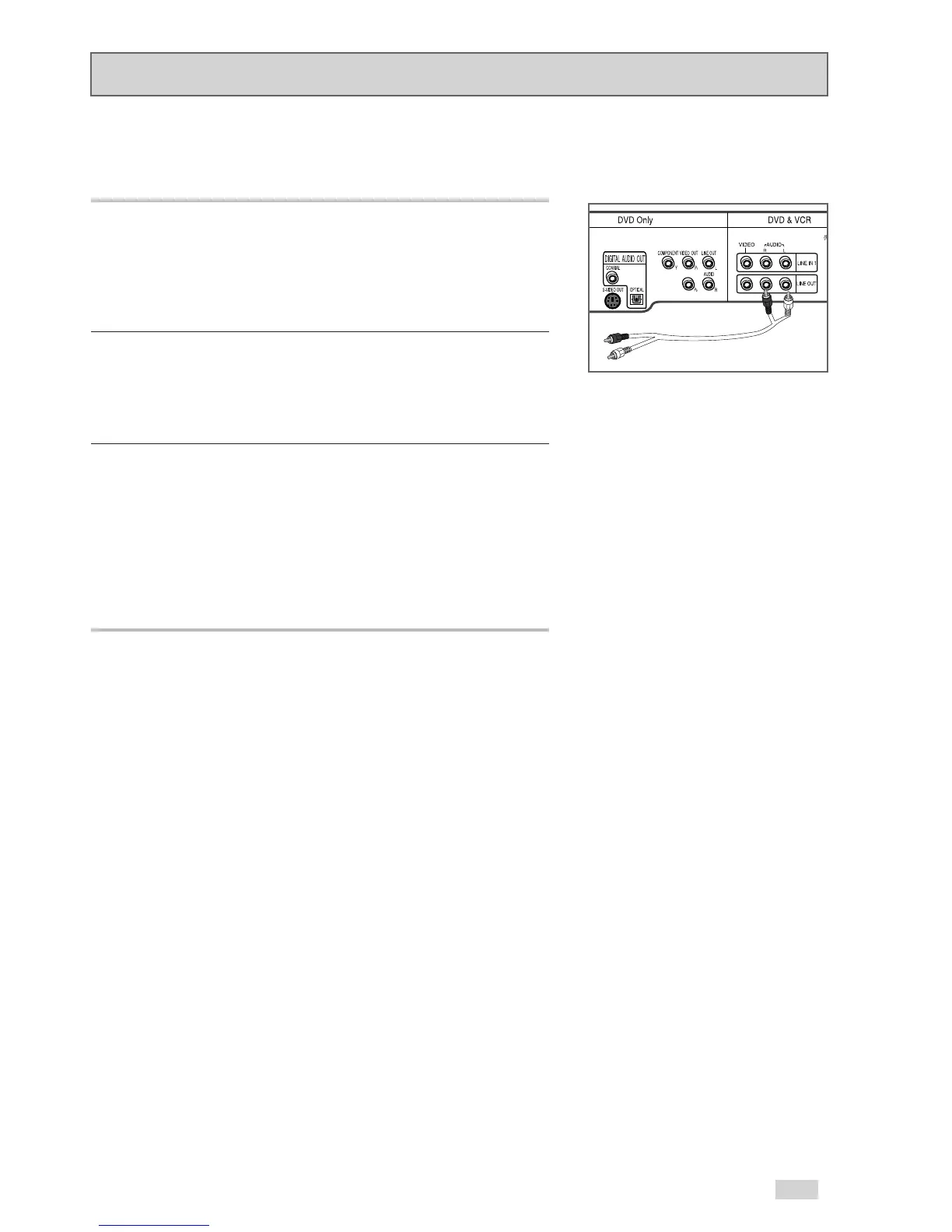61
Stereo Connections
You can connect your DVD+VCR to your home stereo system or
stereo TV and enjoy stereo sound when watching a movie or TV.
1 Connect DVD+VCR to Stereo
Using RCA cables, connect the Line Out Left and Right Audio jacks
on the back panel of the DVD+VCR to the Auxiliary Inputs on your
stereo receiver. Connect the Video Output also if you are
connecting to a stereo TV.
2Set Stereo to Auxiliary Mode
Set your stereo receiver or TV to its auxiliary input. It may be
labeled “Aux”, “Line”, “Video” or “Tape”. Check the your owner’s
manual for details.
3 Play a Disc or Tape
Insert a DVD, CD or Hi-Fi stereo videotape into your system. Be
sure to adjust the volume on your stereo receiver or TV. Audio will
be heard through your stereo speakers.
• If there is no stereo sound even after you have inserted a Hi-Fi
stereo videotape, press the AUDIO button until “Hi-Fi” appears
on the on-screen display.
