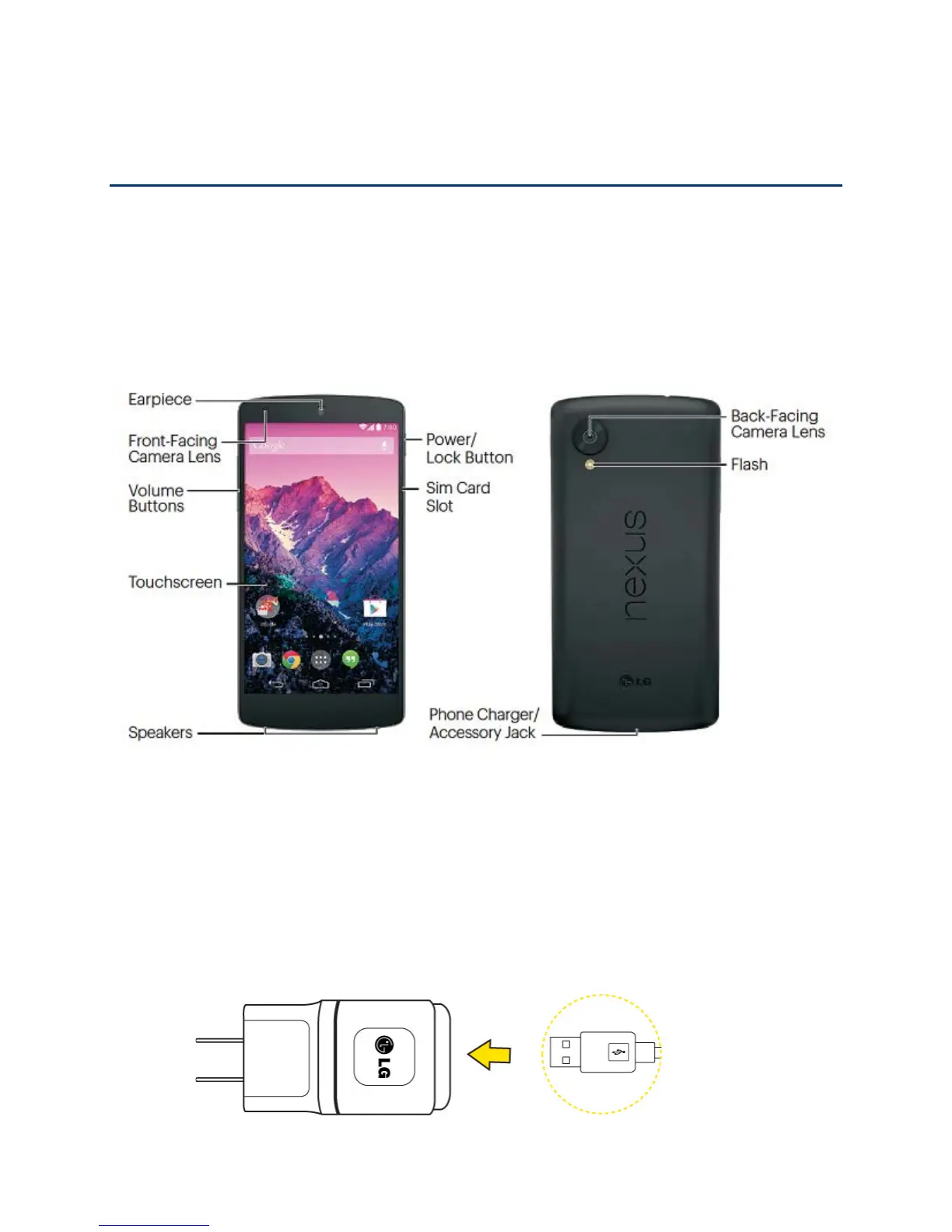Get Started 1
Get Started
Your phone is packed with features that simplify your life and expand your ability to stay
connected to the people and information that are important to you. The following topics will
introduce the basic functions and features of your phone.
Your Phone at a Glance
The illustrations and descriptions below outline your phone’s basic layout.
Set Up Your Phone
You must first charge your phone.
1. Charge your phone.
Connect the charging adapter and USB cable as shown; the LG logo on the charging
adapter should face toward you.