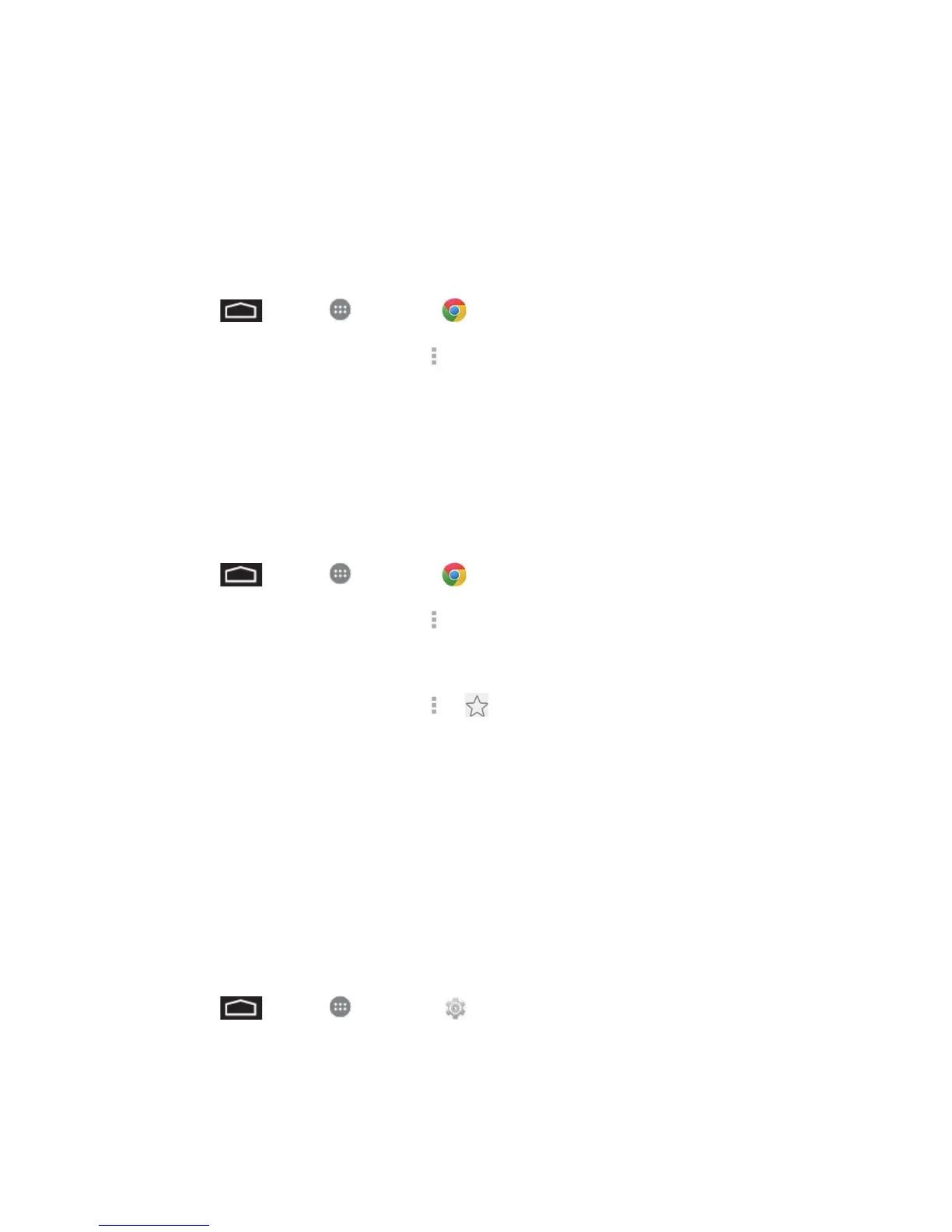Web and Data 58
• Content settings
• Bandwidth management
• About Chrome
Create Website Settings
You can create settings for individual websites.
1. Touch > Apps > Chrome .
2. From any open Web page, touch > Settings > Content settings > Website
settings.
3. Select the settings you want to configure for the current website.
Bookmarks
Make browsing easier by setting up and using custom bookmarks.
Access Bookmarks
1. Touch > Apps > Chrome .
2. From any open Web page, touch > Bookmarks.
Create Bookmarks
1. From any open Web page, touch > .
2. Enter a descriptive name for the new bookmark and touch Save to store the new entry to
your Bookmarks list.
Tethering and Portable Hotspot
Tethering and Portable Hotspot allows you to turn your phone into a Wi-Fi hotspot. The feature
works best when used in conjunction with LTE data services (although 3G service can also be
used).
Set Up Portable Wi-Fi Hotspot
Follow the steps below to set up your phone as a Wi-Fi hotspot.
1. Touch > Apps > Settings > Tethering & portable hotspot.
2. Touch Portable Wi-Fi Hotspot and place a checkmark in the adjacent field to activate
the service.
