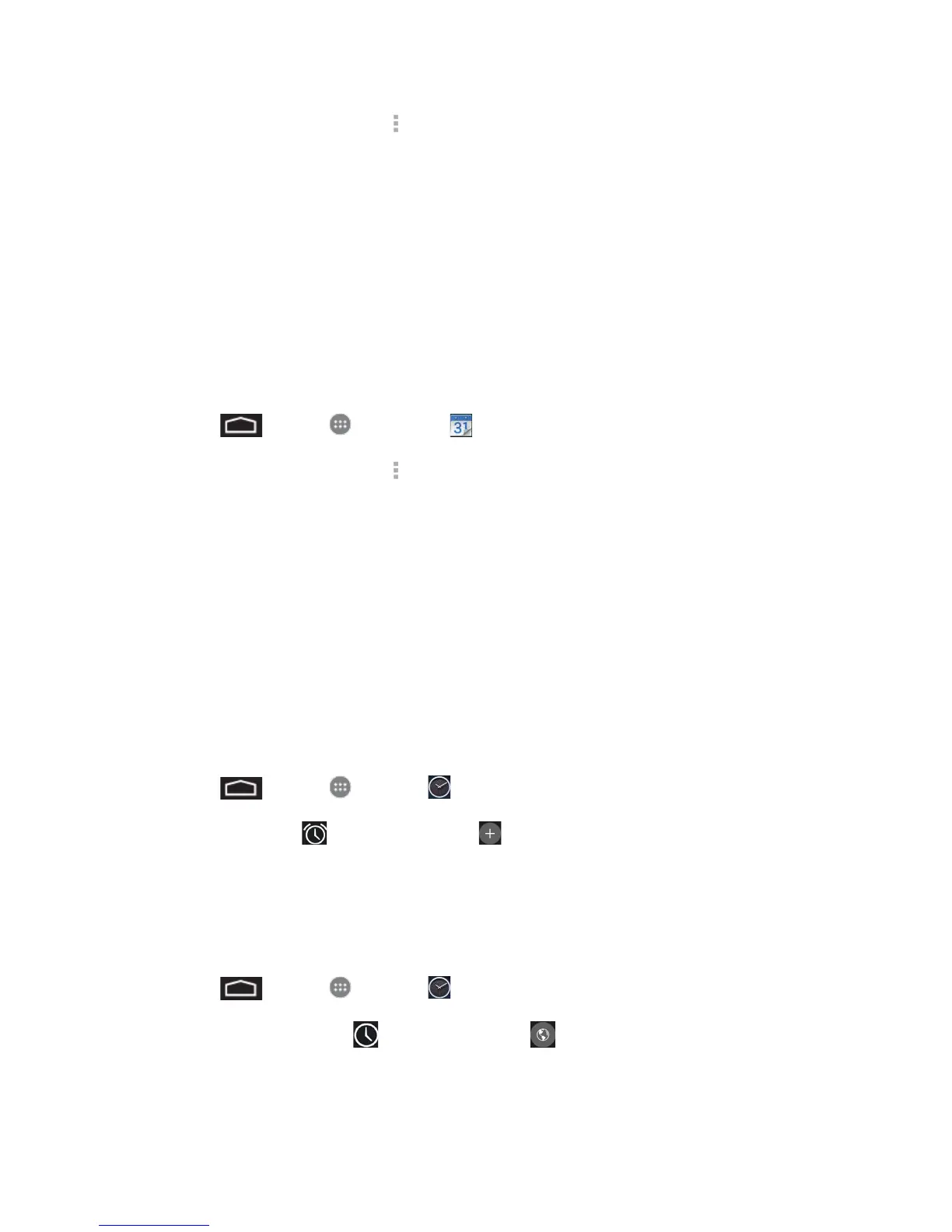Tools and Calendar 72
2. In any Calendar view, touch > Calendars to display, and then touch the checkmark
next to a calendar to show or hide it.
The calendars are kept synchronized on your phone, whether or not you hide them.
Choose Calendars to Synchronize With Your Phone
You can choose which Outlook and Google Calendars to keep synchronized on your phone or
which ones to stop synchronizing.
Add an Outlook or Google Calendar to Synchronize
Only the calendars that you’ve created or subscribed to on the Web, but previously removed
from your calendars list, are shown in the list of calendars that you can add.
1. Touch > Apps > Calendar .
2. In any Calendar view, touch > Settings.
3. Touch ADD ACCOUNT.
4. Touch an account type from the list and follow the steps to set up a new account. For
details, see Create a Google Account.
Clock
Your phone has a clock app that lets you set alarms, view time in time zones around the world,
use a stopwatch, set a timer, and use your phone as a desk clock.
Alarm
Set multiple alarms using your phone’s Clock app.
1. Touch > Apps > Clock .
2. Touch the Alarm tab and then touch .
3. Enter the time and touch Done.
World Clock
Set multiple locations using your phone’s Clock app.
1. Touch > Apps > Clock .
2. Touch the World Clock tab and then touch .
3. Select the location and touch Done.
