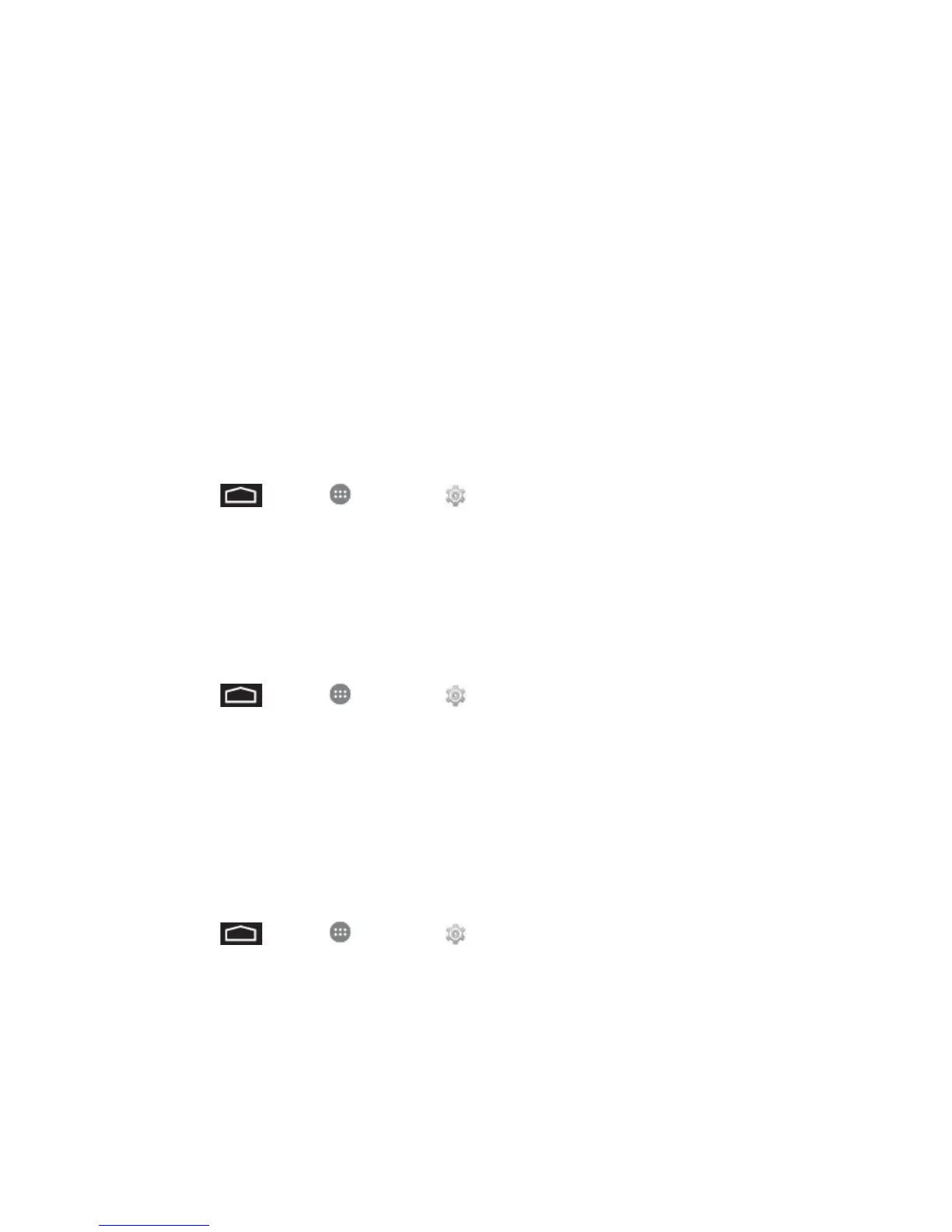Tools and Calendar 79
4. On your computer, navigate to the detected device (such as through the My Computer
menu) and open it.
5. If available, select a drive (Card for microSD card, Phone for internal phone storage).
6. Select a folder (for example, Music for songs and albums) and copy files to it from your
computer.
7. When you are done, disconnect your phone from your computer.
Update Your Phone
From time to time, updates may become available for your phone. You can download and apply
updates through the Settings > About Phone menu.
Update Your System
You can update your phone's software using the System updates option.
1. Touch > Apps > Settings > About phone > System updates.
2. Follow the onscreen instructions.
Update Your Profile
This option allows you to automatically update your online user profile information. If you choose
to change your user name and select a new one online, you must then update the user name on
your phone.
1. Touch > Apps > Settings > More… > Mobile networks > Carrier
settings > Update Profile.
2. Follow the onscreen instructions.
Note: If your data services or account syncing ever seems to go out unexpectedly, use this
feature to reconnect with the network.
Update Your PRL
This option allows you to download and update the PRL (preferred roaming list) automatically.
1. Touch > Apps > Settings > More… > Mobile networks > Carrier
settings > Update PRL.
2. Follow the onscreen instructions.
