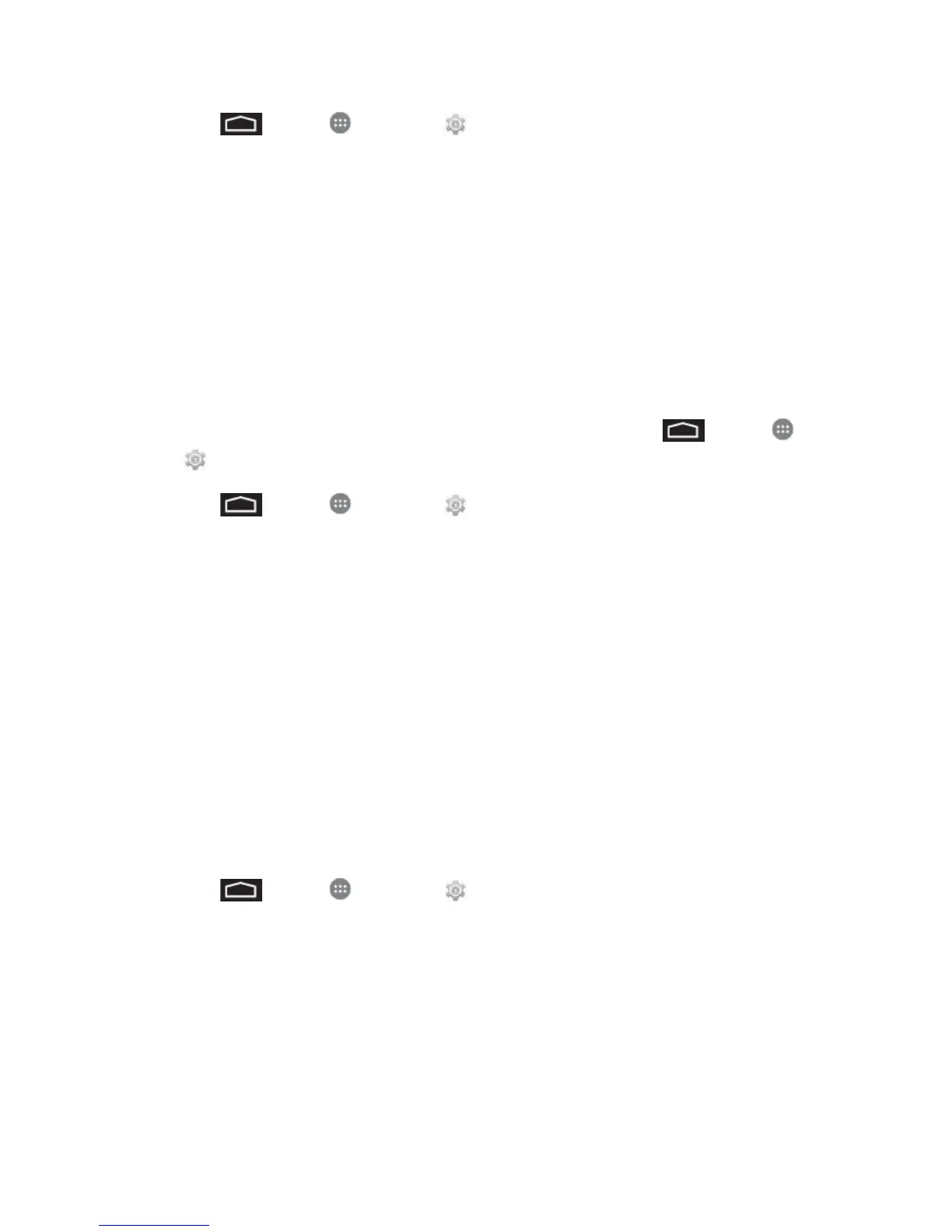Settings 101
1. Touch > Apps > Settings > Back up and reset.
2. Select your backup and restore options.
Back up my data: This option lets you back up your app data, Wi-Fi passwords, and
other settings to Google servers.
Backup account: Select a Google Account for your phone backup.
Automatic restore: This option lets you restore backed up settings and data when
reinstalling an application after a factory data reset.
Factory Data Reset
Tip: Before performing a factory data reset on your phone, you may want to unmount the
microSD card to avoid losing any data you may have stored on it. Touch > Apps >
Settings > Storage > Unmount SD card to unmount the storage card.
1. Touch > Apps > Settings > Back up and reset.
2. Touch Factory data reset.
3. Read the factory data reset information page and touch Reset device.
4. Touch Delete all. Your phone will power down and reset itself, which may take up to 10
minutes.
Once the phone has reset, it will run through the Hands Free Activation and update processes
again. When finished, you will see the Welcome screen and Setup application. See Complete
the Setup Screens to start over.
Accounts
The Accounts settings menu lets you add and manage all your email accounts.
Set Up a New Account
1. Touch > Apps > Settings > Add account.
2. Touch an account type.
Corporate
Google
IMAP
POP3