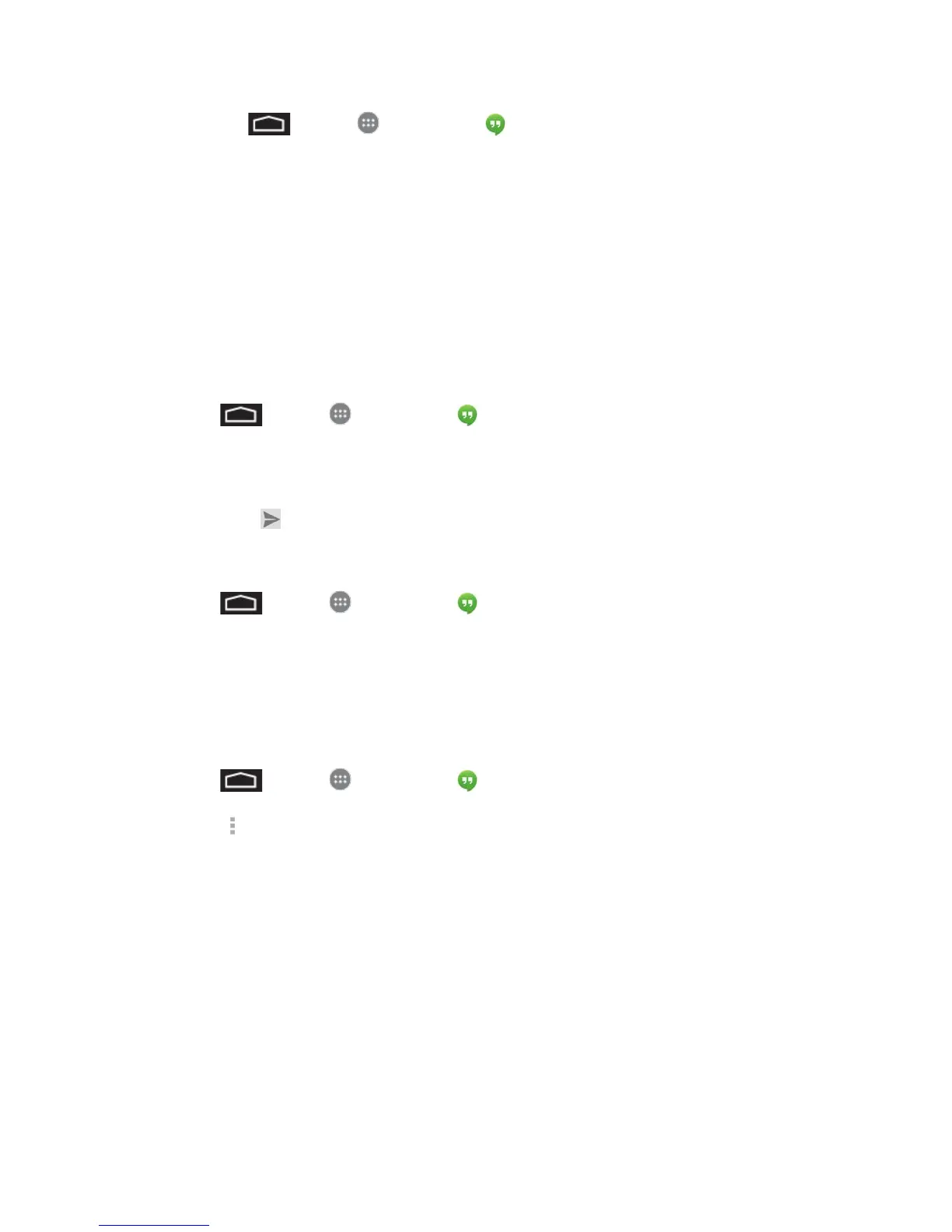Accounts and Messaging 41
Touch > Apps > Hangouts and then touch the text message or
message thread to open and read it.
If you have a new message notification, touch and hold the status bar, and then slide
the status bar down to open the Notifications panel. Touch the new message to open
and read it.
Note: If a message contains a link to a Web page, touch the link to open it in the Web browser.
Note: If a message contains a phone number, touch the phone number to dial the number or
add it to your contacts.
Reply to a Message
1. Touch > Apps > Hangouts .
2. Touch a message thread to open it.
3. Touch the text box at the bottom of the screen, enter your reply message, and then
touch Send .
Delete a Message Thread
1. Touch > Apps > Hangouts .
2. Swipe left or right to archive a message thread.
Hangouts Options
The messages settings menu lets you control options for your text and MMS messages
including message limits, size settings, and notifications.
1. Touch > Apps > Hangouts .
2. Touch > Settings. You can configure settings for the following:
[account name]
● Profile photo
● Share your status
● Hangout Notifications
Notifications
Sound
Vibrate
