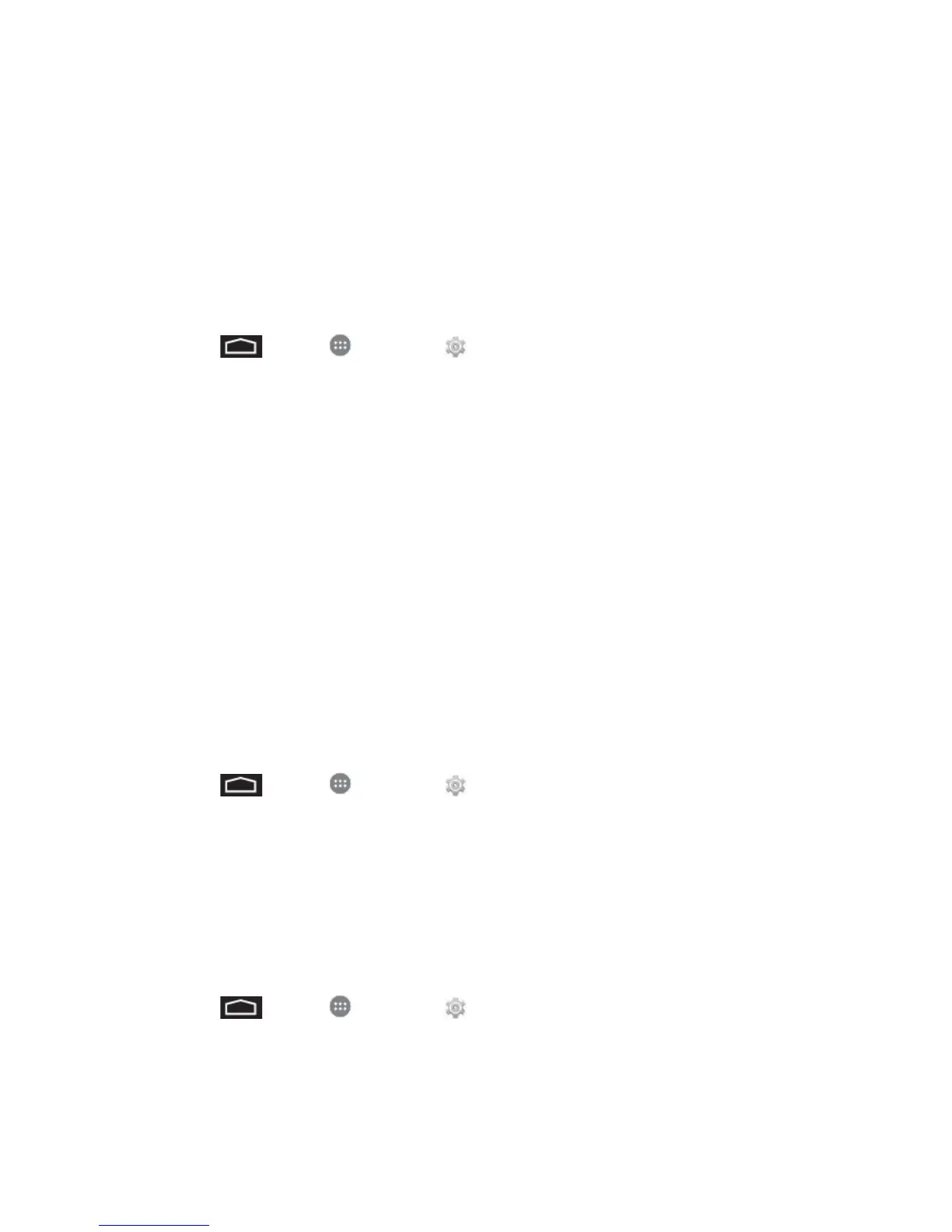Tools and Calendar 75
Note: Due to different specifications and features of other Bluetooth-compatible devices, display
and operations may be different, and functions such as transfer or exchange may not be
possible with all Bluetooth-compatible devices.
Reconnect a Headset or Car Kit
When you have paired a headset with your phone, you should be able to reconnect it
automatically by turning on Bluetooth on your phone and then turning on the headset. However,
sometimes you will need to reconnect manually, for example if you have been using your
headset with another Bluetooth device.
1. Touch > Apps > Settings > Bluetooth.
2. If Bluetooth is not switched on, touch the ON/OFF slider to turn Bluetooth ON.
3. Make sure that the headset is discoverable.
4. Touch the headset’s name in the Bluetooth devices section.
5. If prompted to enter a passcode, try 0000 or 1234, or consult the headset or car kit
documentation to find the passcode.
6. If you still cannot reconnect to the headset or car kit, follow the instructions in Disconnect
or Unpair from a Bluetooth Device, and then follow the instructions in Connect a
Bluetooth Headset or Car Kit.
Disconnect or Unpair from a Bluetooth Device
You can manually disconnect or unpair from a Bluetooth device through the Bluetooth settings
menu.
Disconnect a Bluetooth Device
1. Touch > Apps > Settings > Bluetooth.
2. In the Bluetooth devices section, touch the device name to disconnect.
3. Touch Disconnect.
Unpair from a Bluetooth Device
You can make your phone forget its pairing connection with another Bluetooth device. To
connect to the other device again, you may need to enter or confirm a passcode again.
1. Touch > Apps > Settings > Bluetooth.
2. In the Bluetooth devices section, touch the device name to unpair.
3. Touch Unpair.
