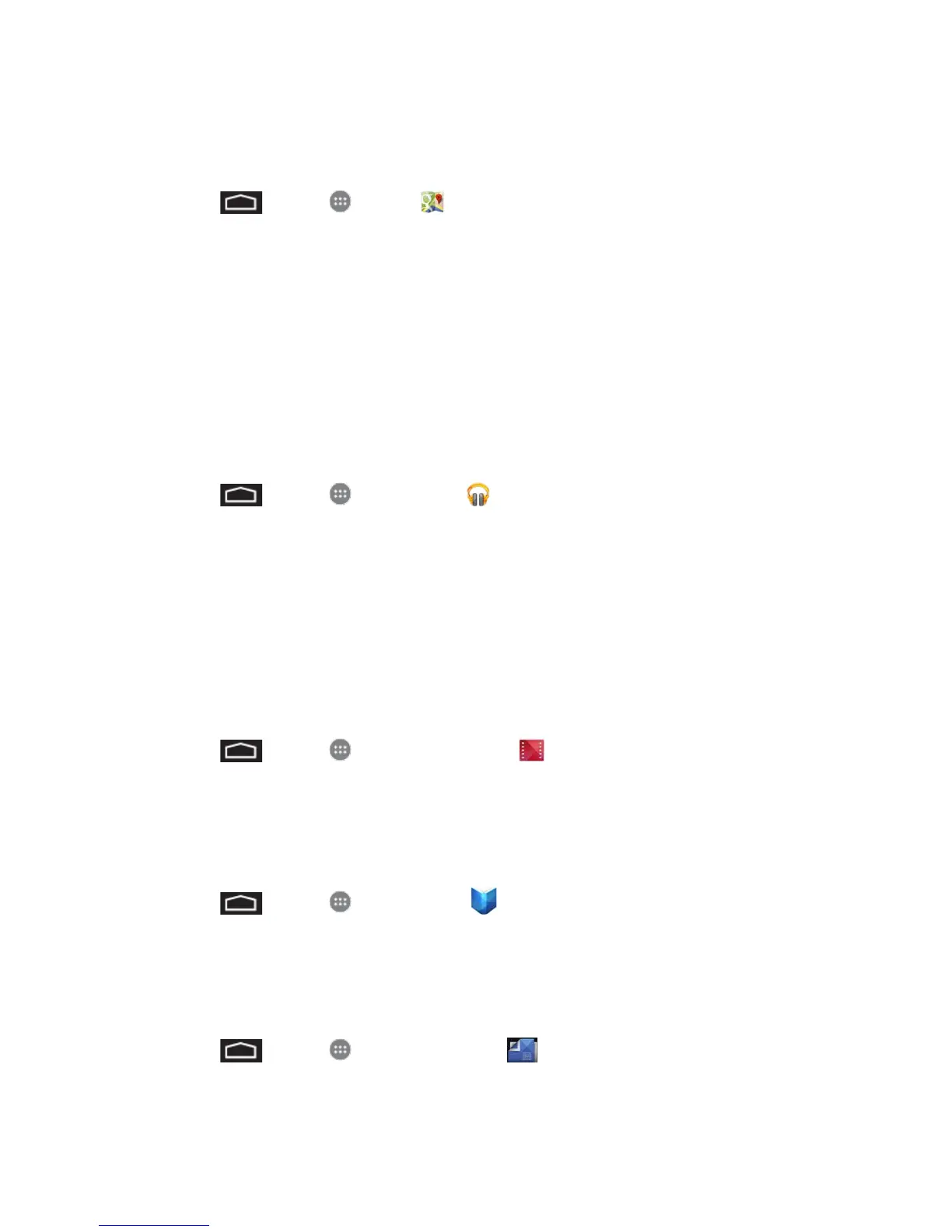Apps and Entertainment 47
Mode lets you set change the location mode.
Use Google Maps
■ Touch > Apps > Maps .
Google Play Music
The Google Play Music app lets you browse, shop, and play back songs purchased from
Google Play as well as songs you have loaded from your own music library. The music you
choose is automatically stored in your Google Play Music library and instantly ready to play via
streaming or download.
For more information about Google Play Music, visit play.google.com/about/music.
Note: For information about loading music onto your phone, see Transfer Files Between Your
Phone and a Computer.
■ Touch > Apps > Play Music .
Google Play Movies & TV
The Google Play Movies & TV app lets you connect to Google Play, download a movie or TV
show, and then watch it instantly. Choose from thousands of movies and TV shows, including
new releases and HD titles, and stream them on your Android phone. Previously rented or
purchased titles are automatically added to your library across your phones or other Android
devices.
For more information about Google Play Movies & TV, visit play.google.com/about/movies.
■ Touch > Apps > Play Movies & TV .
Google Play Books
With Google Play Books, you can find more than 3 million free e-books and hundreds of
thousands more to buy in the Google Play Store.
■ Touch > Apps > Play Books .
Google Play Newsstand
With Google Play Magazines, you can subscribe to your favorite news and magazines and have
them available to read on your phone at any time or any place.
■ Touch > Apps > Play Newsstand .
