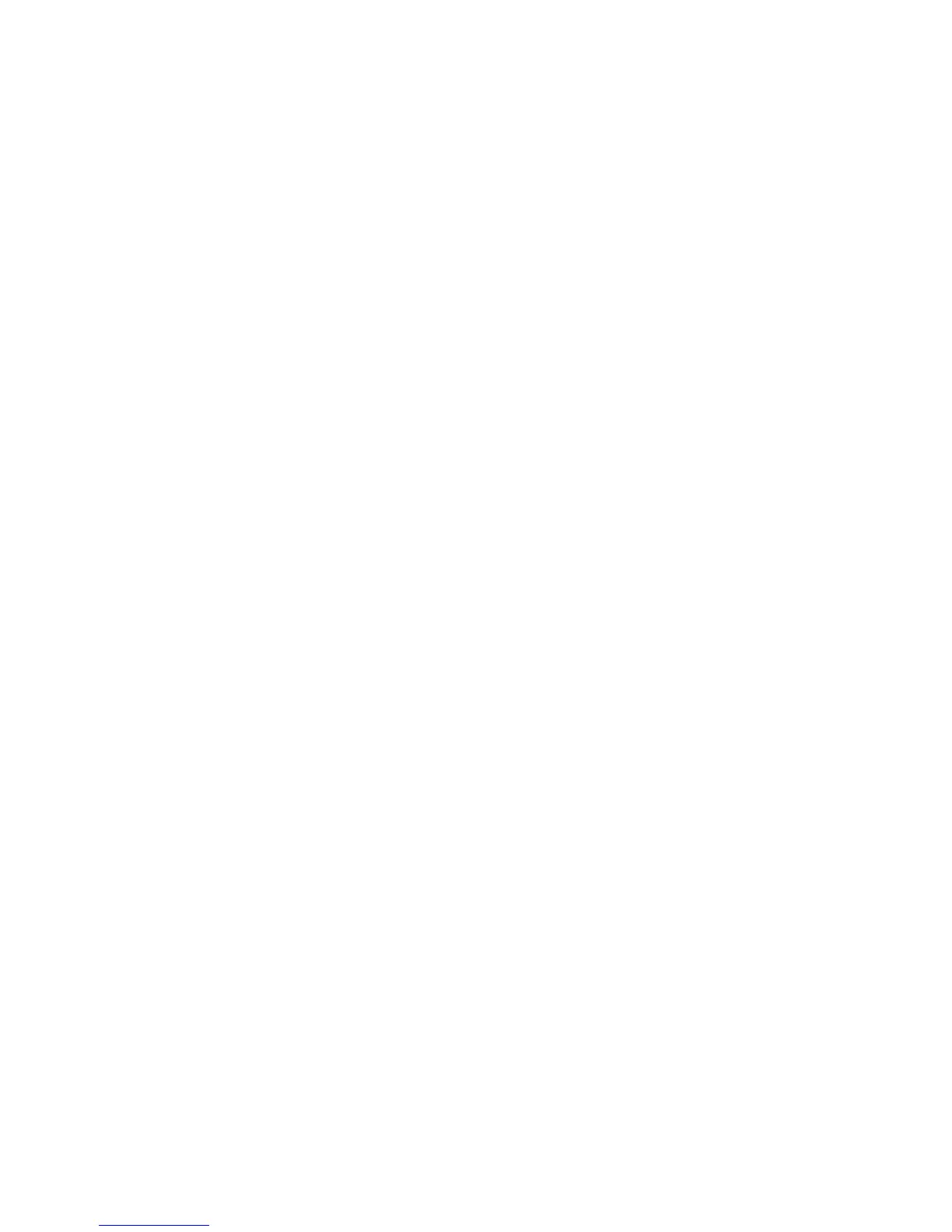TOC vii
Dial Pad Touch Tones .................................................................................................. 89
Touch Sounds .............................................................................................................. 90
Screen Lock Sound ...................................................................................................... 90
Vibrate on Touch .......................................................................................................... 90
Emergency Tone .......................................................................................................... 90
Display Settings ................................................................................................................... 90
Brightness .................................................................................................................... 90
Wallpaper ..................................................................................................................... 91
Auto-Rotate Screen ...................................................................................................... 91
Sleep ............................................................................................................................ 91
Daydream ..................................................................................................................... 91
Font Size ...................................................................................................................... 91
Pulse Notification Light ................................................................................................. 92
Wireless Display ........................................................................................................... 92
Storage Settings .................................................................................................................. 92
Phone Memory ............................................................................................................. 92
Battery Settings ................................................................................................................... 92
Application Manager ............................................................................................................ 93
Tap & Pay ............................................................................................................................ 93
Location Settings ................................................................................................................. 93
Security Settings .................................................................................................................. 93
Screen Lock ................................................................................................................. 93
Disable the Screen Lock .............................................................................................. 95
Owner Information ........................................................................................................ 96
Encrypt Phone .............................................................................................................. 96
Make Passwords Visible .............................................................................................. 96
Device Administration ................................................................................................... 96
Credential Storage ....................................................................................................... 97
Language & Input Settings .................................................................................................. 97
Language ..................................................................................................................... 97
Spell Checker ............................................................................................................... 97
Default Input Method .................................................................................................... 98
Google Keyboard ......................................................................................................... 98