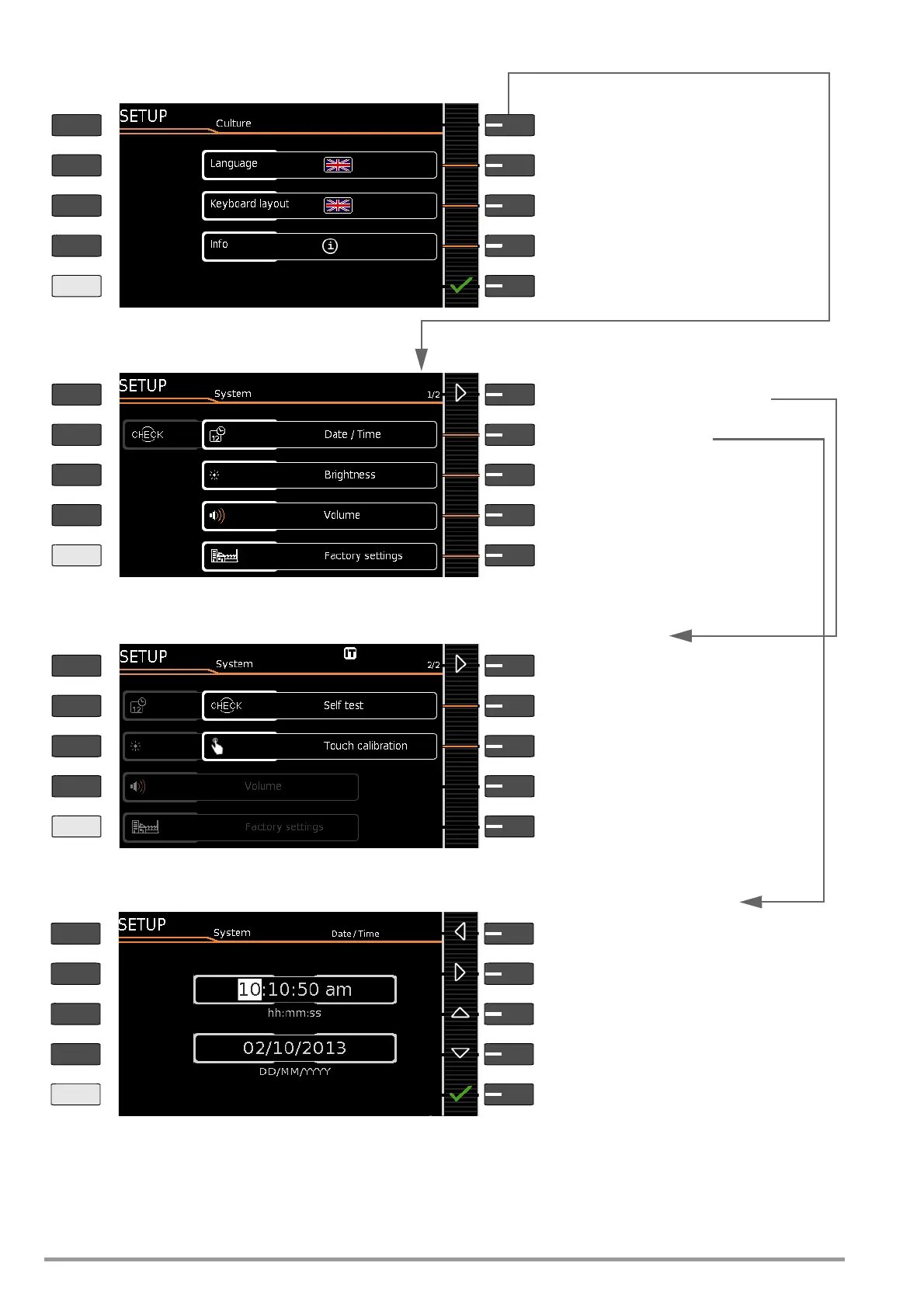12 GMC-I Messtechnik GmbH
Figure 3 Device Settings, Submenu Level – SETUP Switch Setting
Notes on Calibration Data (adjustment, calibration)
SETUP 3/4 > System Info 2/6 > Calibration Data:
Whereas data for the last adjustment and calibration were set at
the calibration center, date and time of the next calibration (recali-
bration date) can be changed by the user, if necessary, by select-
ing the EDIT button as shown in the example above for setting
system time.
* As of firmware version 1.7.0, the “Measuring Sequences” parameter for the selec-
tion of country-specific standards (VDE, OVE and NEN) can be found
in SETUP 1/3 under “Auto measurements 2/2”.
Manual selection for language and keyboard layout
PRINT
ESC
HELP
MEM
PRINT
ESC
HELP
MEM
PRINT
ESC
HELP
MEM
Select language for user interface
Country-specific keyboard layout
Jump back to next higher menu level
To parameter for default values
Menu selection for date, volume and brightness
Date and time setting menu
Volume setting menu
Brightness setting menu for LCD
To parameters
Default settings
Self-test for display and buzzer
PRINT
ESC
HELP
MEM
Move cursor left
Set time and date menu
Move cursor right
Increase number
Decrease number
Accept changes and jump back
See settings menu below
Setup 2/3 > Culture
Setup 1/3 > System 1/2
Setup 1/3 > System 2/2 > Default Settings
Setup 1/3 > System 1/2 > Date / Time
Page 2/2: Information on date format,
Messages, user interface, measurements
for USB or touchscreen keyboard
With SECUTEST PRO only (feature E01):
Calibrate touchscreen keyboard
Select language for user interface
Info: Date format, decimal separator *
Reset to default values
Caution: The setup configurations
are deleted! (also deletes list of inspectors,
database content and company logo
)
decimal separator
