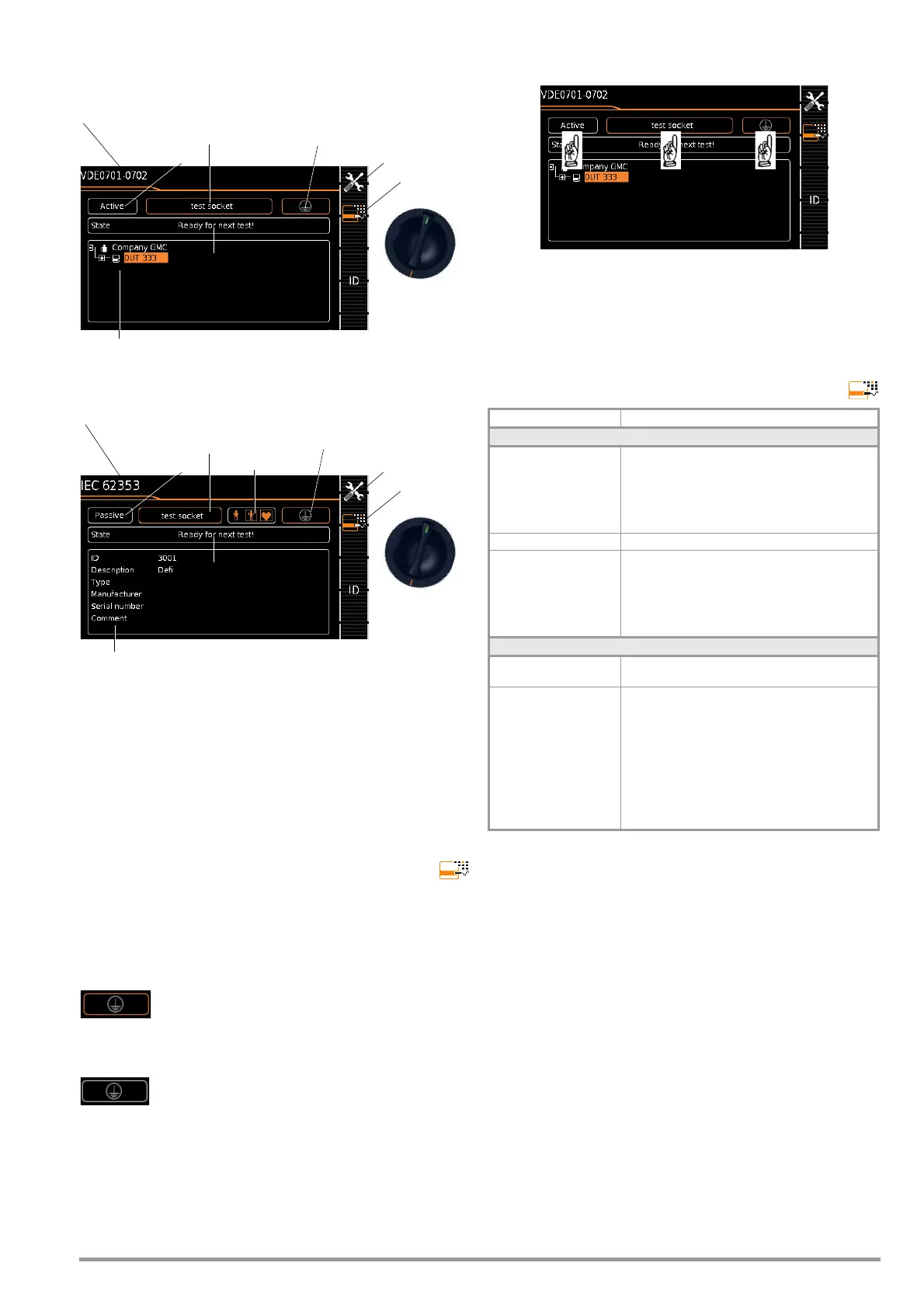GMC-I Messtechnik GmbH 61
10.4 Selecting and Configuring a Test Sequence
Sample: Initial Page of a Test Sequence – Tree View
Sample: Initial Page of a Test Sequence – Detail View and Applied
* SETUP switch position:
Setup Menu 1/3 > Auto Measurements > 2/2 > Initial Window Style:
Tree or Detail View
Test instruments with feature E01 (touchscreen)
The display can be switched back and forth between the “tree
view” and the “detail view” (see above) via “Touch Click”, i.e. by
briefly tapping within the bottom frame.
Classification Parameter – Automatic Detection
If the settings for certain classification parameters are automati-
cally detected by the test instrument, this is indicated in each case by
an orange frame (as of firmware V1.3.0; here: test socket connection
type and protection category I). Descriptions of these parameters are
listed in the following tables relative to the respective switch posi-
tions.
Automatic detection active for protection class
When connecting or disconnecting a DUT, the pro-
tection class can be changed without prior authori-
zation.
Automatic detection inactive for protection class
The test instrument retains the selected safety class
setting when a DUT is connected or disconnected.
Conveniently Changing Classification Parameters
(optional feature E01, touchscreen)
➭ The corresponding selection menu appears after touch click-
ing (briefly tapping) the respective classification parameters
window.
➭ The display is automatically returned to the start menu after
selecting the desired parameter.
Classification Parameter – VDE 0701-0702
1
These parameters must be entered manually if they’re not automatically detected,
or if they’re detected incorrectly.
2
The limit value for protective conductor resistance is determined on the basis of
length and cross-section. Data remain in memory until a new entry is made.
A1
Standard / Test Sequence
Connection Type Protection Category
Cl. parameter
Measurement Type
Status line
Sequence Parameter
Tree view *
A1
Connection Type
Protection Category
Cl. parameter
Measurement Type
Status line
Sequence Parameter
Applied parts
Detail view *
Standard / Test Sequence
Parameter Setting Options / Meaning
1/2
Standard
VDE 0701-0702
VDE 0701-0702-EDV, see following table
VDE 0701-0702-VLTG, see table below
VDE 0701-0702-PRCD, see table below
IEC 62353, see table below
IEC 60974-4, see table below
Protection class
1, 2
PCI, PCII, PCI+II, PCI+III, PCII+III, PCI+II+III
Connection type
1, 2
Test socket
Permanent connection
Adapter: AT16/32-DI adapter
Adapter: VL2E
Adapter: AT3-Adapter (feature I01)
Permanent connection: P1+P2 (only with feature H01)
2/2
Measurement type (MA)
1
Passive
Active
Auto-detection Connection & PC & MT
Connection & PC
Connection & MT
Connection only
PC & measurement type
Protection class only (PC)
Measurement type only (MT)
Disabled: No auto-detection:
all classification parameters such as connection, protection
category and measurement type must be entered manually.
