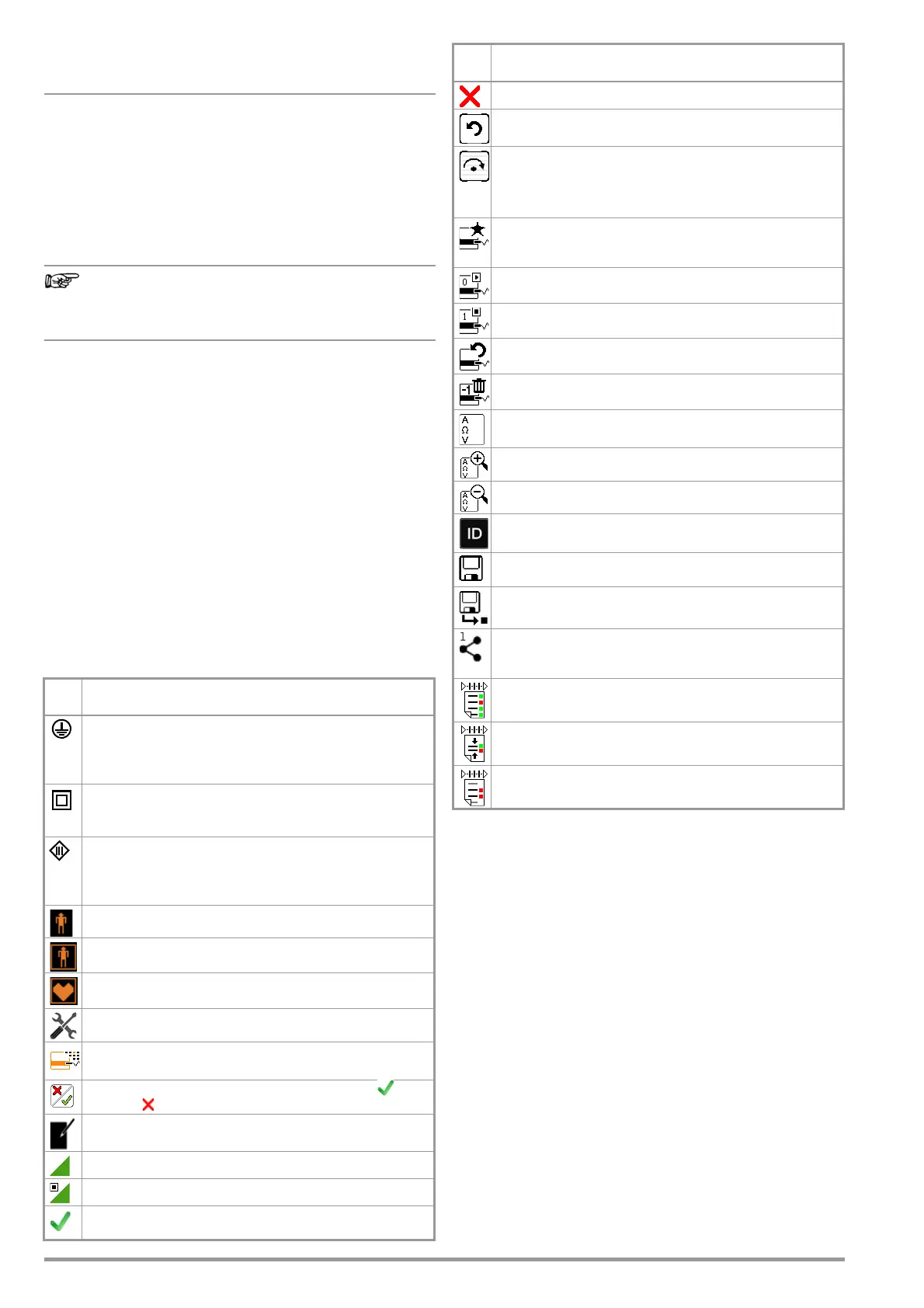60 GMC-I Messtechnik GmbH
made apparent during the test sequence that a limit value
violation has occurred during one of the previous test
steps, and that the device under test will not pass testing.
Automatic Measurements (3/3)
❑ Measuring sequences (no longer in the “Culture” menu as of firmware
V1.6.0)
The following standards can be selected here:
VDE, OVE (Dutch version: NEN)
The instrument is restarted if the setting for “Measuring
Sequences” has been changed and the “Auto Measurements”
menu is exited.
The test instrument must be restarted after changing the
measuring sequences.
Database structure and content remain unchanged.
❑ Autostore (feature KD01, “Z853S – SECUTEST DB COMFORT”)
If this function is activated (“on”), the test results for the automatic
test sequence are immediately saved under the test object (=
device or ME device (medical electric device)) which is currently
selected in the database.
If you haven’t yet selected a test object in memory management
(MEM key), a message appears informing you that automatic
storage of the current test is not possible.
You’re prompted to enter an object ID via the scanner or the soft-
keys, or to select one from the database (MEM key). In this case
you have to save the test manually to the database via the “Save”
softkey.
❑ Skip steps
Here you can configure whether or not the user is allowed to skip
test steps during a test sequence (“on”).
This does not apply to inspection test steps that can be omitted
(which have no relevance with regard to the standard)!
Meaning of Symbols in the User Interface – Test Sequence
Sym-
bol
Softkey Variants, Test Sequence
Test for Protection Category I Devices
Exposed, conductive parts are connected to the protec-
tive conductor so that they are not charged with voltage if
the basic insulation should fail.
Test for Protection Category II Devices
These devices are equipped with double insulation or rein-
forced insulation.
Test for Protection Category III Devices
These devices are supplied with safety extra-low voltage
(SELV). Beyond this, no voltages are generated which
exceed SELV.
Type B applied parts (body)
Type BF applied parts (body float)
Type CF applied parts (cardiac float)
Configure sequence parameters (see page 64)
Set classification parameters
Assess visual inspection or function test with OK
or not OK (toggle key)
Enter a comment, e.g. for the visual inspection or function
test
Continue test, next test step in the test sequence
Stop continuous measurement, next test in test sequence
Accept changed parameter,
return to memory view
Stop test sequence
– Repeat inspection (if it has been failed).
– Repeat test step
– Skip inspection test step
– Skip individual tests within the test sequence
This option can be enabled for the user in SETUP under
“Auto Measurements”.
Start evaluation – record measured value. Each time this
softkey is pressed, an additional measured value is saved
and the number is increased by one.
Start evaluation sequence during a
continuous measurement
.
The number blinks.
Record measured value during the evaluation sequence of a
continuous measurement.
Repeat measured value recording
Delete measured value
Display measured values
Display details from the results list
Hide details from the results list
The ID number to which the measurement(s) will be stored
can be entered here.
Valid measured values have been obtained for a test
sequence. This measurement can be saved.
Save measurement data as (with display of directory path
/ ID or new entry of an ID other than the preselected one)
Transmit measurement data to a PC, e.g. in order to save
them to IZYTRONIQ report generating software (push-print
function) – refer to IZYTRONIQ online help for a description
Read-out of a complete test report at the end of a test
sequence
Read-out of a summarized test report at the end of a test
sequence
Read-out of all failed test steps instead of a test report at
the end of the test sequence
Sym-
bol
Softkey Variants, Test Sequence
