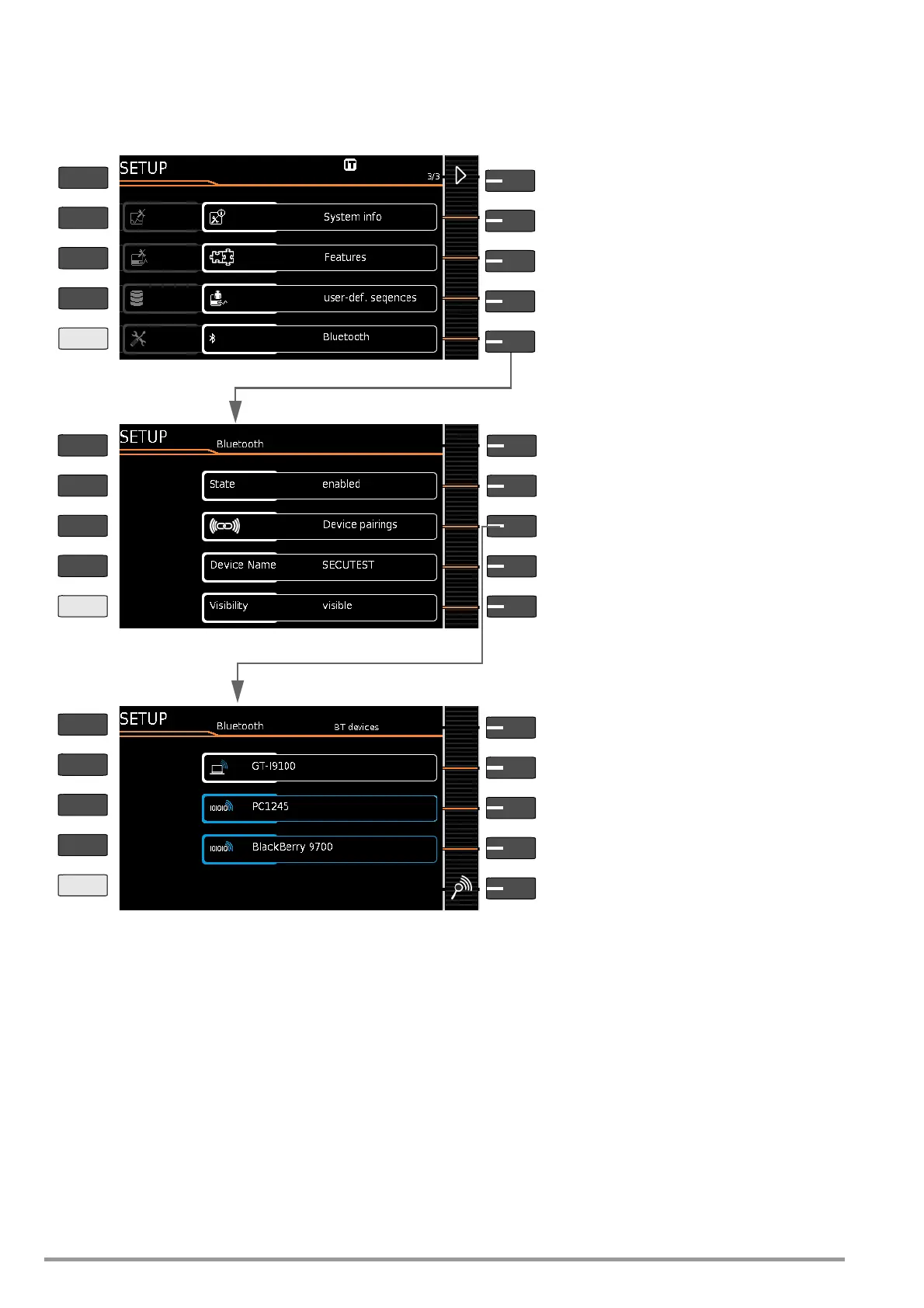86 GMC-I Messtechnik GmbH
14.4 Bluetooth Interface (SECUTEST PRO BT (comfort) or feature M01)
The
Bluetooth
®
interface permits use of the push-print function
(see section 10.10).
Important Notes
• Status/visibility: For reasons of safety, we recommend deacti-
vating the Bluetooth
®
interface if it’s not needed. The “not visi-
ble” setting cannot be used as a substitute for shutting down
the Bluetooth
®
interface, because invisible Bluetooth devices
can also be found using the appropriate means.
• Device pairings which will no longer be required for a lengthy
period of time should be deleted.
•The DUT’s device name is set to SECUTEST as a standard fea-
ture. If you access one PC with several test instruments, the
name should be at least supplemented, for example SECUT-
EST1, SECUTEST2 etc.
14.5 Remote Control Interface
(Feature KB01 or enabling of the “database extension”, “Z853R –
SECUTEST DB+” – available for a fee – is required as of firmware
version 1.6.0.)
The test instrument’s measuring functions can be remote con-
trolled via the USB interface with the help of IZYTRONIQ. In this
case, measured values do not appear at the test instrument’s dis-
play and are instead transmitted via the respective data interface.
Menu selection for operating parameters, page 3 of 3
Setup 3/3
Bluetooth: menus for using the Bluetooth
®
interface
Menu selection for Bluetooth operating parameters
Status: Switch Bluetooth interface on/off
Visibility *: Specifies whether the test instrument
can be found by other Bluetooth devices.
Device name *: The name of the test instrument dis-
played above the interface can be changed.
Device pairings *: Search/pair BT devices, view/
edit existing pairings
* These submenus only appear if status is set to on.
Search for
Bluetooth
®
devices in close proximity
Paired device found
(white frame) > rename or delete
Not yet paired device found
(blue frame) > entry of pairing PIN
Paired device found
(blue frame) > rename or delete
List of already paired devices
PRINT
ESC
HELP
MEM
PRINT
ESC
HELP
MEM
PRINT
ESC
HELP
MEM
