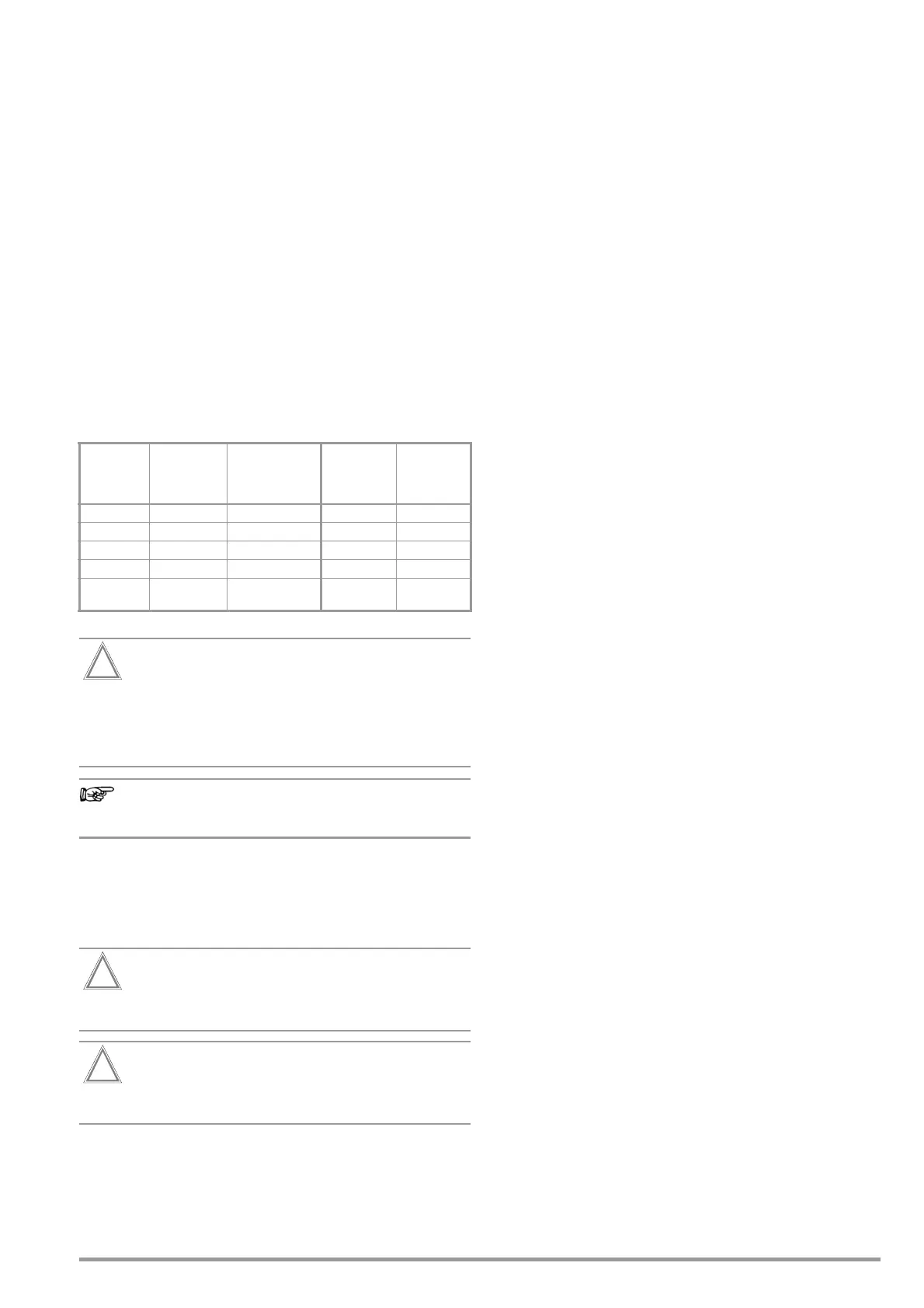GMC-I Messtechnik GmbH 83
13 Maintenance
13.1 Housing Maintenance
No special maintenance is required for the housing. Keep outside
surfaces clean. Use a slightly dampened cloth for cleaning. Avoid
the use of cleansers, abrasives and solvents.
13.2 Testing the Color Display and the Buzzer (self-test param-
eter)
The color display can be tested for failure of individual segments
and loss of color components on page 3/3 of the setup menu in
the SETUP switch position under the self-test parameter.
Beyond this, the buzzer can be tested for 3 different frequencies.
13.3 Software Update (system info parameter)
The current firmware or software version can be queried via the
system info parameter (Setup 3/3).
The test instrument’s firmware can be updated via the USB port
with the help of a PC. Updating is only possible via the proprietary
Firmware Update Tool application.
➭ Before updating your test instrument’s firmware, make sure
that your PC software is compatible with the current firmware
version (see table below).
Before updating the firmware, be sure to save the struc-
tures you have created and your measuring data, be-
cause they might be deleted during the update process
(see section 5.2.3, “Backing Up and Restoring Test
Structures and Measurement Data”).
Adjustment data are not overwritten during updating, and
thus recalibration is unnecessary.
As a registered user (if you’ve registered your test instrument),
you’re entitled to download the Firmware Update Tool and the cur-
rent firmware version free of charge from the myGMC page at
www.gossenmetrawatt.com.
You’ll also find operating instructions for the firmware update tool
here.
The interface cable may not be disconnected while up-
dating the firmware via the USB port.
The test instrument may not be disconnected from sup-
ply power while updating the firmware via the USB port.
13.4 Backup Battery for Real-Time Clock
The backup battery (lithium cell) should be replaced no later than
after 8 years. Replacement can only be executed by the service
department.
If backup battery voltage is too low, the date and time assigned to
the test data no longer correspond to the actual time of recording.
This may also influence sorting in the report generating software.
The instrument’s database itself is not affected by a depleted
backup battery.
13.5 Fuse Replacement
The fuses may only be replaced when the instrument is voltage-
free, i.e. the instrument must be disconnected from mains supply
power and may not be connected to a measuring circuit.
The fuse type must comply with the specifications in the technical
data or the labeling on the instrument.
13.6 Recalibration
The measuring tasks performed with your instrument, and the
stressing it’s subjected to, influence aging of its components and
may result in deviation from the specified levels of accuracy.
In the case of strict measuring accuracy requirements, as well as
in the event of use at construction sites with frequent stress due
to transport and considerable temperature fluctuation, we recom-
mend a relatively short calibration interval of once per year. If your
instrument is used primarily in the laboratory and indoors without
considerable climatic or mechanical stressing, a calibration inter-
val of once every 2 to 3 years is sufficient as a rule.
During recalibration * at an accredited calibration laboratory
(DIN EN ISO/IEC 17025), deviations from traceable standards
demonstrated by your measuring instrument are documented.
Ascertained deviations are used to correct display values during
later use of the instrument.
We would be happy to perform DAkkS or factory calibration for
you at our calibration laboratory. Further information is available
on our website:
www.gossenmetrawatt.com
(
→
COMPANY
→
Quality and Certificates
→
DAkkS-calibration center).
According to DIN VDE 0701-0702, only test instruments which
are tested and calibrated at regular intervals may be used for test-
ing.
Recalibration of your instrument at regular intervals is essential for
the fulfillment of requirements according to quality management
systems per DIN EN ISO 9001.
* Examination of the specification, as well as adjustment, are not included in calibra-
tion. However, in the case of our own products, any required adjustment is per-
formed and adherence to the specification is confirmed.
13.7 Technical Safety Inspections
Subject your test instrument to technical safety inspections at
regular intervals. We recommend the same interval for inspections
as is also used for recalibration.
The SECUTEST... is designed as a totally insulated device in
accordance with IEC 61010 and IEC 61557-16/VDE 0413-16.
The protective conductor is used for measuring purposes only,
and is thus not always accessible. The protective conductor at
the test socket can be tested as follows:
➭
Connect the SECUTEST... to a multiple distributor.
➭ Conduct a touch current measurement for permanently con-
nected DUTs (nothing may be connected to the test socket).
➭
Measure protective conductor resistance between the neighbor-
ing socket at the multiple distributor and the test socket.
➭ The measured value may not exceed 0.3 Ω.
For technical reasons, insulation resistance between LN and PE
inside the SECUTEST... is roughly 3 MΩ.
This must be taken into consideration during technical safety
inspections or, instead of the insulation resistance measurement,
the protective conductor current measurement must result in a
value of less than 3.5 mA (or less than 7 mA if the equivalent leak-
age current method is used).
Test
Instrument
Firmware
Version
PC Report
Generating
Software
Data Export/
Import File
Formants
Report
Designer
Sequence
Designer
1.8.1 ETC .etc ✔✔
1.8.2 ETC .etc ✔ 1.5
1.8.3 ETC .etc ✔ 1.5
2.0.0 IZYTRONIQ .etc ✔ IZYTRONIQ
2.1.1 IZYTRONIQ .secu
(see Section
3.5.3)
IZYTRONIQ
