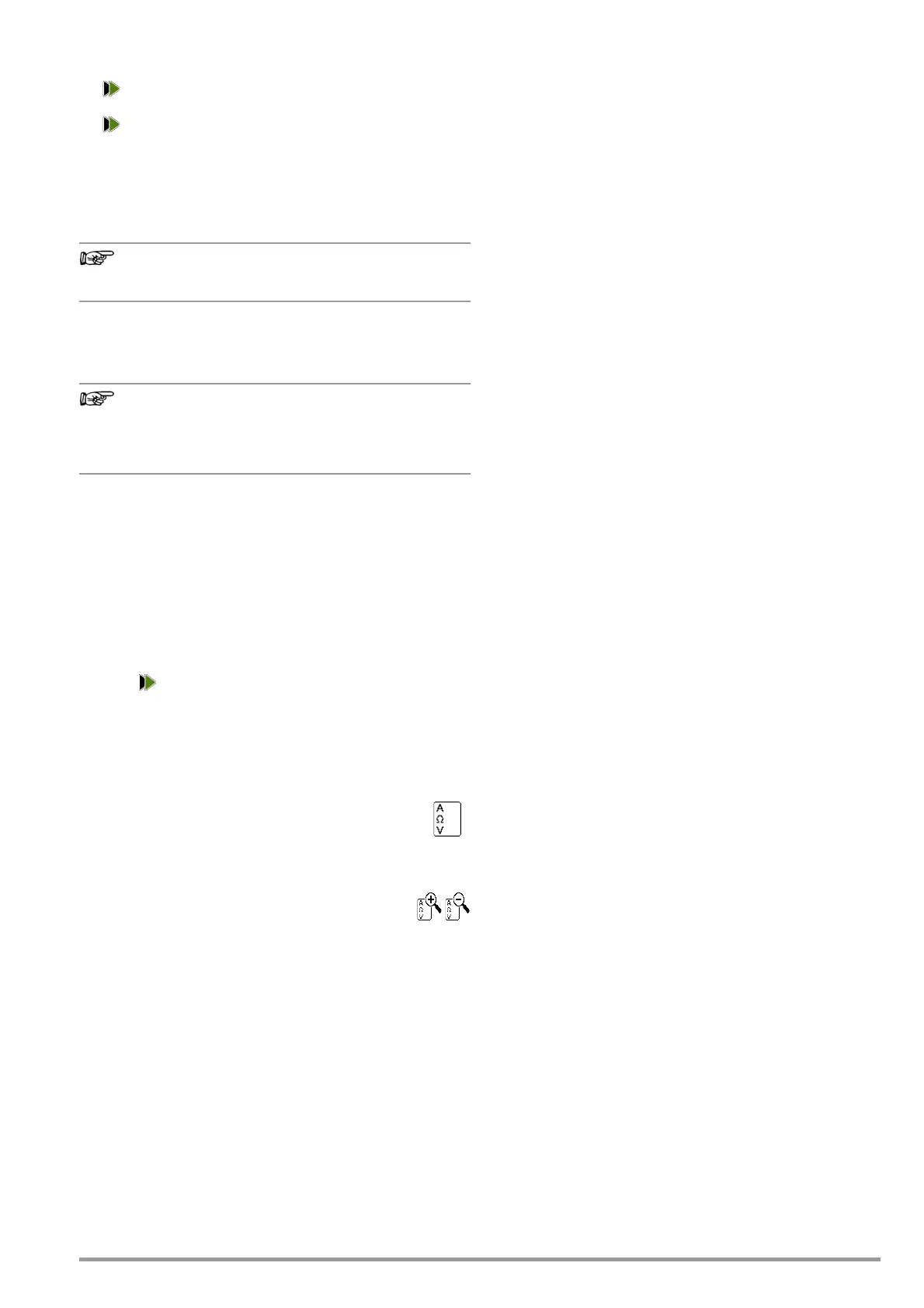GMC-I Messtechnik GmbH 21
5.4.2 Searching for Structure Elements
➭ Scroll to the first menu page (MEM 1/3) with the help of the
key.
➭ Scroll to the third menu page (MEM 3/3) with the help of the
key.
➭ Press the text symbol in order to search for text.
➭ Press the ID symbol in order to search for an ID number.
There are three ways to enter search terms:
– Via the softkeys
– Via a connected USB keyboard
– Via a barcode or an RFID scanner
Distinction is made between upper and lowercase as of
firmware version 2.1.1.
The keyboard entry function is opened automatically in either
case.
➭ The search is started after the entered search term has been
acknowledged.
When searching for IDs, differentiation is made between
uppercase and lowercase (as of firmware 2.1.1).
When searching for text, elements are found regardless
of whether they are written in upper or lowercase.
The found object is displayed inversely.
➭ If several objects are found which match the search string,
you can toggle with the scroll keys between the different
search results.
➭ The designation and ID number can be shown or hidden by
pressing the magnifying glass symbol.
5.4.3 Display Measured Values from Saved Tests
➭ Switch to the database view by pressing the MEM key.
➭
Scroll to the first menu page
(Navigation)
(MEM 1/3)
with the help
of the key.
➭ Either select the desired object (ID number) with the scroll
keys or search for it as described in Section 5.4.2.
➭ Then mark the desired test with the cursor, depending on
whether single measurements or test sequences are involved:
Single measurements: date / measuring function(7/17/14 / RINS)
Test sequence: date / test standard (7/17/14 / VDE...)
➭ In order to view the single measurements of a test se-
quence after testing, press the symbol for executed
measurements. The measurements appear in a list.
➭ Select the desired measurement with the scroll keys.
➭
The associated measuring parameters can be shown or
hidden using the keys shown at the right.
➭ The measured value view is exited by pressing the
green checkmark.
5.4.4 Clearing the Database
The database in the test instrument can be cleared in two different
ways:
• SETUP switch setting, page 1/3 > Database > Delete
• Press the MEM key > scroll up with the scroll key until the
database is selected > press the DEL softkey.
