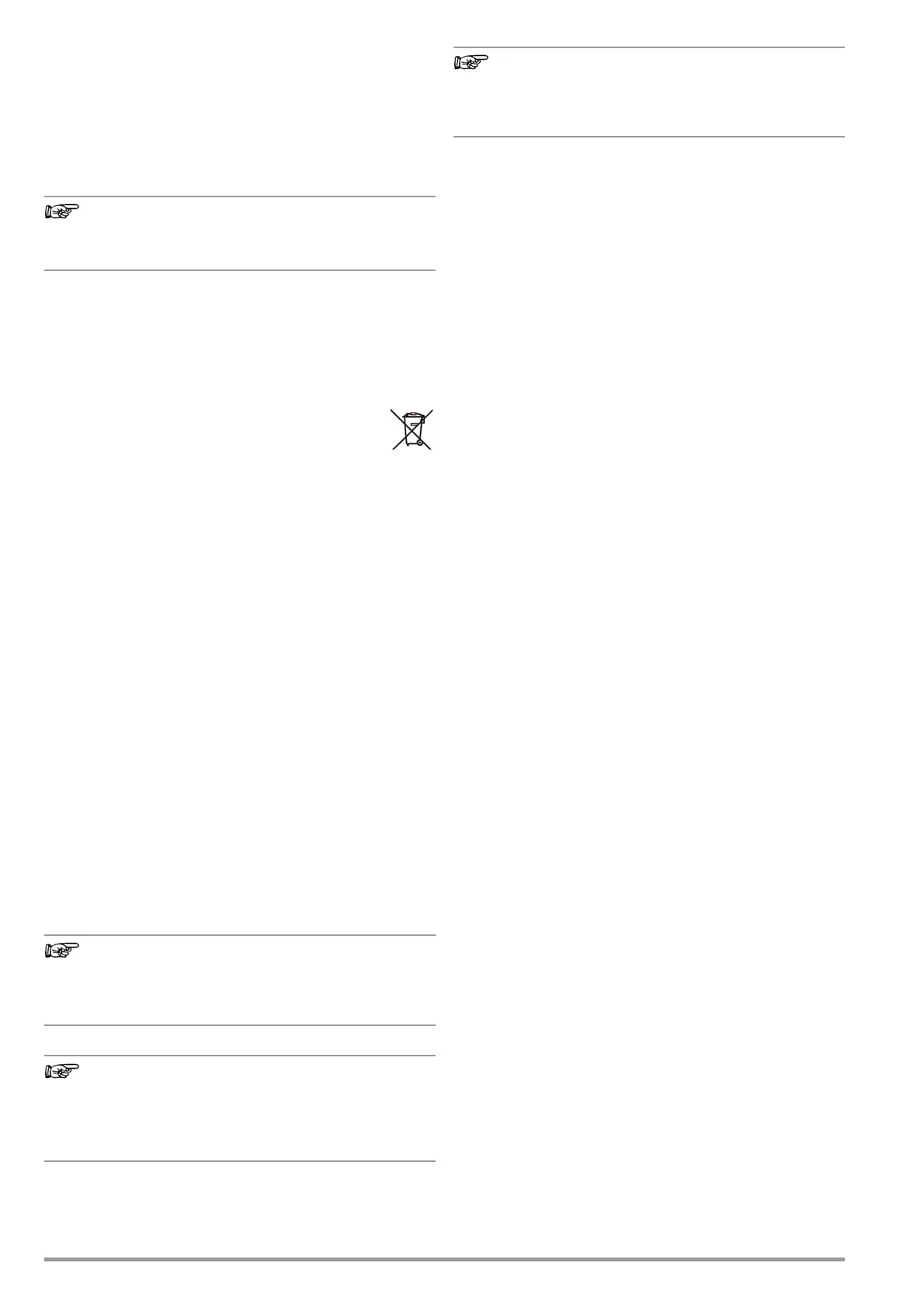84 GMC-I Messtechnik GmbH
There are also 4 accessible conductive parts on the SECUT-
EST..., at which the touch current measurement must result in a
value of less than 0.5 mA:
• Connector for service plug (jack socket)
•USB ports
• Metallized start key
• Protective conductor bar in the test socket
In order to prevent damage to the SECUTEST... test
instrument, we recommend avoiding the performance of
measurements at the USB ports.
13.8 Returns and Environmentally Sound Disposal
The instrument is a category 9 product (monitoring and control
instrument) in accordance with ElektroG (German electrical and
electronic device law). This device is subject to the RoHS direc-
tive. We also make reference to the fact that in this regard, the
current status can be accessed on the Internet at www.gossen-
metrawatt.com by entering the search term WEEE.
We identify our electrical and electronic devices in
accordance with WEEE 2012/19/EU and ElektroG
using the symbol shown at the right per DIN EN 50419.
These devices may not be disposed of with the trash.
Please contact our service department regarding the return of old
devices (see address in Section 15).
14 Appendix
14.1 List of Suitable Printers with USB Port
The following devices have been tested for use with the test
instrument. We are unable to offer any guarantees regarding use
with other devices.
• Z721S thermal printer
• Z721D barcode printer
(as of firmware V1.3.0, to be replaced by Z721E as of 2018)
Setup options in the SETUP switch position
(Setup (2/3) > Printer > Z721D > Printer settings):
Encryption: Code39, Code128, EAN13, Text, QR Code, Micro
QR Code, DataMatrix
The respective paper size is selected automatically as of FW
2.0 (6, 9, 12, 18, 24 or 36 mm).
• Z721E barcode printer (as of firmware V1.8.3)
Setup options in the SETUP switch position
(Setup (2/3) > Printer > Z721E > Printer settings)
Encryption: Code39, Code128, EAN13, Text, QR Code, Micro
QR Code, DataMatrix, Aztec
The respective paper size is selected automatically
(6, 9, 12, 18, 24 or 36 mm).
Label Tapes
When using the label printer together with the SECUT-
EST..., only TZ(e) tapes are supported with widths of 6, 9,
12, 18, 24 and 36 mm.
2D Code Labels
When printing 2D code labels
(QR Code, MicroQR Code, DataMatrix, Aztec),
we recommend label cartridges with tape widths of
12 mm or more, and in any case at least 9 mm.
Text Encryption
Read-out to the CP1252 character set is limited in the
“Text” print-out mode – characters which cannot be dis-
played are replaced by an underline (_).
