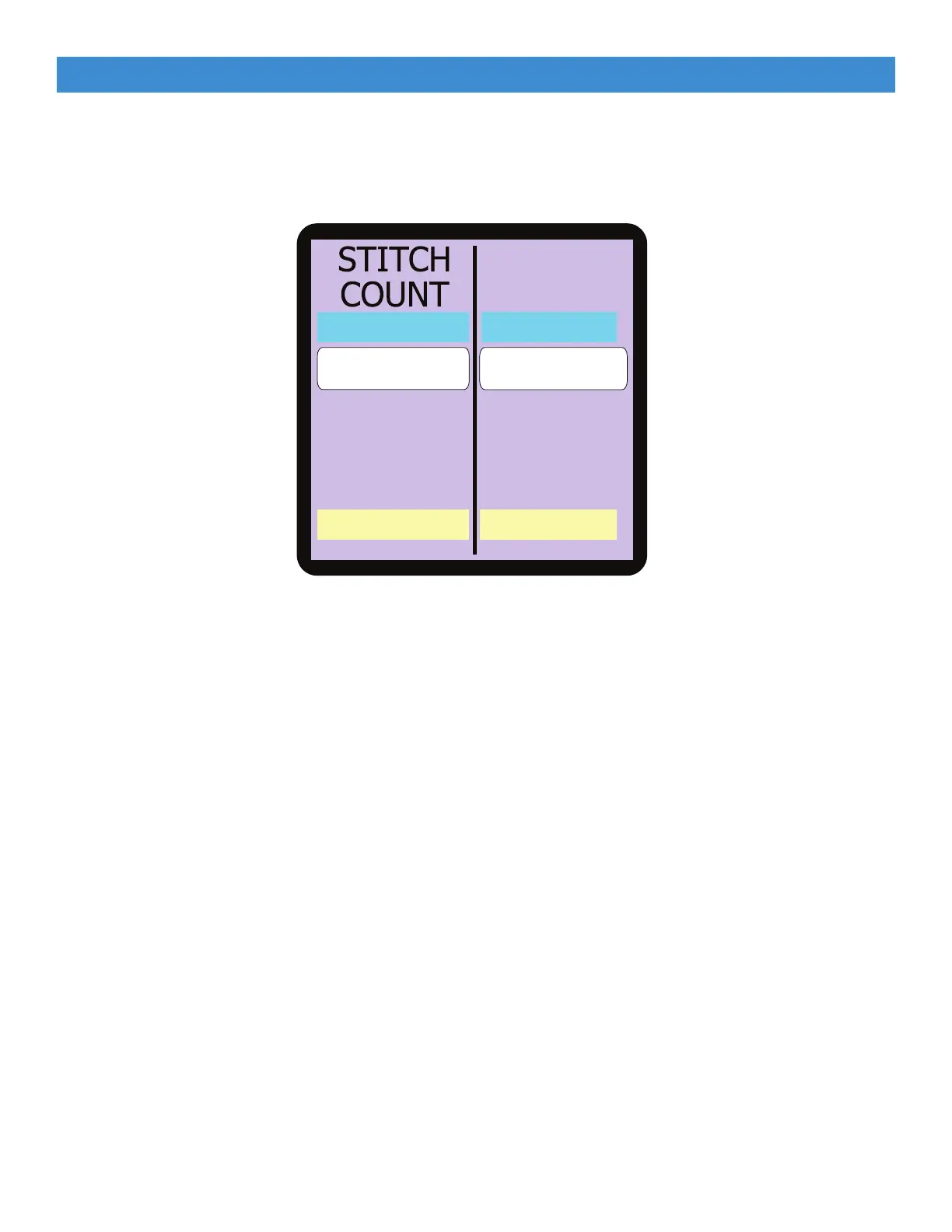47
Tracking Stitch Count and Run Time
Quilting
TOTAL
STITCH
0
RESET
0
0
0:00
RESET
TOTAL
HOURS
HOURS
The Stitch/Time tool is reached by choosing Tools from the Main Menu, and then by selecting Stitch/
Time.
This tool tracks the total hours the machine has run, and the total stitch count. These are displayed
at the bottom of the screen and cannot be reset.
It can also be used to track the stitch or hour count for individual projects. Select Reset to return the
Stitch Count to 0 or Hours to 0:00 at the start of the project.
Tip: It is recommended to oil your machine after 20 hours of use. The Tracking Stitch/Time count
can help keep track of when your machine is due to be oiled.