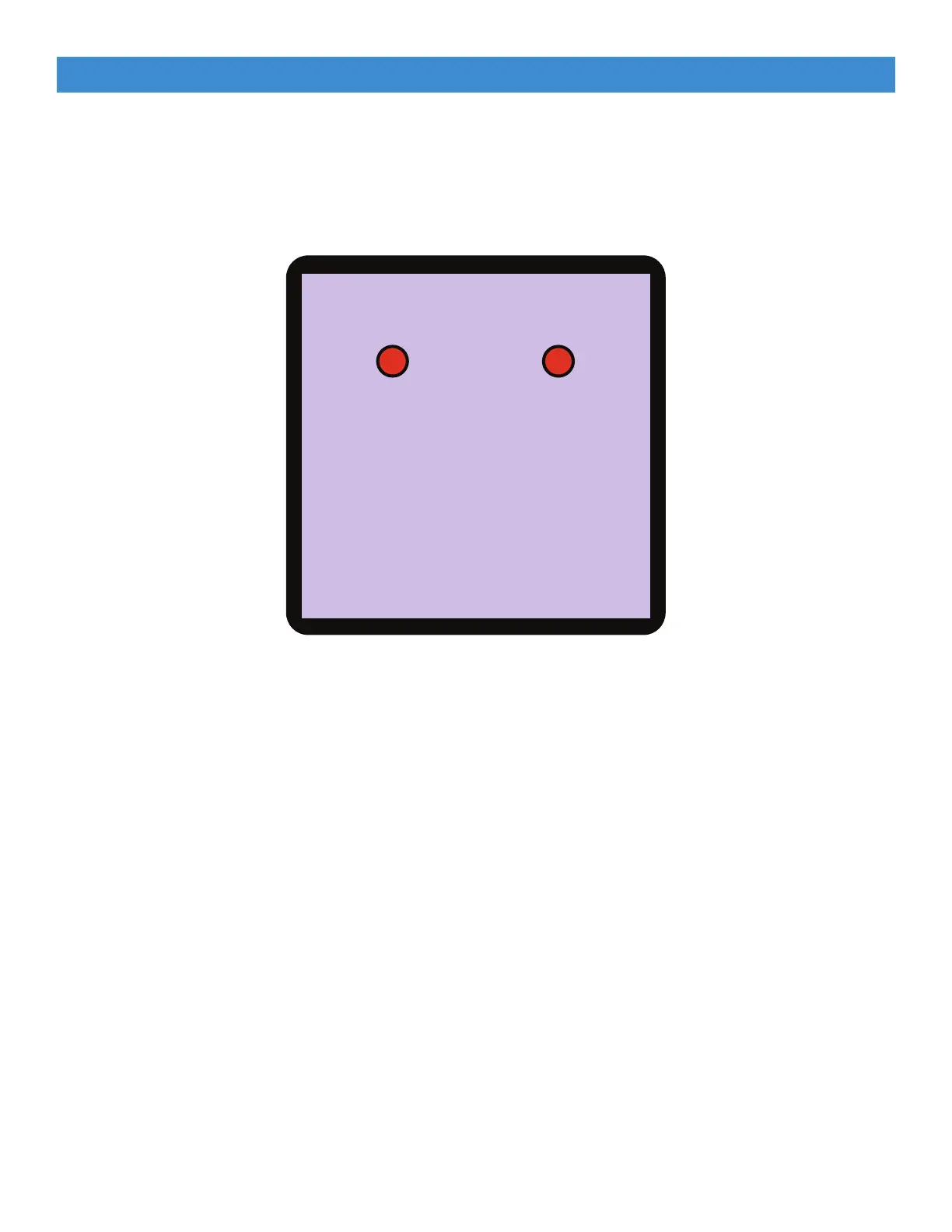69
Sensor Test Instructions
To access the Sensors test, choose Diagnostics from the Tools menu.
1. The Sensors test screen displays.
SENSORS
NEEDLE SPEED
PRESS THE
NEEDLE BUTTON
2. Press the needle button (large button on the left handlebar) until the needle drops to the down
position.
• The needle indicator will turn red.
• The speed indicator will ash green while the needle is moving, and turn red when the
needle has stopped.
3. Press the needle button again to raise the needle to the highest position.
• The needle indicator will turn green.
• The speed indicator will ash green while the needle is moving, and turn red when the
needle has stopped.
Running Diagnostics (Continued)
Repairs and Diagnostics