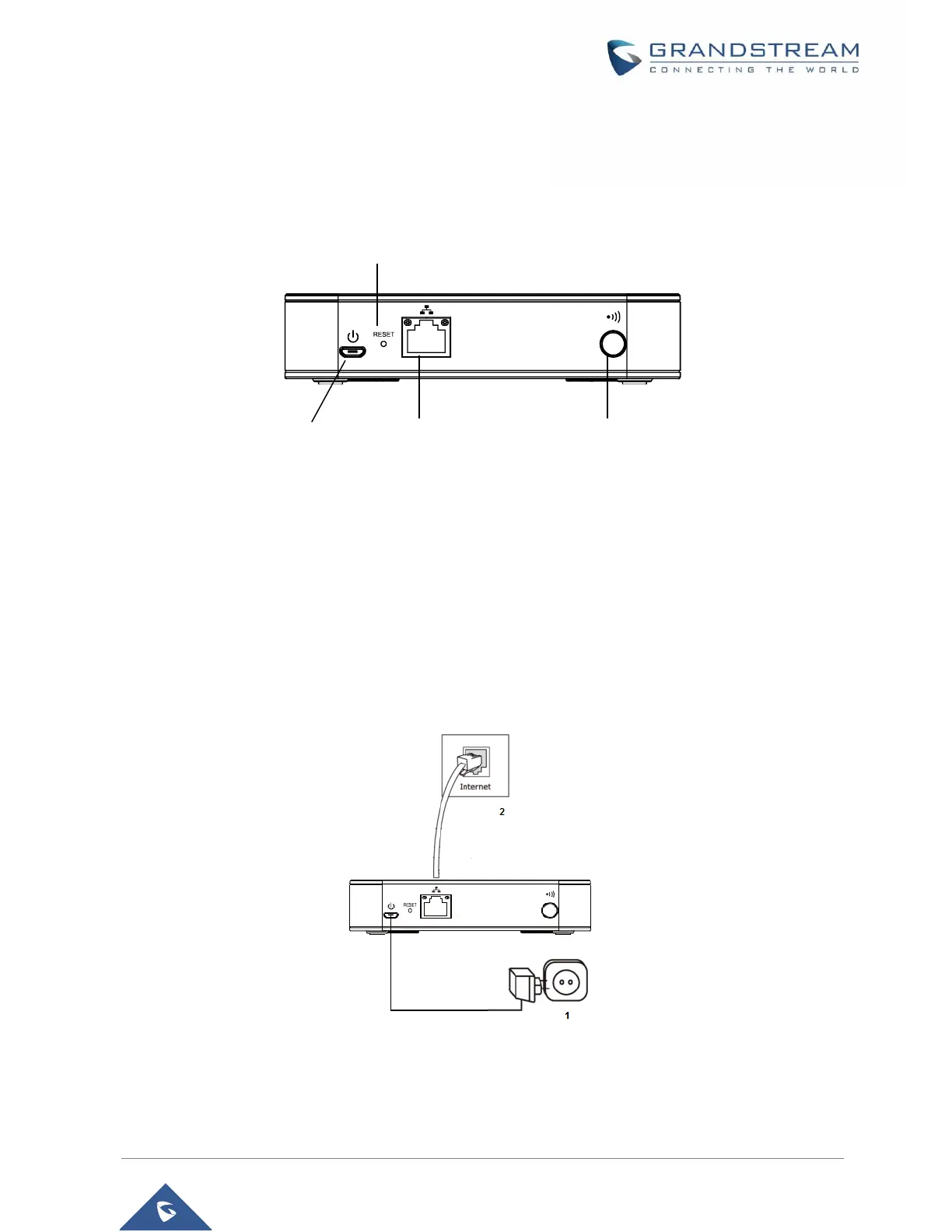Note: Check the package before installation. If you find anything missing, contact your system administrator.
Connecting DP750
To setup the DP750 Base Station, please follow the steps below:
Figure 3: DP750 Back View
You have two options for power and network connection of the base station: AC power or Power over
Ethernet (PoE)
Connecting via AC power
1. Connect the micro-USB connector into the related port on the base station and connect the other
end of the power adapter into an electrical power outlet.
2. Connect the supplied Ethernet cable between the Internet port on the base station and the Internet
port in your network or the switch/hub device port.
Figure 4: Connecting the Base station
