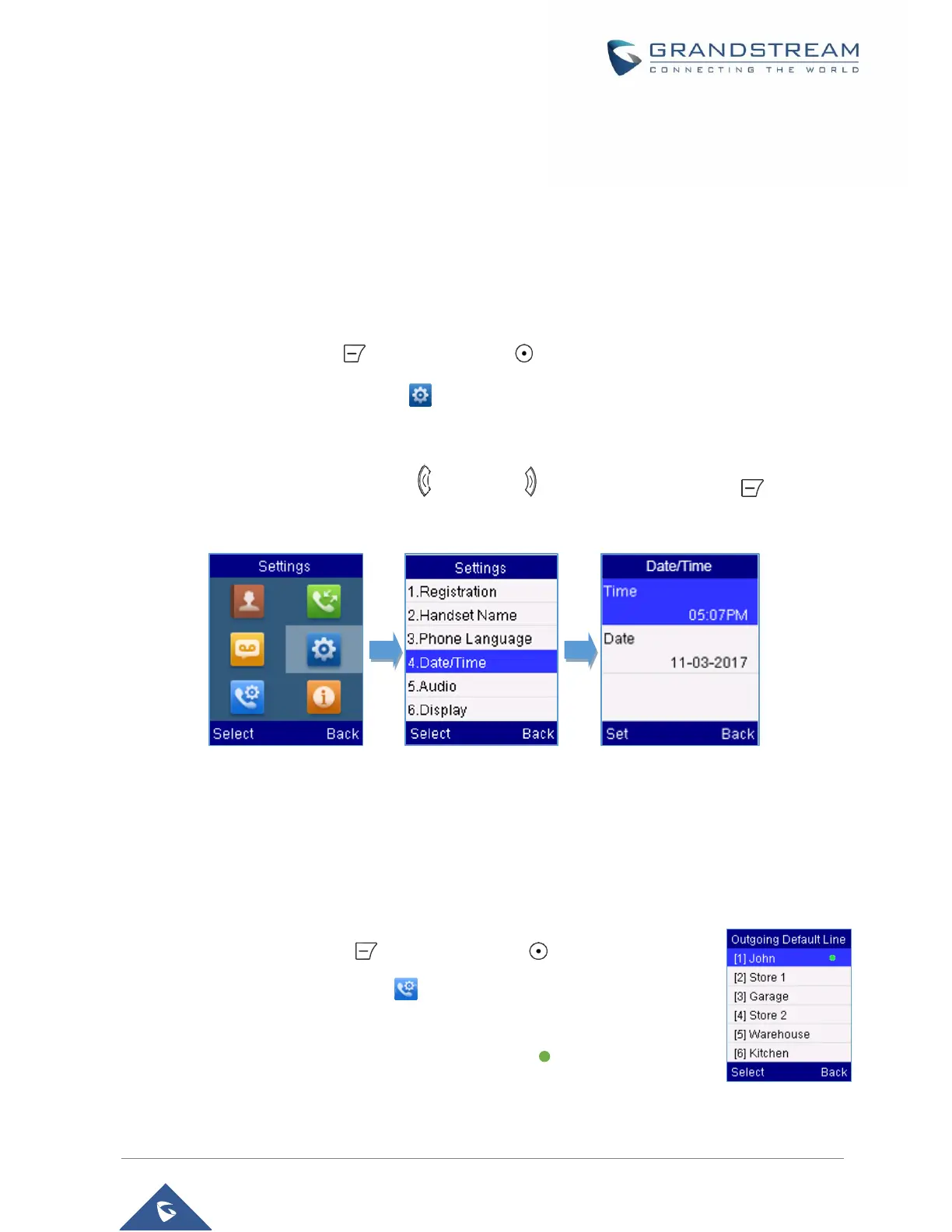Date and Time
On the DP720 the Date and time are displayed on the idle screen and it obtains the date and time from the
Simple Network Time Protocol (SNTP) server by default. If your handset cannot obtain the date and time
from the SNTP server, you need to configure the date and time manually. You can configure the time format
and date format respectively. The handset supports two formats for time (12 Hour or 24 Hour) and three date
formats (DD/MM/YYYY; MM/DD/YYYY; YYYY/MM/DD).
To configure date and time manually
1. Press Menu (left softkey or the selection key ) to bring up operation menu.
2. Use arrow keys to reach Settings .
3. Navigate to Date and time. Edit the current values in the Date & Time fields (you can change the
date / time format using the left key or right key and press “Set” (left softkey ).
4. Press “Save” softkey to apply your changes.
Figure 31: Date and Time Settings
Outgoing Default Line
When a handset is configured with more than one line, users can change the default outgoing line on
DP720 handset using the keypad menu by following the steps below:
1. Press Menu (left softkey or the selection key ) to bring up operation
menu and access Call settings Outgoing Default Line.
2. The LCD screen displays all outgoing lines currently assigned to the handset.
Default outgoing line is highlighted with green button , select the desired line
and press “Select” softkey.
