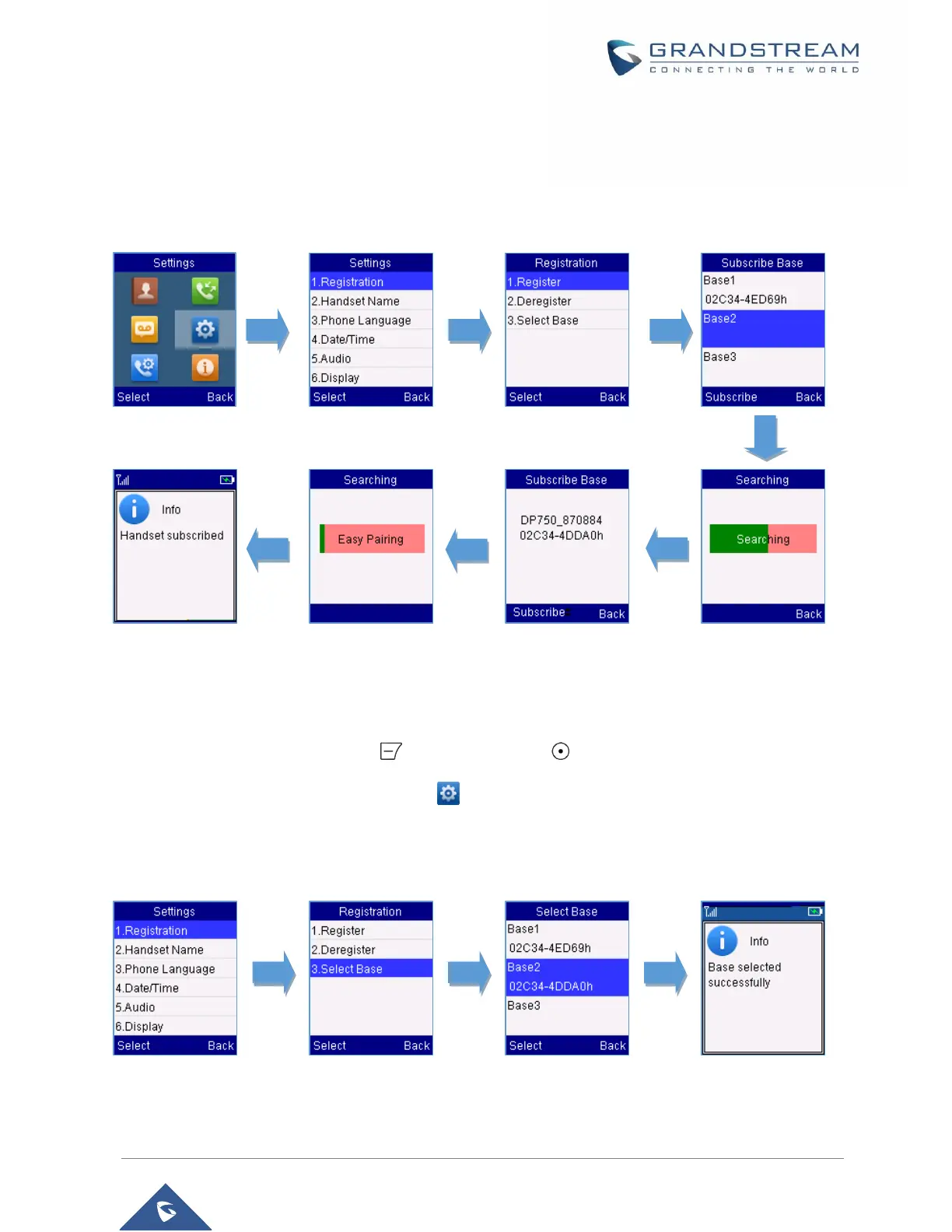3. Select Register.
4. Navigate to an unsubscribed base using arrow keys, and click on Subscribe.
5. Make sure that the subscription is opened on the new base station.
Figure 11: Multiple Base Stations Registration
Switching Between Different Base Stations
1. Press “Menu” (left softkey or the selection key ) to bring up operation menu.
2. Use arrow keys to reach Settings and select Registration.
3. Navigate to Select Base using arrow keys.
4. Select the desired base station and press Select.
Figure 12: Switching Between Base Stations
