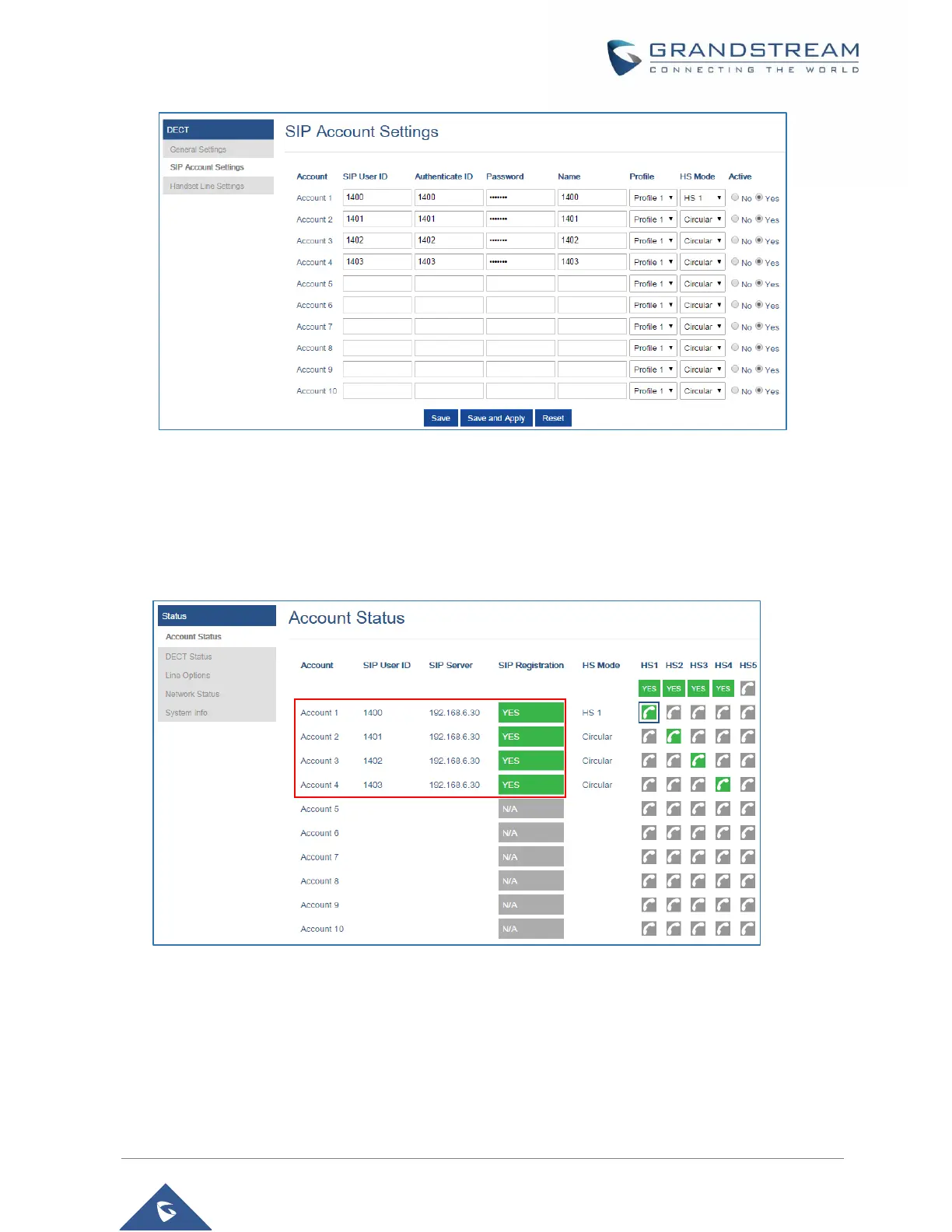Figure 17: SIP Accounts Settings
After applying your configuration, your phone will register to your SIP Server.
You can verify if your DECT phone has registered with your SIP server from your DP750 web interface under
Status Account Status (a green background with Yes under SIP Registration column for corresponding
account indicates the account has been successfully registered).
Figure 18: Account Status
