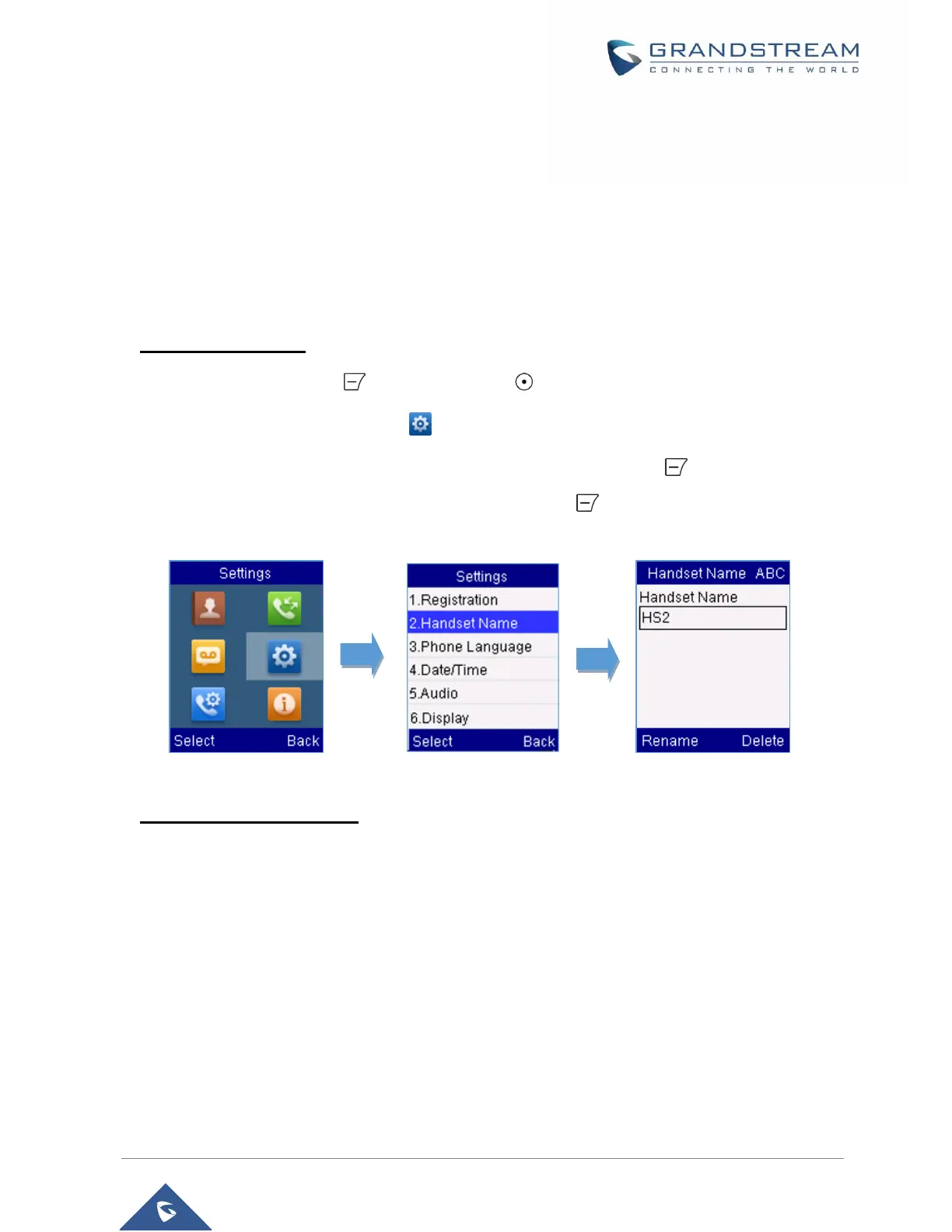PHONE SETTINGS
This chapter will help you with the instruction for configuring and changing the settings of your DP720,
Editing the Handset’s name
The procedure to change the handset’s name is as follows:
• Using DP720 Handset:
1. Press Menu (left softkey or the selection key ) to bring up operation menu.
2. Use arrow keys to reach Settings .
3. Navigate to select Handset Name, and then press “Select” (left softkey ).
4. Enter the desired name and press “Rename” (left softkey ) and then the DP720 will display a
confirmation message that the rename operation was successful.
Figure 19: Handset Name editing
• Using DP750 Base Station UI:
1. Access DP750 Web Interface.
2. Go to DECT General Settings.
3. In “Handset Settings” section, change Handset Name to desired name.
