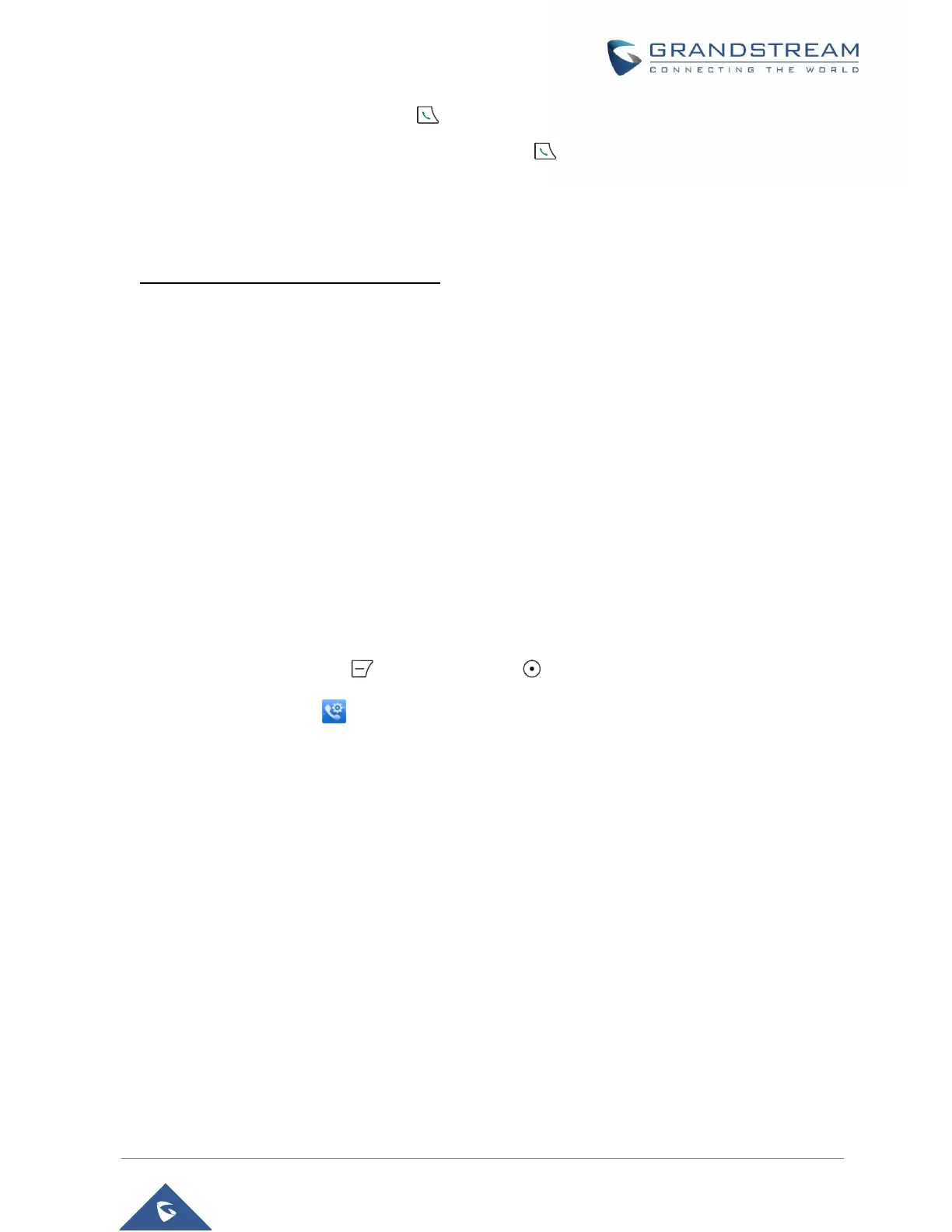5. During an established call, press (dial key) to put first call on hold and answers second
incoming call. If no second incoming call, pressing will give the ability to initiate another call
while first one is on hold.
Note: You can switch between active/on-hold calls by pressing Options Swap.
• Using DP750 Base Station Web Interface
1. Access DP750 Base Station Web Interface.
2. Go to DECT Handset Settings HS# Settings.
3. Set “Disable Call Waiting Tone” to “No”. (Default is No).
4. Press “Save and Apply” button to confirm.
Do Not Disturb
You can activate or deactivate the DND mode for your accounts registered on the handset under the call
settings. If DND mode is activated for a specific line, all incoming calls will receive busy treatment depending
on your configuration (forward to voice mail, busy tone…)
To enable or disable the DND mode, follow the next steps
1. Press Menu (left softkey or the selection key ) to bring up operation menu.
2. Access Call settings and then to Do Not Disturb sub-menu.
3. Select the account on which you want to enable / disable the DND mode and then press “Select”
4. Choose between Enabled and Disabled options and press softkey “Save” to accept the changes, a
prompt message will be displayed to confirm that the DND is enabled / disabled.
You can check the line status if the DND mode is enabled on the base station.
Call forward
The call forward feature will allow you to forward all the incoming calls to the desired number. Three possible
call forward types are available on the DP720.
▪ Forward all: All the incoming calls are immediately forwarded.
▪ Busy Forward: Incoming calls are immediately forwarded if the line is busy.
▪ No Answer Forward: Incoming calls are forwarded if not answered after a period of time.
