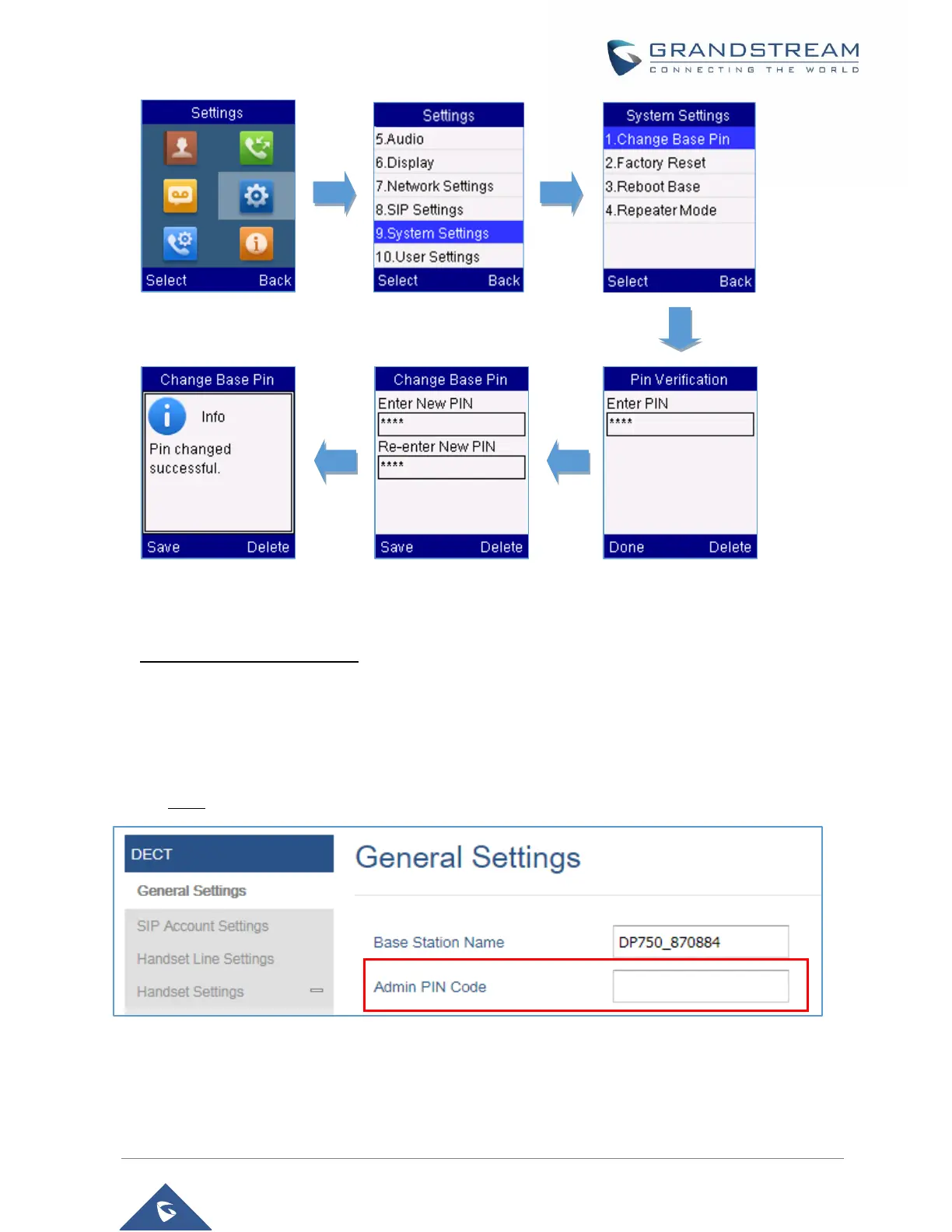Figure 21: Changing Admin Base PIN Code from DP720
• Using DP750 Base Station UI:
1. Access DP750 Web interface.
2. Go to DECT General Settings.
3. Set new PIN code in Admin PIN Code field.
Note: Only digits accepted. Minimum allowed length is 4 digits.
Figure 22: Changing Admin Base PIN Code from DP750
