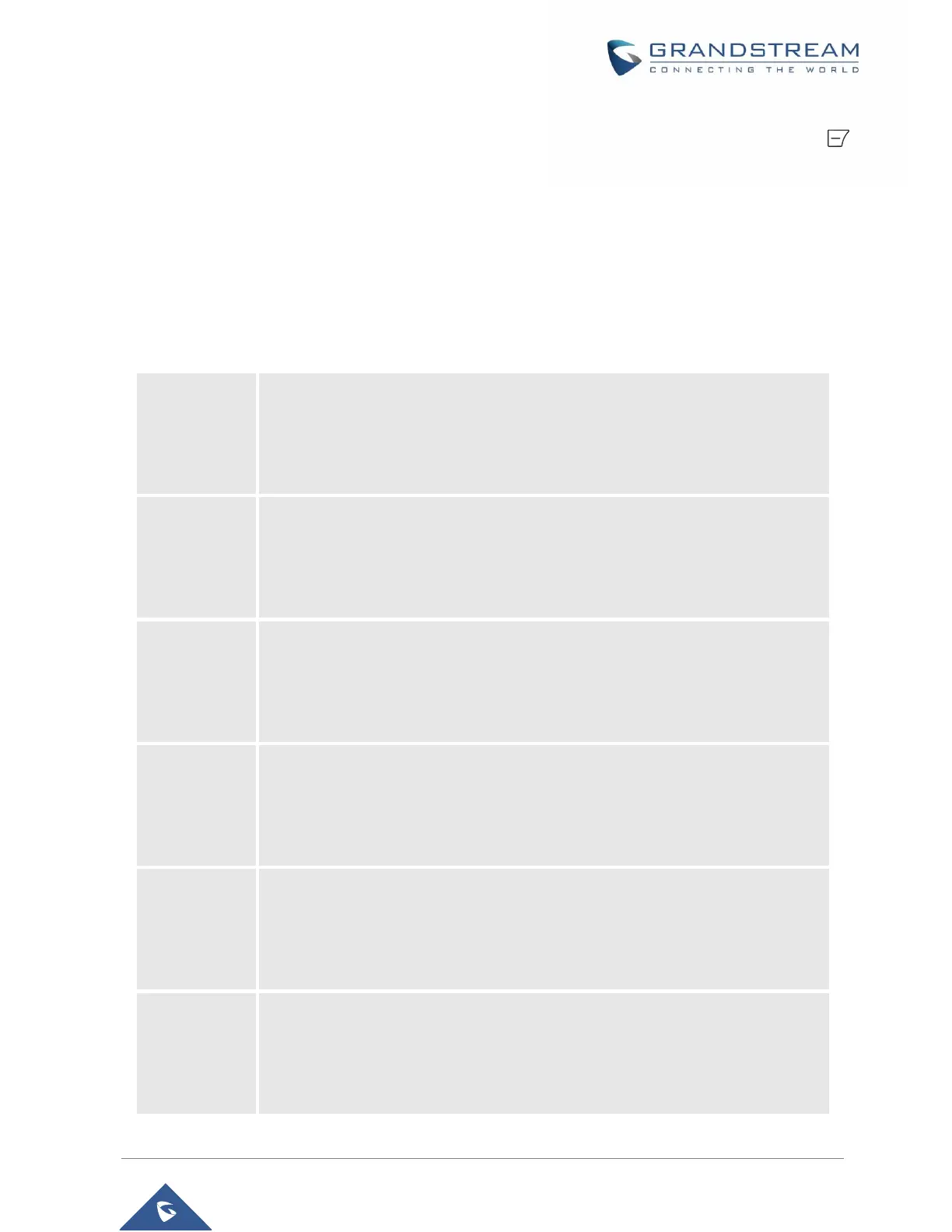Notes:
• Users can access directly voicemail menu to play messages, by clicking on “View” (left softkey )
when the notification of a new voicemail pops up on the DP720’s LCD screen.
• If VM is protected by a password, users can enter the password using DP720 keypad after reaching
Voice Mail system. The password is defined on the service provider or IP-PBX side.
Call Features
The DP750/DP720 supports traditional and advanced telephony features including call forward and etc.
Table 10: Call Features
Unconditional Call Forward. To set up unconditional call forward:
• Off hook the phone;
• Dial *72 and then enter the number to forward the call;
• Press OK softkey or SEND key.
Cancel Unconditional Call Forward. To cancel the unconditional call forward:
• Off hook the phone;
• Dial *73;
• Hang up the call.
Busy Call Forward. To set up busy call forward:
• Off hook the phone;
• Dial *90 and then enter the number to forward the call;
• Press OK softkey or SEND key.
Cancel Busy Call Forward. To cancel the busy call forward:
• Off hook the phone;
• Dial *91;
• Hang up the call.
Delayed Call Forward. To set up delayed call forward:
• Off hook the phone;
• Dial *92 and then enter the number to forward the call;
• Press OK softkey or SEND key.
Cancel Delayed Call Forward. To cancel the delayed call forward:
• Off hook the phone;
• Dial *93;
• Hang up the call.
