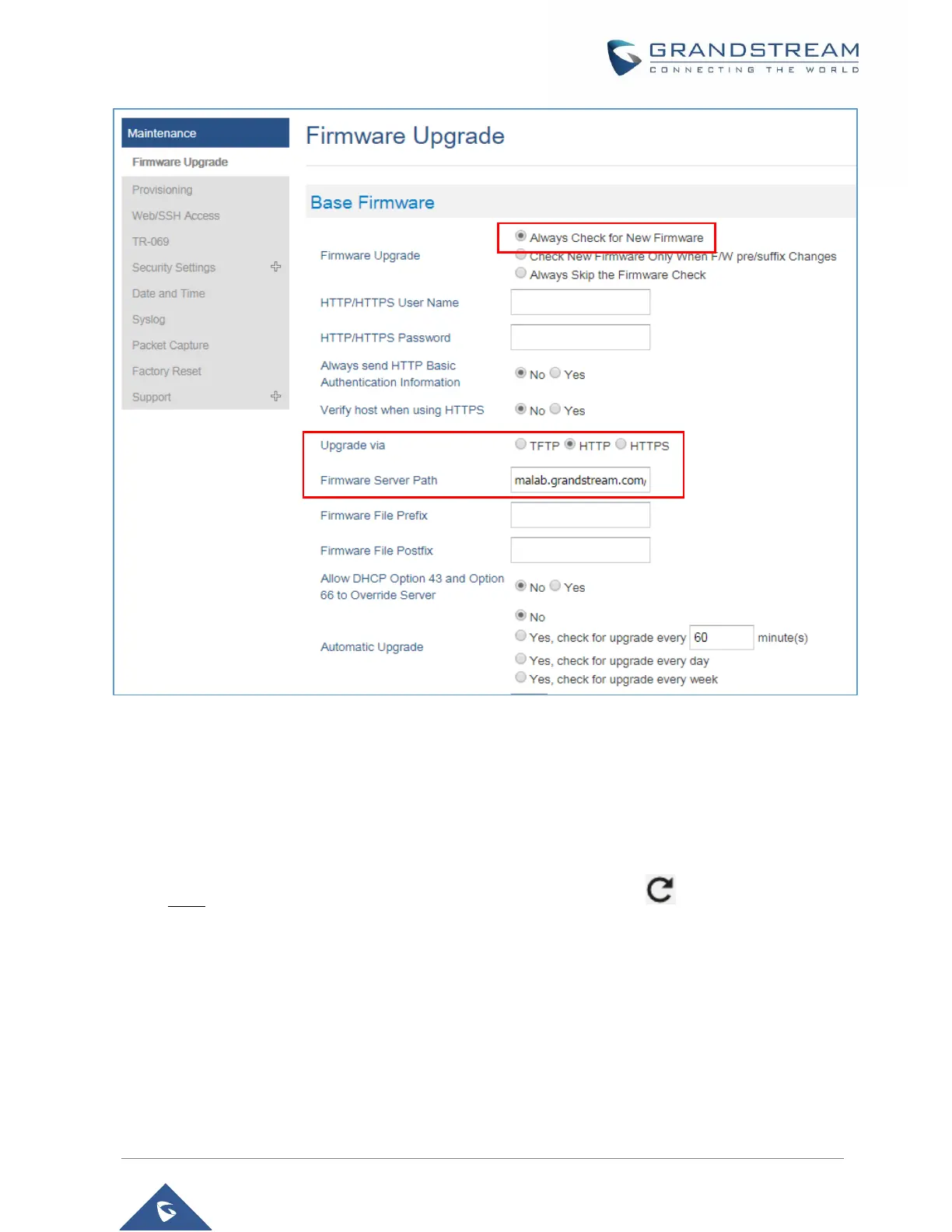Figure 28: Downloading Custom Ringtones
Step 3: Assigning a Custom Ringtone for a DP720 Handset
1. Access DP750 Web GUI and go DECT HS Settings HS# Settings page.
2. In Custom Ringtone, select a custom ringtone from the dropdown list.
Note: If the list is not showing downloaded custom ringtone(s), press and check again.
