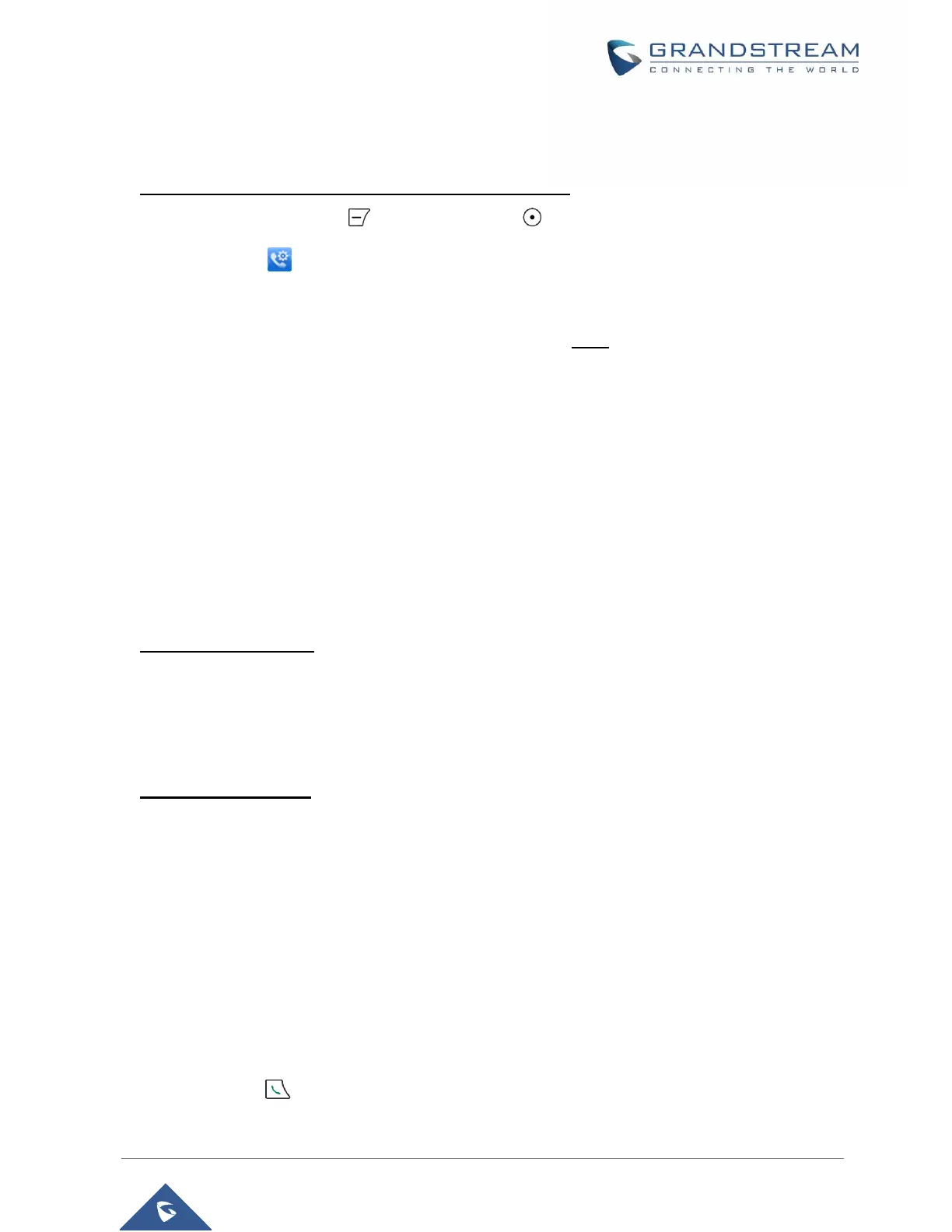For example, the digit key 2 is configured as a speed dial key and assigned the number 2000, the phone will
dial out the number 2000 directly when you long press digit key 2.
To assign the frequently used numbers as speed dial keys:
1. Press Menu (left softkey or the selection key ) to bring up operation menu. And access to
Call settings and then to Speed Dial sub-menu.
Or;
Long press the representative number from 2 to 9 to set. (Note: The Speed dial number should not
be set on chosen representative number, otherwise long press will initiate a call to configured speed
dial number).
2. Choose the digit key (2-9) to set and press Options or OK button. Three options will be available:
• Edit: To configure manually a contact as speed dial. Users need to enter “First Name”, “Last
Name” and “Number”. (Note: First Name + Number or Last Name + Number are accepted).
• From Contacts [P]: To set a contact from the private directory to be as speed dial.
• From Contacts [S]: To set a contact from the shared directory to be as speed dial
To Modify a Speed Dial:
Repeat above 2 steps.
At step 2, re-edit or re-assign a contact from the shared or private directory as speed dial on selected
key.
To Delete a Speed Dial:
Repeat above 2 steps.
At step 2, select Clear Entry option and press OK or Select to confirm.
3-Way Conference
The DP720 supports creating a local conference with other parties (including handset starting the
conference).
To start a 3 Way conference, follow below steps:
1. Press the Dial key to place a call to the first party.
