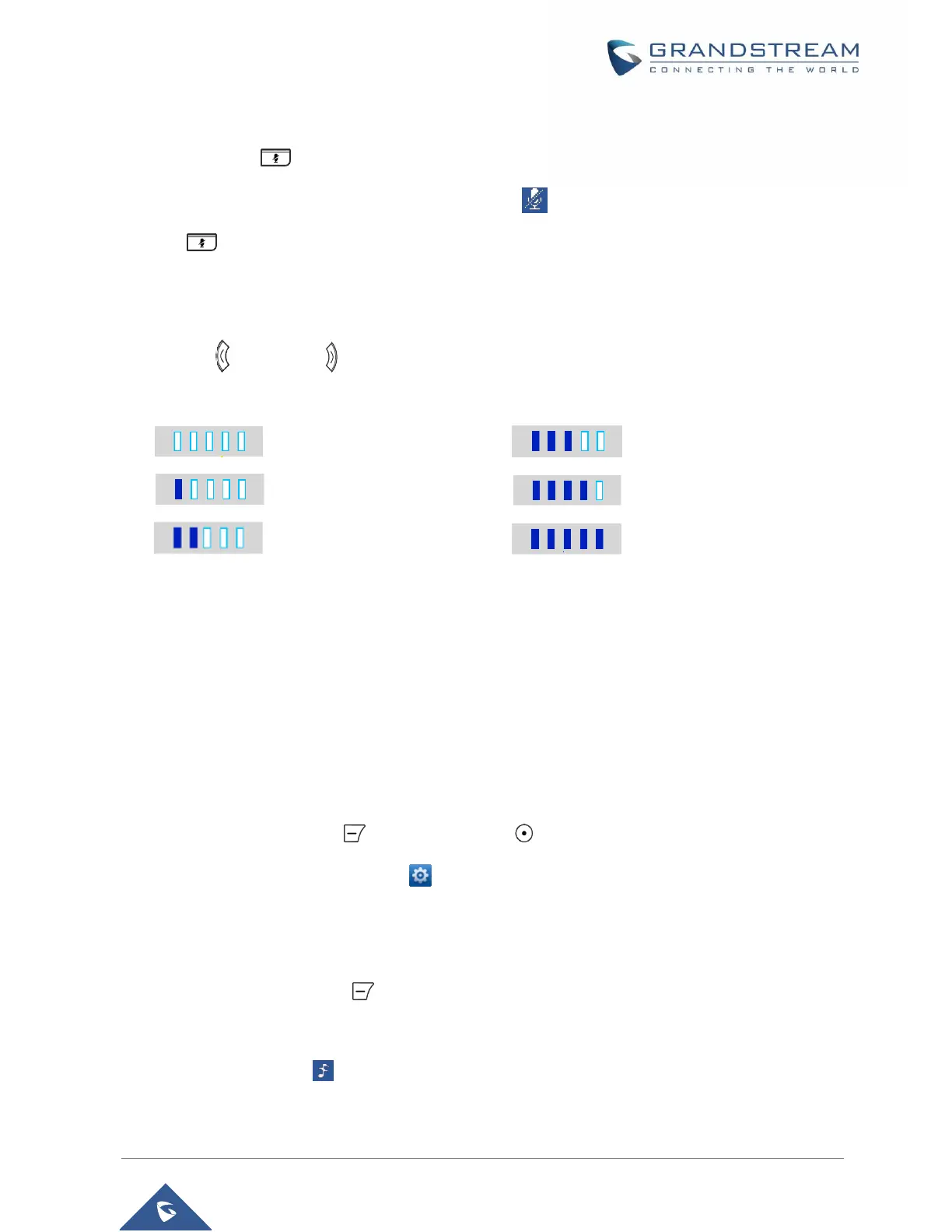Muting the Microphone
Press the Mute key to switch off the microphone during an established call. You can now talk freely
without the other party hearing you and the icon of mute will be displayed on the screen. Press the
Mute key again to switch the microphone back on.
Adjusting Speaker and Earpiece Volume
Press left key or right key while you are on an established call to set the volume of the earphone /
speaker. You can choose between 5 different levels. The default level is 3:
Volume 0 (Silent Mode) Volume 3
Volume 1 Volume 4
Volume 2 Volume 5
Ringtones
Setting the Ringer Volume on the Handset
You can adjust the ringer volume for an incoming call to one of 6 levels (level 1 to 5 and off). Level 5 is the
highest level. (The DP720 Handset is set to level 3 by default).
In order to configure the desired ringer volume, proceed as follows:
1. Press Menu (left softkey or the selection key ) to bring up operation menu.
2. Use arrow keys to reach Settings .
3. Navigate to select Audio Volume.
4. Press the left and right arrow keys to change repeatedly and set the desired volume.
5. Press “Save” (left softkey ) to confirm the volume, and a message prompt will be displayed to
confirm that the new volume has been successfully saved.
If you select OFF, the icon appears in the display and the handset will not ring for incoming calls.
