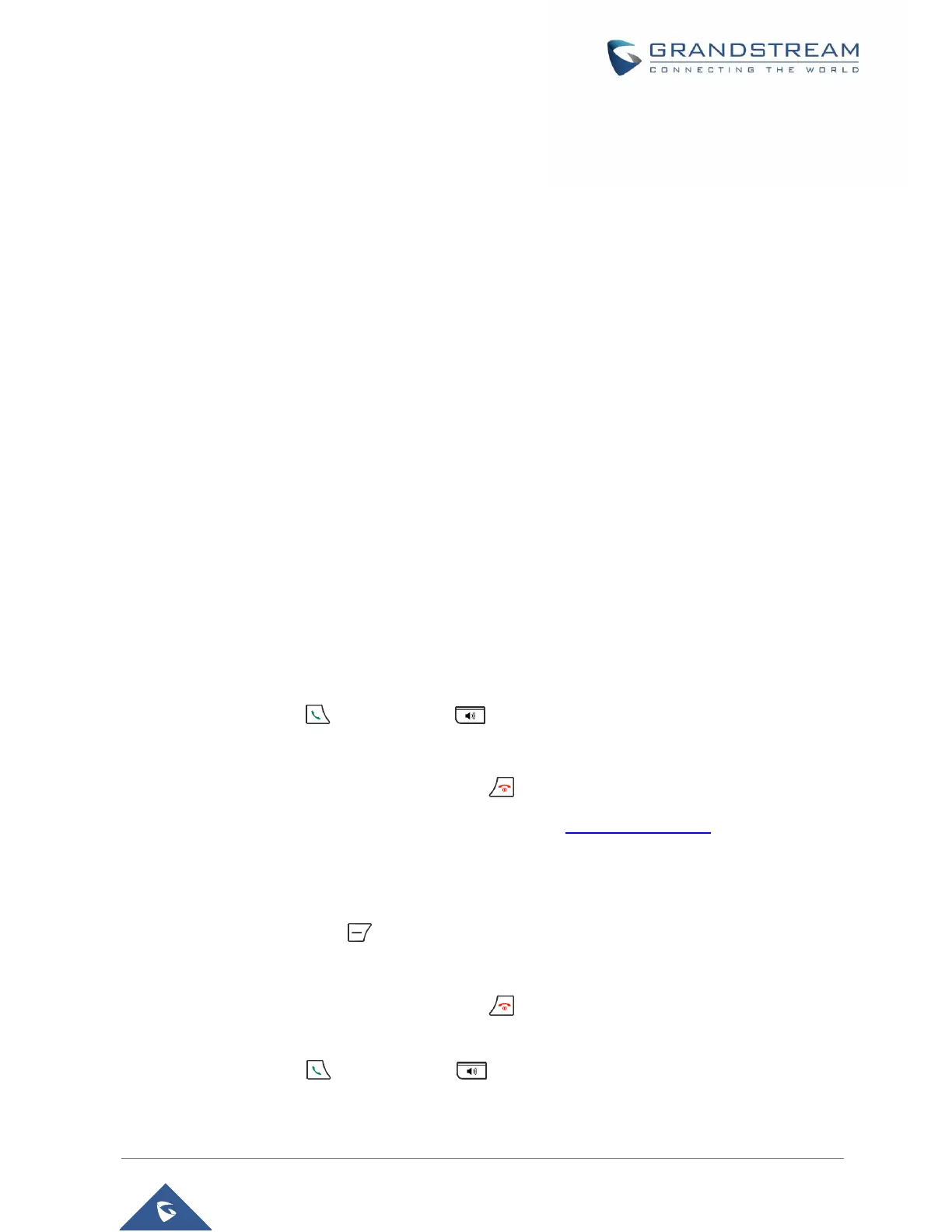CALL OPERATIONS
This chapter will guide you to place calls, transferring and holding the incoming calls.
Placing calls
To place calls, you can use the following mode:
• Earpiece mode: pressing the off-hook key to dial out.
• Speakerphone mode: pressing the speakerphone key to dial out.
• Headset mode: pressing the off-hook key to dial out using connected headset.
During the call, you can switch the call mode by pressing the corresponding keys or connecting a headset.
Make a Call using a Line
Making calls require the use of SIP lines. So, you should first register the SIP account to the handset
beforehand, after registering the sip lines, you can assign one or more outgoing lines for the handset. The
handset can only use the assigned outgoing line(s) to place calls.
Please refer to the following methods in order to make calls using a line:
Method 1:
▪ Via default outgoing line:
1. Enter the desired number using the keypad.
2. Press Dial key or Speaker key . The handset will use the default outgoing line to dial
out.
3. To terminate the call, press Hang-Up key .
Note: To change the default outgoing line, please refer to Outgoing Default line.
▪ Selecting the outgoing line:
1. Enter the desired number using the keypad.
2. Press the left softkey “Call”.
3. Select the desired line to dial out.
4. To terminate the call, press Hang-Up key .
Method 2:
1. Press Dial key or Speaker key to enter the pre- dialing screen.
2. Enter the number to dial using the keypad.
