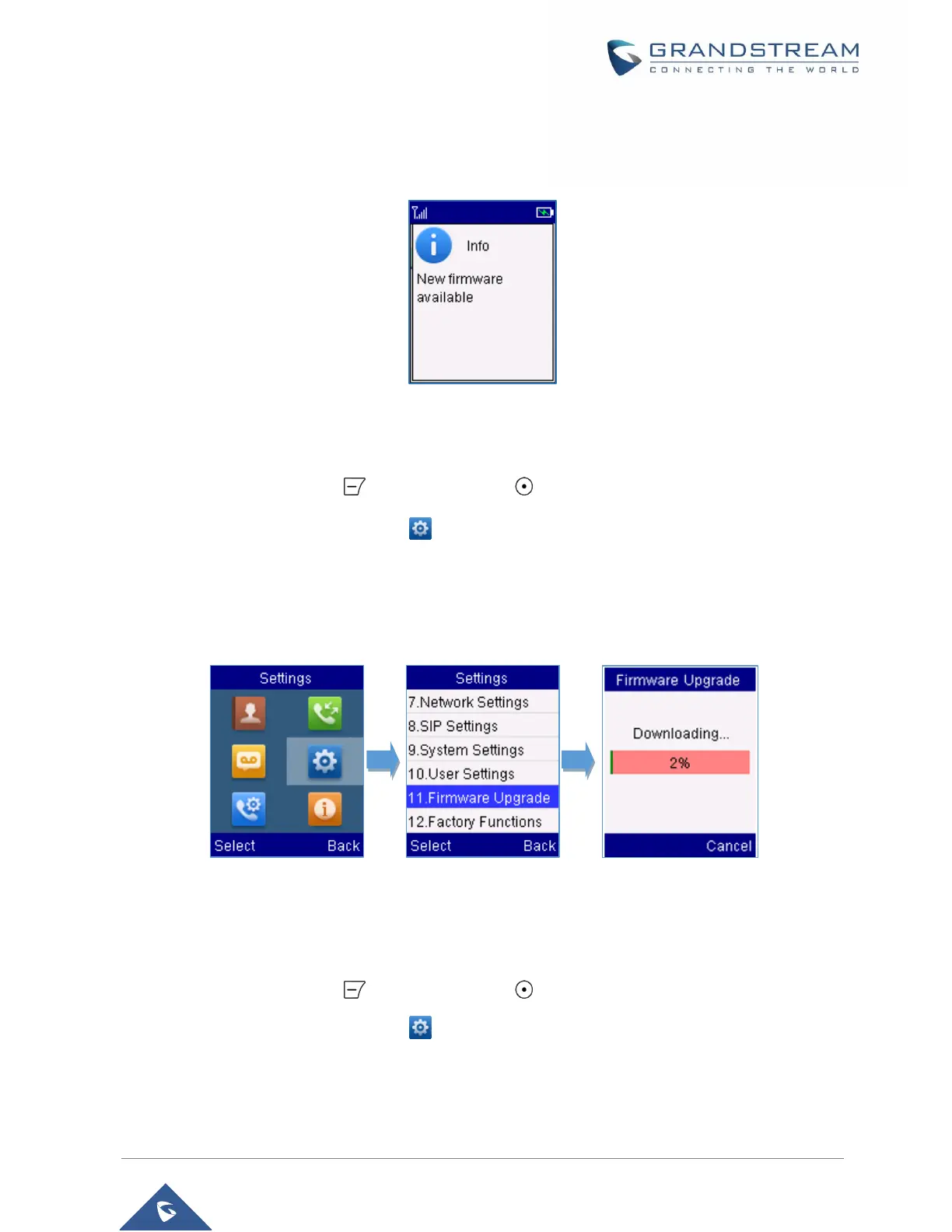DP720 Handset Firmware Upgrade
The DP720 handset is able to detect if a new firmware is available when it is registered to a base station.
Figure 33: New Firmware Available Notification
To upgrade the firmware on your handset, follow the steps below:
1. Press Menu (left softkey or the selection key ) to bring up operation menu.
2. Use arrow keys to reach Settings .
3. Navigate to select Firmware Upgrade and press the softkey “Select”.
4. The LCD screen will display a prompt message to confirm the firmware downloading / upgrading
press the right softkey “Back” to dismiss the upgrade process.
Figure 34: Firmware Upgrade
Reboot DP750 Base Station
1. Press Menu (left softkey or the selection key ) to bring up operation menu.
2. Use arrow keys to reach Settings .
3. Navigate to select Settings System Settings and choose Reboot Base.
4. Enter Base PIN code (by default the PIN code is: 0000).
