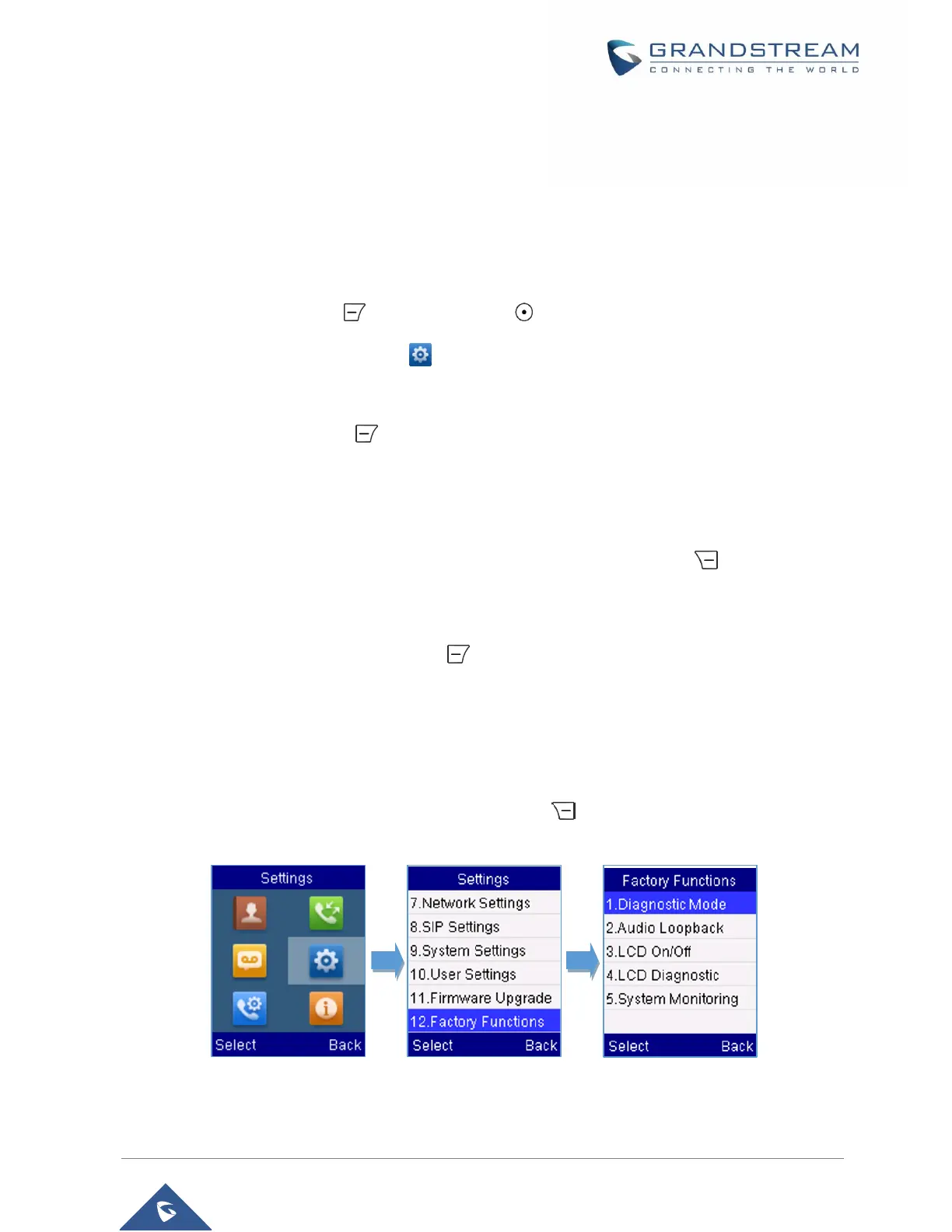Factory Functions
The factory functions include the following diagnostic options:
- LCD diagnostic
- LCD on / off
- Audio loopback
- Diagnostic mode
1. Press Menu (left softkey or the selection key ) to bring up operation menu.
2. Use arrow keys to reach Settings .
3. Navigate to select Factory Functions and choose which diagnostic, you need to perform, and then
press “Select” (left softkey ).
- Diagnostic mode
All LEDs will light up. All keys’ name will display in red on LCD screen before diagnosing. Press any
key on the keypad to diagnose the key’s function. When done, the key’s name will display in blue
on LCD with a prompt message (PASS). To exit press “Back” (right softkey ).
- Audio loopback
Speak to the phone using speaker/handset/headset. If you can hear your voice, your audio is
working fine. Press “Back” (left softkey ) to exit audio loopback mode.
- LCD ON / OFF
Selects this option to turn off LCD. Press any button to turn on LCD.
- LCD Diagnostic
Enters this option and press Left/Right arrow key to do LCD Diagnostic (you will notice that the
color of the LCD will be changing). Press right softkey to quit.
Figure 32: Factory Functions
