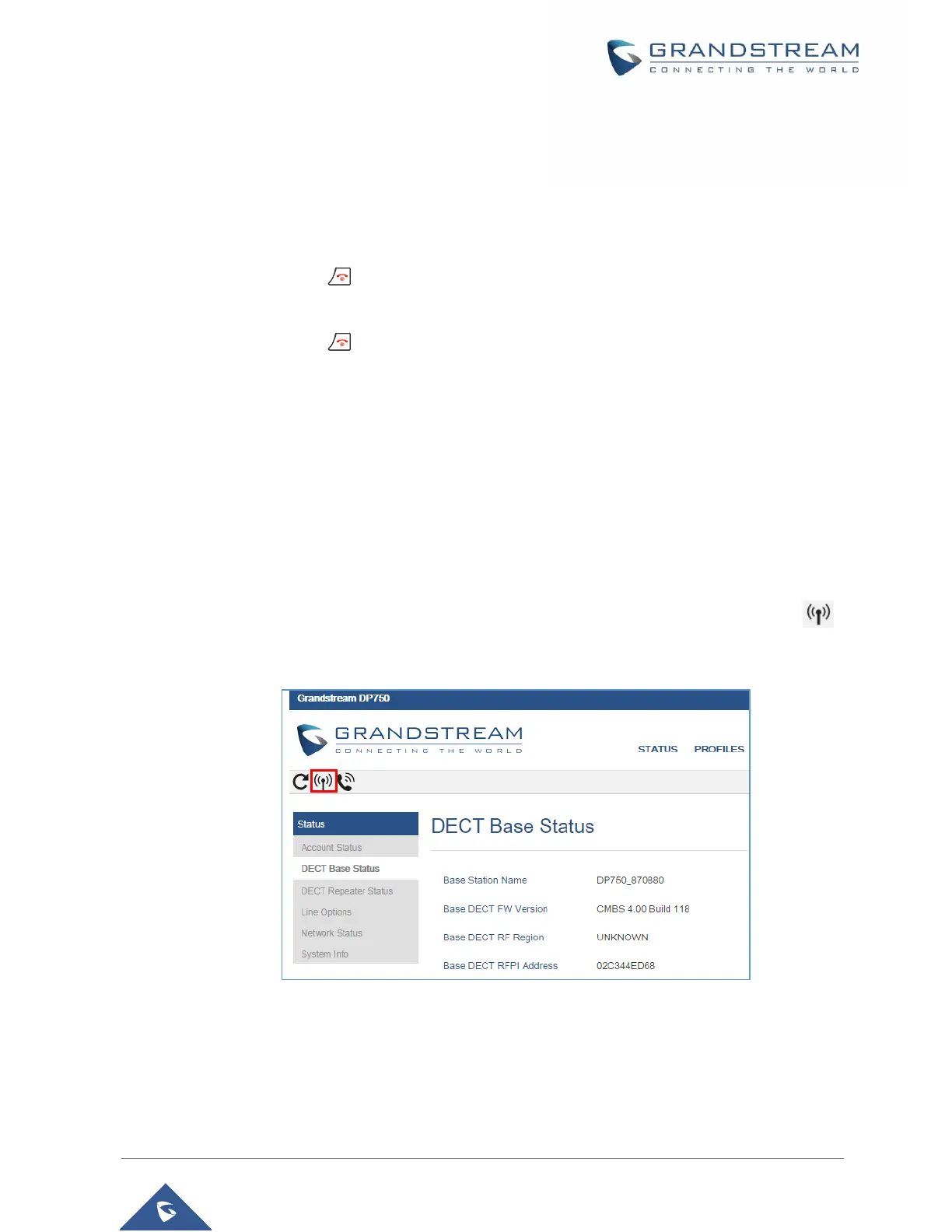BASIC OPERATIONS
Turning the Handset ON / OFF
To turn ON the handset
- Long press on Power key until the LCD screen lights up.
To turn OFF the handset
- Long press on Power key again when the handset is idle until the display turns off.
Setup Wizard
Setup wizard shows at first access to DP720 or factory reset allowing users to configure handset language
and date/time. Users can quit at any time by pressing "Skip" (left softkey).
Register DP720 Handset to DP750 Base Station
1. On DP750 Base station, press and hold the Radio/Page button for 7 seconds until the Radio icon
starts blinking to start Subscription process. Or Access web UI, and press Subscribe icon to
Open Subscription.
Figure 9: DECT Status - Subscribe
2. On DP720, press Subscribe softkey if available on the main screen or access Menu
Settings Registration Register while the DP750 Radio icon is blinking.
