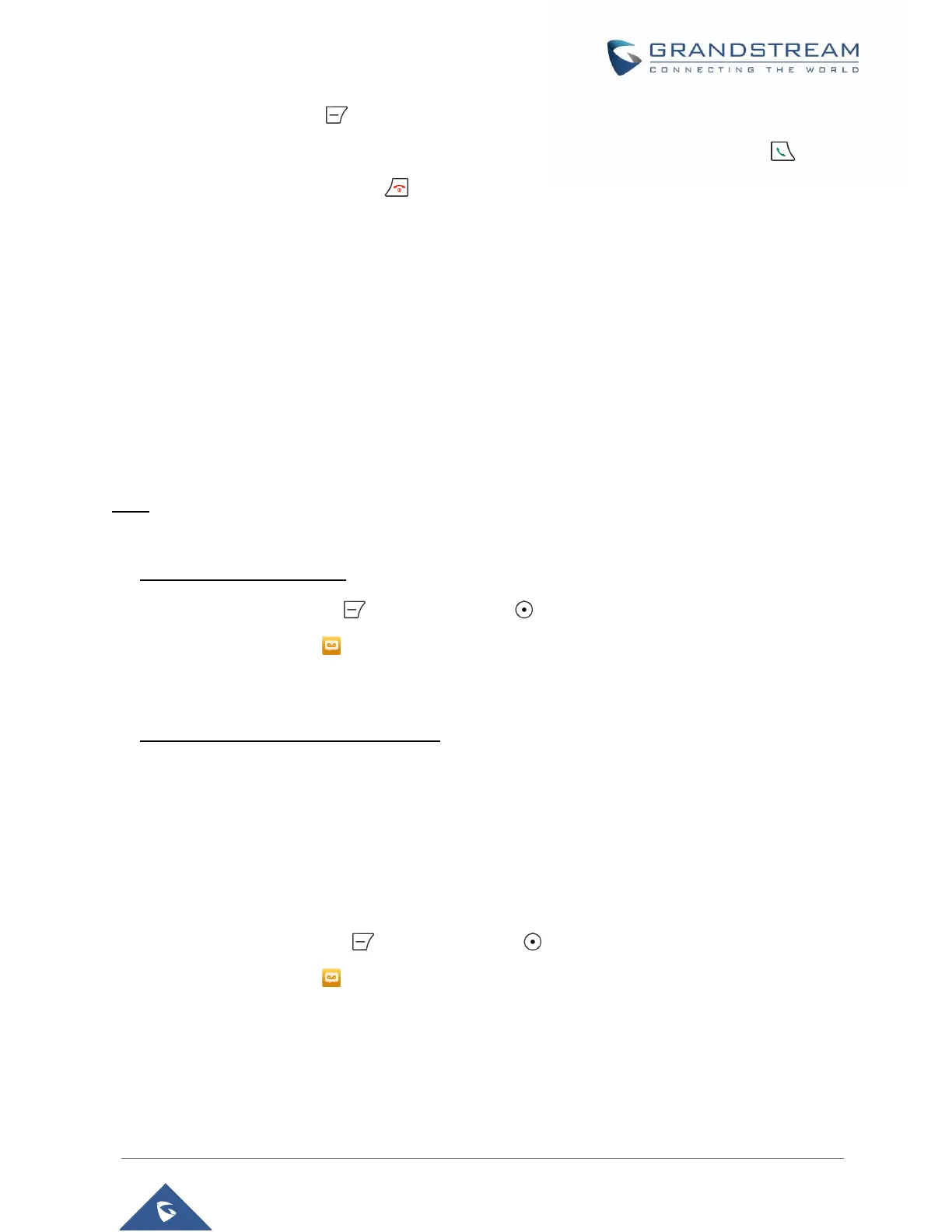2. Press left softkey “Options” , then select Conference
3. Enter the number of the second party you want to add to the conference and press Dial Key .
To drop the conference call, press or “End” softkey.
Note: Conference can be bridged before third party answers.
Voice Mail
The voice mail feature ensures that you will never miss any important messages. It permits either to leave
voice mails to someone else or receive and listen to voice mails via the handset
Set Voice Mail Feature Code
There are 2 ways to set Voice Mail Feature Code, either using DP720 Handset Menu or using DP750 Base
Station Web Interface.
Note: The Voice Mail Feature Code depends on the service provider or IP-PBX used. For example, if
UCM6xxx as SIP server, the Voice Mail Feature Code is *97.
• Using DP720 Handset Menu
1. Press Menu (left softkey or the selection key ) to bring up operation menu.
2. Access to Voice Mail and then select Set Voice Mail sub menu.
3. Select the account and enter the voice mail code feature, then press “Save” softkey.
• Using DP750 Base Station Web Interface
1. Access DP750 Base Station Web Interface.
2. Go to Profiles Profile X General Settings.
3. Configure Voice Mail Access Number.
Play Voice Mail Messages
1. Press “Menu” (left softkey or the selection key ) to bring up operation menu.
2. Access to Voice Mail and then select Play Message sub menu.
3. Select the account to retrieve your voice messages saved on your voice mail.
Or;
Long press digit “1” key to dial configured Voice Mail feature code using Default Line.
