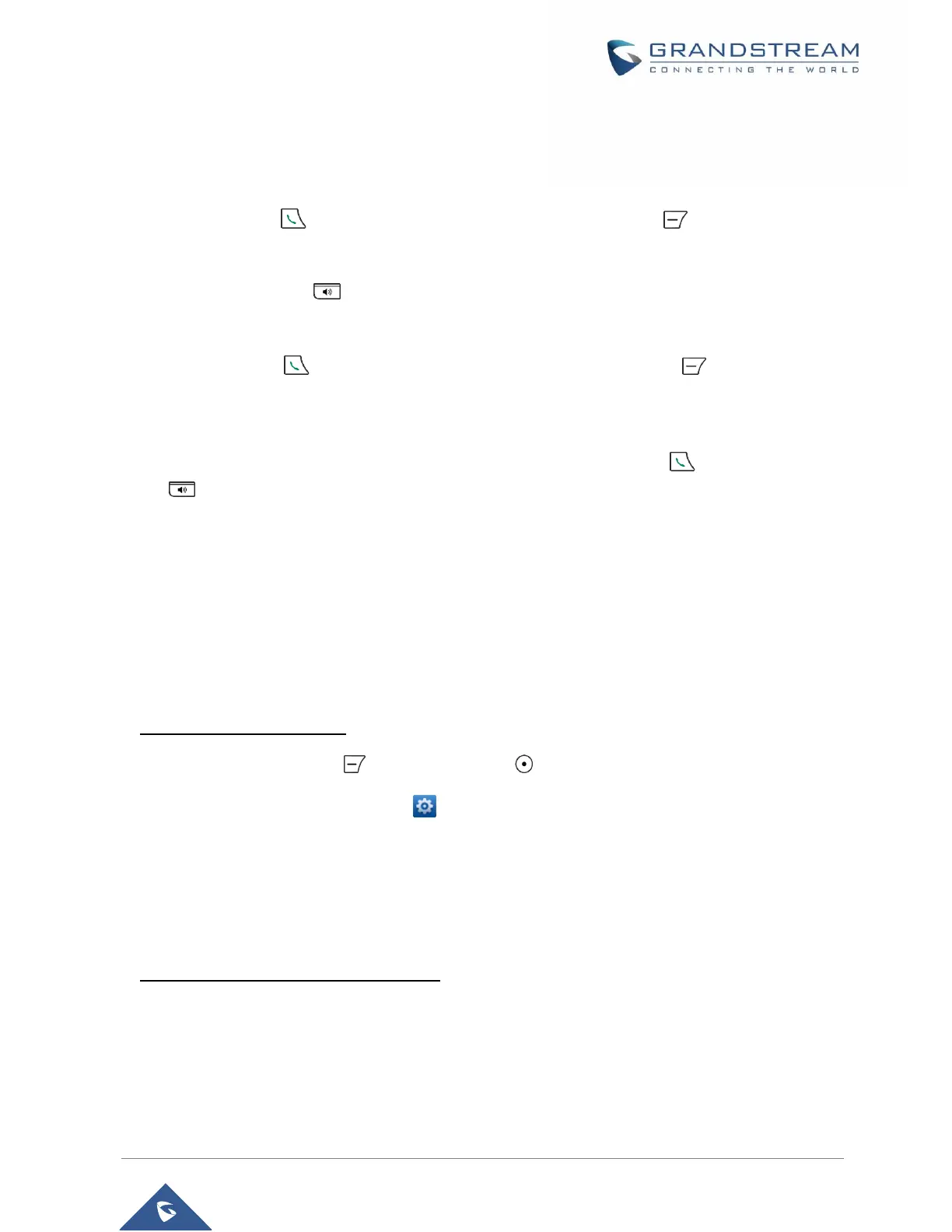Answering Calls
When receiving an incoming call, you can answer the call using following steps:
• Earpiece mode:
Press Dial Key to pick up the call, or “Accept” softkey (left softkey ).
• Speakerphone mode:
Press Speaker Key to pick up the call.
• Headset mode:
Press Dial Key to pick up the call, or “Accept” softkey (left softkey ) using a connected
headset.
Note:
- To answer an incoming call during an established call, press Dial Key , or the Speaker Key
, or the “Answer” softkey. The incoming call is answered, and the original call is placed on hold.
- You can switch off the ringer temporarily by pressing Silent softkey.
Auto Answer
Users can enable Auto Answer feature to accept and automatically answer incoming calls.
If enabled, DP720 Handset will automatically answer incoming calls using speaker mode.
To activate / deactivate the auto answer feature:
• Using DP720 Handset Menu
1. Press Menu (left softkey or the selection key ) to bring up operation menu.
2. Use arrow keys to reach Settings User Settings, and navigate to Auto Answer using the
up/down arrow keys.
3. Switch between Enabled/Disabled using left/right arrow keys and “Save” after Enabling / Disabling
the option.
• Using DP750 Base Station Web Interface
1. Access DP750 Base Station Web Interface.
2. Go to DECT Handset Settings HS# Settings.
3. Set “Enable Auto Answer” to “Yes”. (By default, set to “No”).
