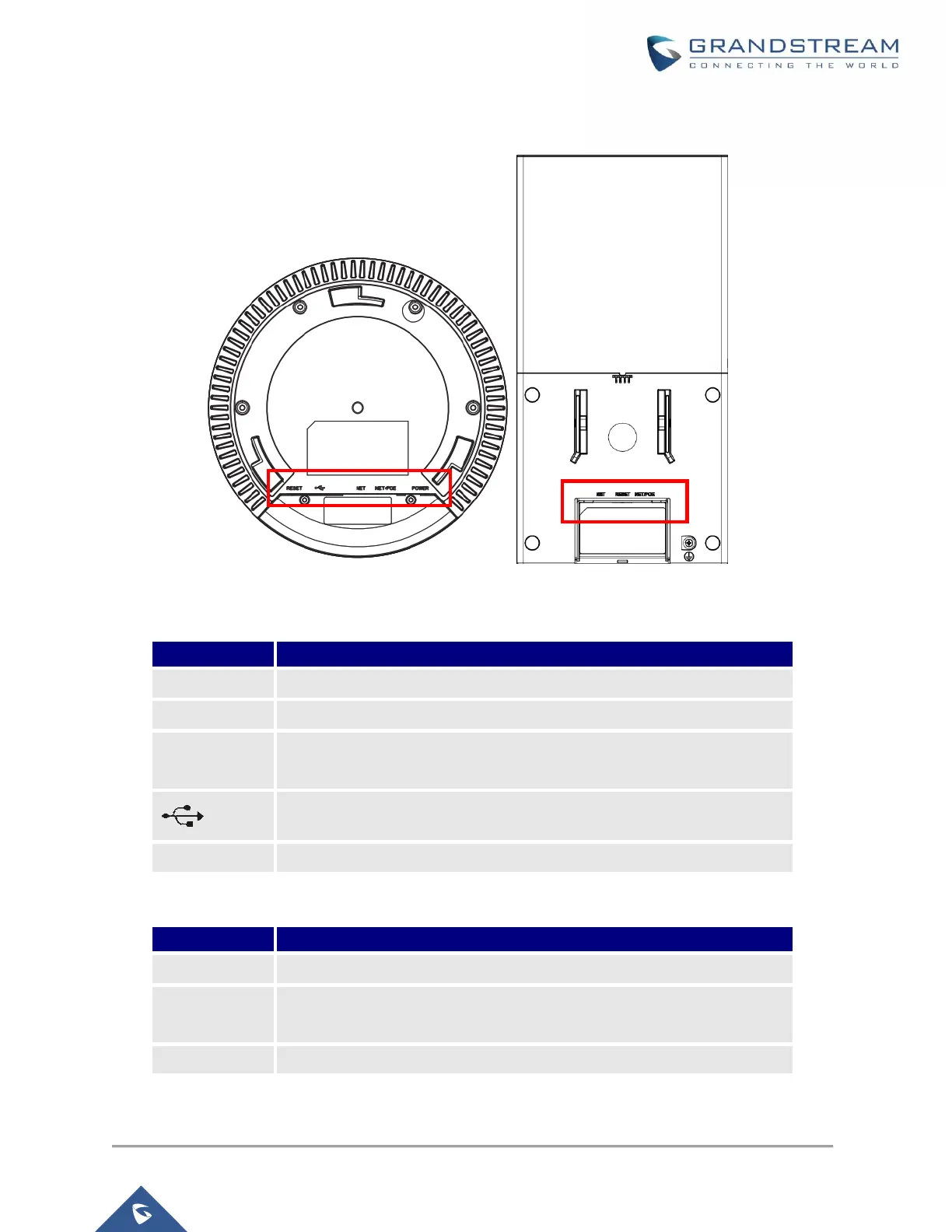P a g e | 27
GWN7610/GWN7600/GWN7600LR User Manual
Version 1.0.8.18
GWN7610/GWN7600/GWN7600LR Access Point Ports
Figure 3: GWN7610/GWN7600 & GWN7600LR Ports
Table 6: GWN7610/GWN7600 Ports Description
Power adapter connector (24V, 1A)
Ethernet RJ45 port (10/100/1000Mbps) supporting PoE (802.3af).
Ethernet RJ45 port (10/100/1000Mbps) to your router or another
GWN76xx series
USB 2.0 port (for future IOT & location-based applications)
Factory reset button. Press for 7 seconds to reset factory default settings.
Table 7: GWN7600LR Ports Description
Ethernet RJ45 port (10/100/1000Mbps) supporting PoE.
Ethernet RJ45 port (10/100/1000Mbps) to your router or another
GWN76xx series.
Factory reset button. Press for 7 seconds to reset factory default settings.
