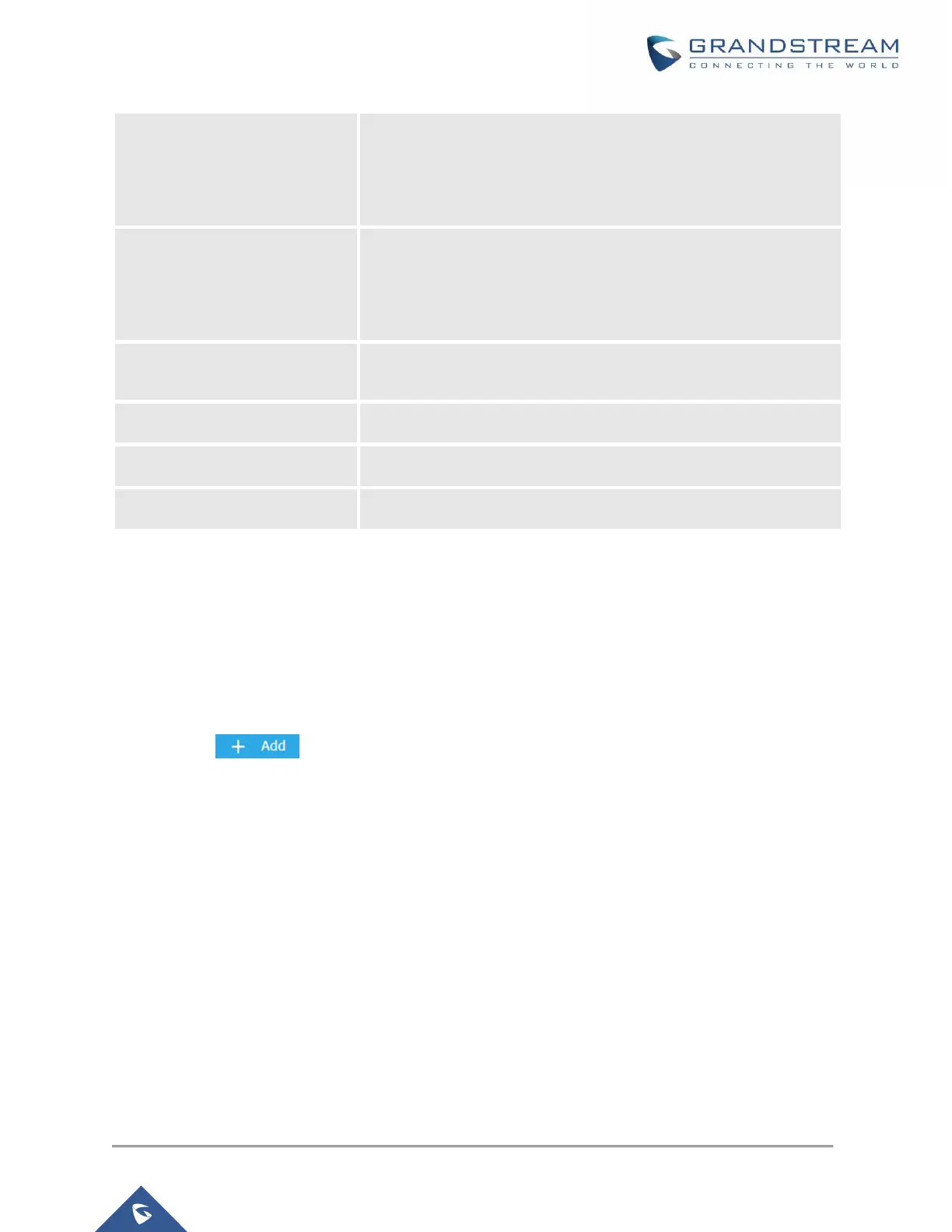P a g e | 73
GWN7610/GWN7600/GWN7600LR User Manual
Version 1.0.8.18
Specify download byte limit for the voucher. The unit can be either M
(Megabyte) or G (Gibabyte).
Valid range: 10 – 1048576 (M)
1 – 1024 (G)
Specify the duration after which the voucher will expire, and clients
will be disconnected from internet.
Note: in case or multiple users, the duration will start counting after
first user starts using the voucher.
Set the validity period of credentials, limited to 1-365 integer. The unit
is day.
Set the downstream bandwidth speed limit (in Kbps or Mbps).
Set the upstream bandwidth speed limit (in Kbps or Mbps).
Notes for the admin when checking the list of vouchers.
Using Voucher with GWN Captive Portal
In order to successfully use the voucher feature, users will need to create a captive portal in order to
request voucher authentication codes from users before allowing them access to internet. More details
about captive portal will be covered on next section but for voucher configuration please follow below steps.
1. Go under “Captive Portal Captive portal” menu.
2. Press in order to add new captive portal policy.
3. Set the following parameters as shown on the screenshot for basic setup then save and apply.
