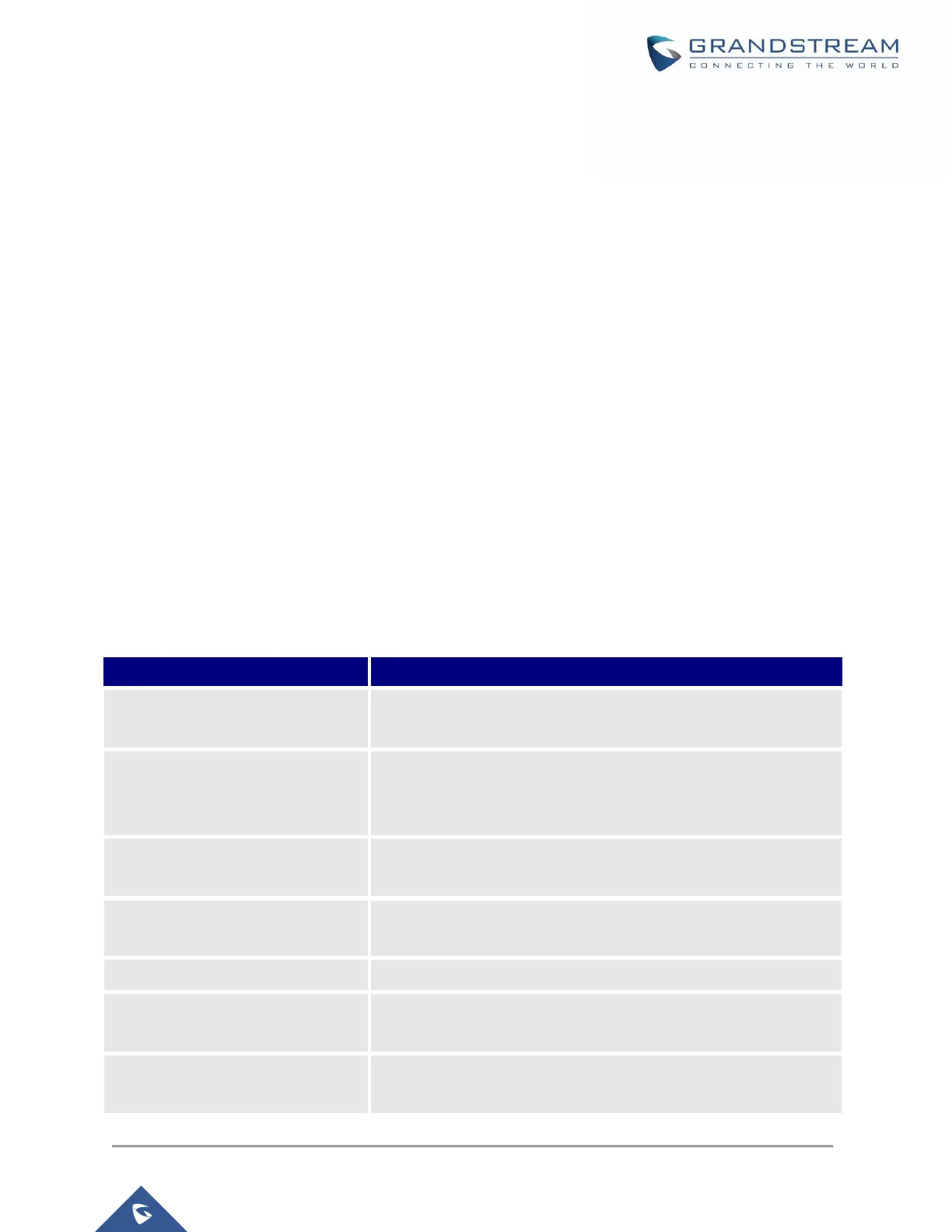P a g e | 97
GWN7610/GWN7600/GWN7600LR User Manual
Version 1.0.8.18
UPGRADING AND PROVISIONING
Upgrading Firmware
The GWN7610/GWN7600/GWN7600LR can be upgraded to a new firmware version remotely or locally.
This section describes how to upgrade your GWN7610/GWN7600/GWN7600LR.
Upgrading via Web GUI
The GWN7610/GWN7600/GWN7600LR can be upgraded via TFTP/HTTP/HTTPS by configuring the
URL/IP Address for the TFTP/HTTP/HTTPS server and selecting a download method. Configure a valid
URL for TFTP, HTTP or HTTPS; the server name can be FQDN or IP address.
Examples of valid URLs:
firmware.grandstream.com/BETA
192.168.5.87
The upgrading configuration can be accessed via Web GUISystem
SettingsMaintenanceUpgrade
Table 28: Network Upgrade Configuration
Authenticates configuration file before acceptance. The default
setting is No.
The password for encrypting the XML configuration file using
OpenSSL. The password is to decrypt the XML configuration file is
it is encrypted via OpenSSL
Allow users to choose the method to load the firmware and config:
TFTP, HTTP or HTTPS.
Define the IP address or URL for the firmware upgrade server.
Make sure all files relevant to the firmware are updated completely
Configure the IP address of URL for the file server.
Check/Download New Firmware
and Config at Boot
Configure whether to enable/disable automatic upgrade and
provisioning when reboot.
Allow DHCP options 66 and 43
override
Enable/Disable DHCP options 66 and 43 to override the upgrade
and provisioning settings
