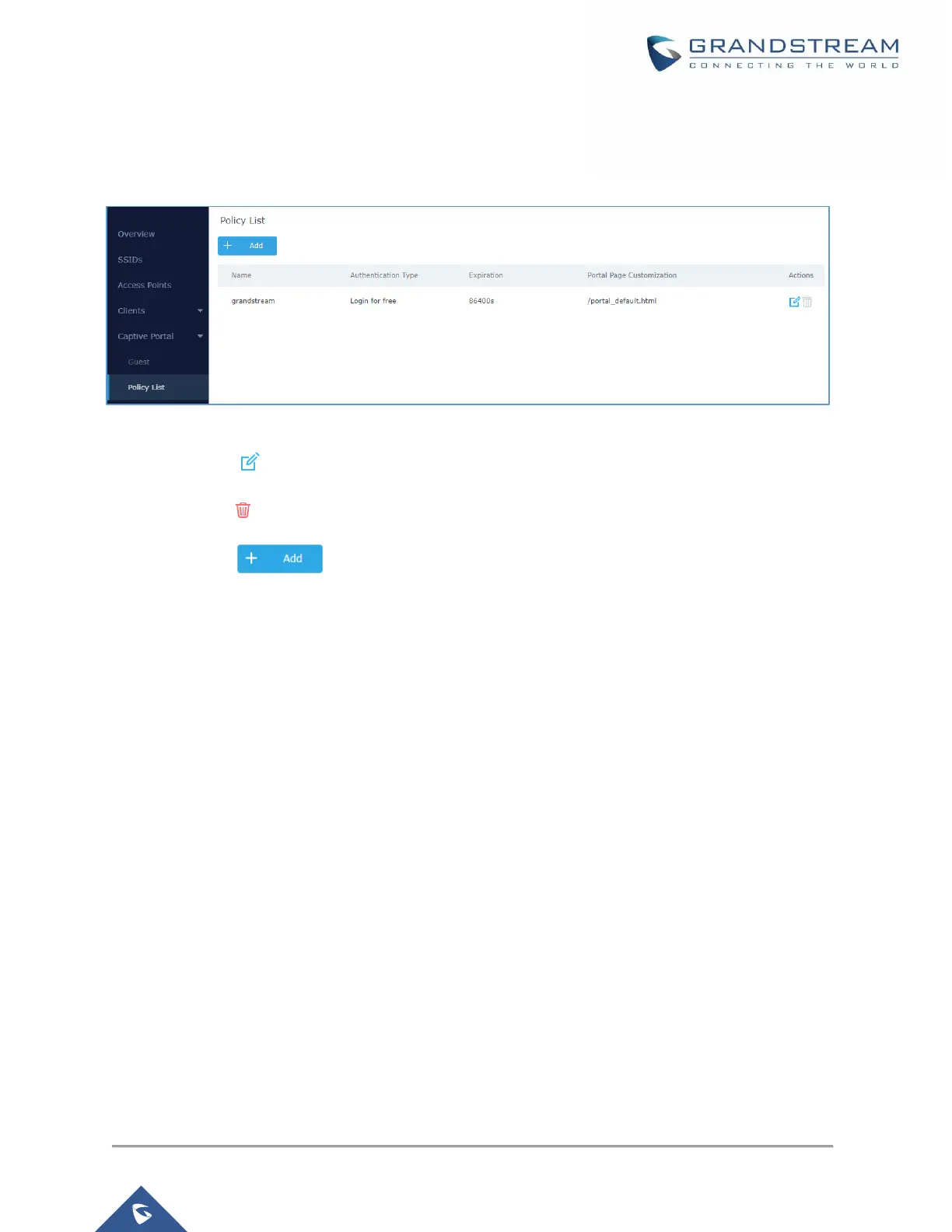P a g e | 63
GWN7610/GWN7600/GWN7600LR User Manual
Version 1.0.8.18
Policy List
Users can customize a portal policy in this page.
Figure 45: Captive Portal - Policy List
Click on to edit the policy.
Click on to delete the policy.
Click on to add a policy.
The policy configuration page allows adding multiple captive portal policies which will be applied to SSIDs
and contains options for different authentication types a splash page that can be easily configured as
shown on the next section.
Administrator can use an internal or external splash page.
