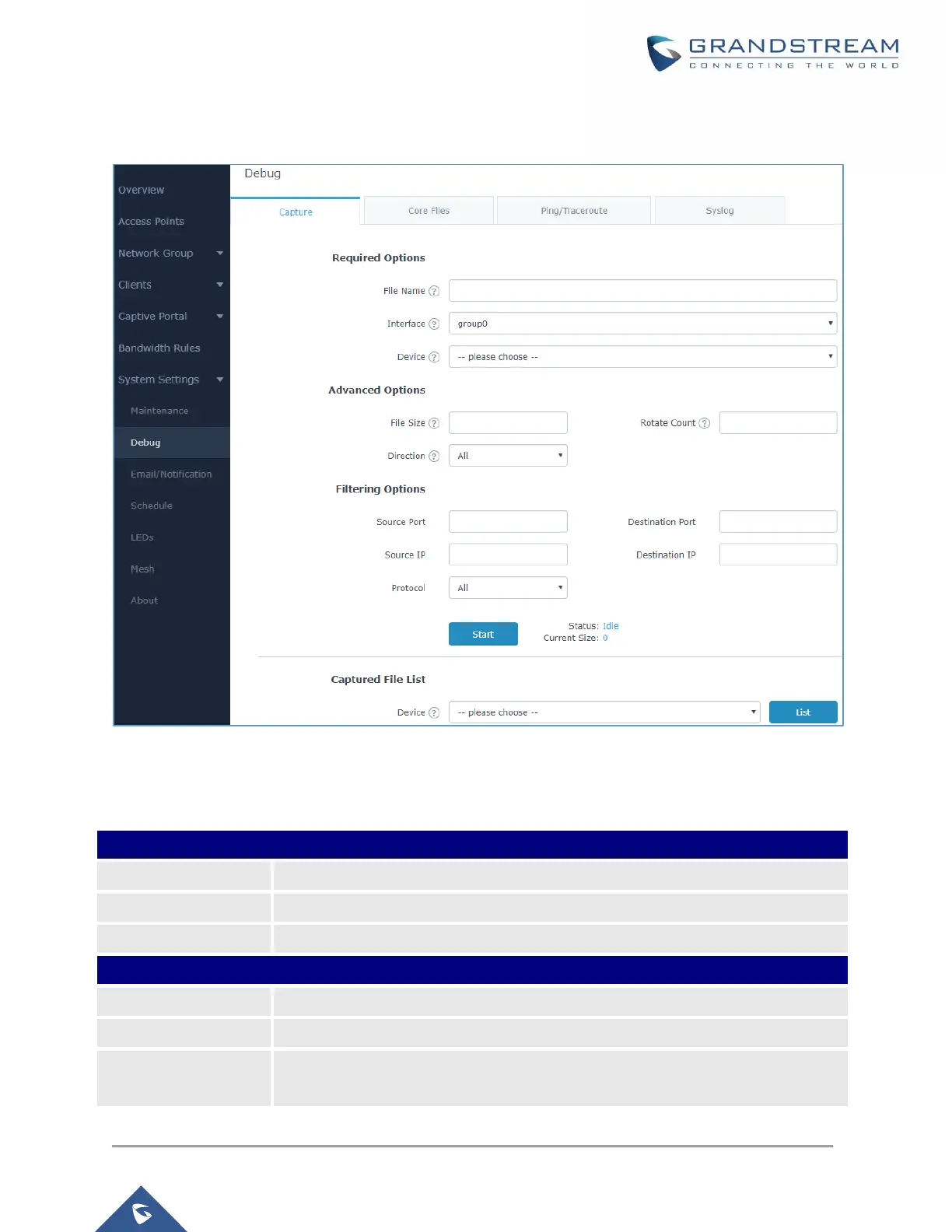P a g e | 85
GWN7610/GWN7600/GWN7600LR User Manual
Version 1.0.8.18
To access Capture page, go to System SettingsDebugCapture.
Figure 56: Capture Page
The below table will show different fields used on debug page:
Table 23: Debug
Enter the name of the capture file that will be generated.
Choose a SSID as Interface on which the traffic will be captured.
Choose a device plugged to USB port to save the capture once started.
Set a File size that the capture will not exceed.
Set a value for rotating captures.
Choose if you want to get all traffic or only outgoing or incoming to the chosen
interface.
