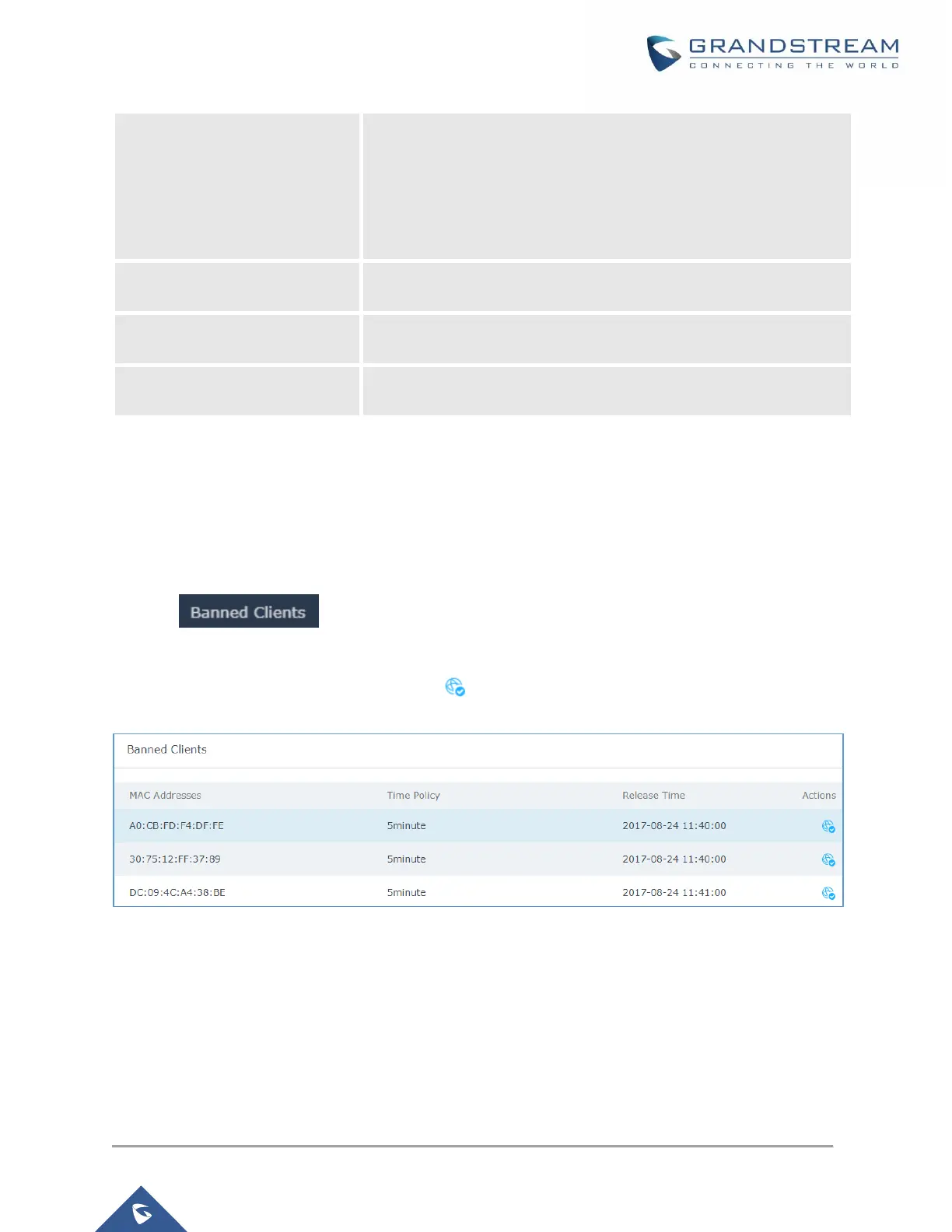P a g e | 61
GWN7610/GWN7600/GWN7600LR User Manual
Version 1.0.8.18
Client Reconnect Timeout Type
Select the method with which we will reset a client’s connection timer
so they may reconnect again. Options are:
Reset Daily.
Reset Weekly.
Reset Hourly.
Timed Reset.
If “Timed Reset” is selected, this is the period for which the client will
have to wait before reconnecting.
If “Reset Weekly” is selected, this is the day when the reset will be
applied.
If “Reset Weekly” or “Reset Daily” is selected, this is the hour and day
when the reset will be applied.
Note: Time tracking shall be accounted for on a per-policy basis, such that a client connected to any SSID
assigned the time tracking policy will accrue a common counter, regardless of which SSID they are
connected to (as long as those SSIDs all share the same time tracking policy).
Banned Clients
Click on menu to view the list of the clients that have been banned after time
disconnect feature has taken effect, these clients will not be allowed to connect back until timeout reset or
you can unblock a client by clicking on the icon .
Figure 42: Ban/Unban Client
