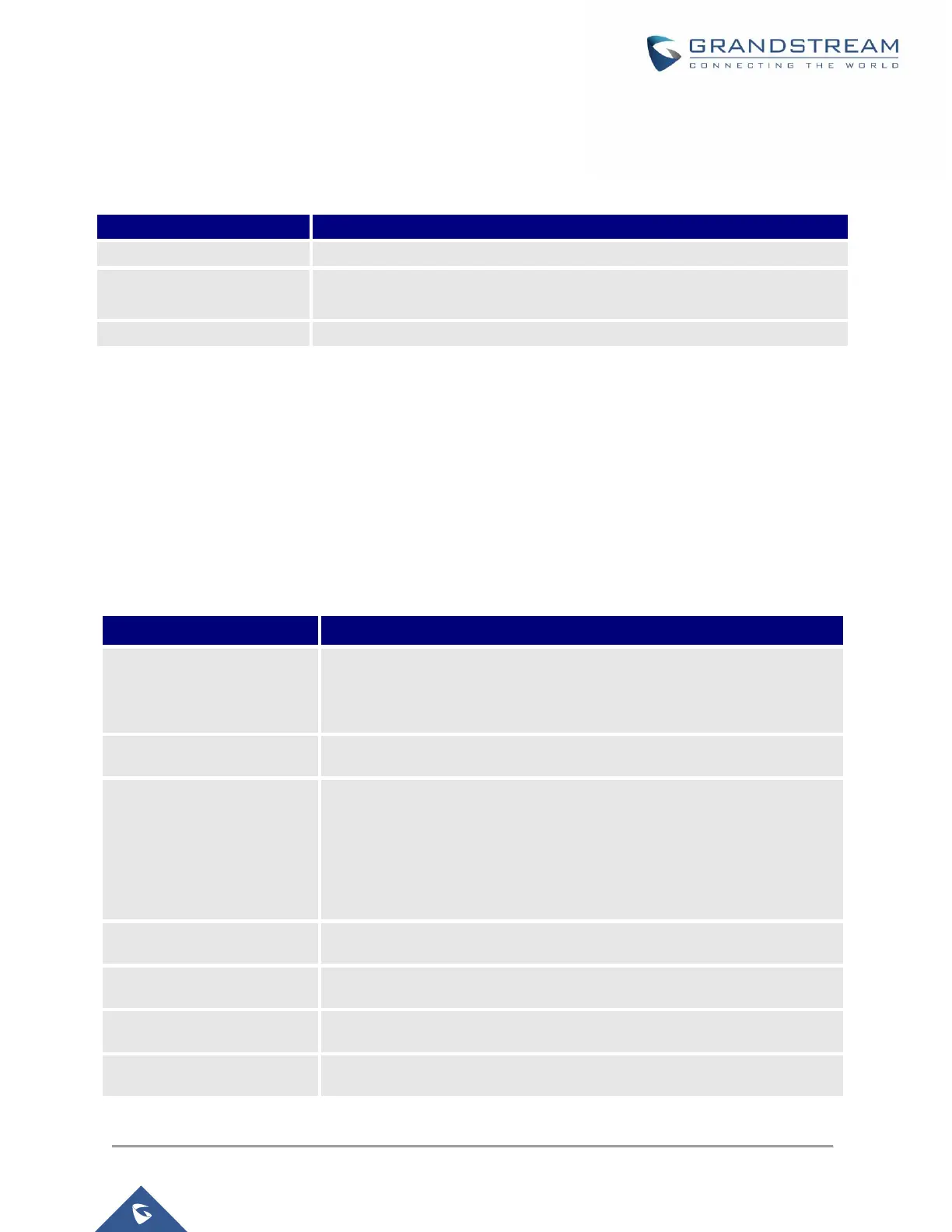P a g e | 83
GWN7610/GWN7600/GWN7600LR User Manual
Version 1.0.8.18
Syslog
The syslog Web page provides configuration settings for syslog.
Table 21: Syslog Parameters
Enter the IP address or URL of Syslog server.
Select the level of Syslog, 5 levels are available: None, Debug, Info,
Warning and Error.
Check to log DNS Queries.
Logserver
The logserver page allows the user to configure syslog server on GWN7610/GWN7600/GWN7600LR in
order to save log messages on connected external USB drive.
First connect a USB drive to the Access point, then configure the parameters and make sure to start the
server in order to collect messages from devices sending syslog to GWN.
Following table gives description for configuration parameters of GWN Logserver:
Table 22: Logserver Parameters
Select the size of file to trigger rotation, if left empty, then the router will use
only the Logrotate frequency rules to trigger rotation.
Default is 5 M. Units can be M (Megabytes) or K (Kilobytes).
Select the Maximum number of rotates files to keep. Default is 56 files.
Choose the time rotation frequency mode (default every 3 hours).
Every X Minutes (0-59).
Every X hours (0-23)
X hour of day (0-23).
X day of week (Sunday-Saturday) + X hour of day (0-23).
Enter the number of hours period after which trigger file rotation.
Enter the number of Minutes period after which trigger file rotation.
Enter the hour of day at which trigger file rotation.
Enter Day of the week + hour of day, at which trigger file rotation.
