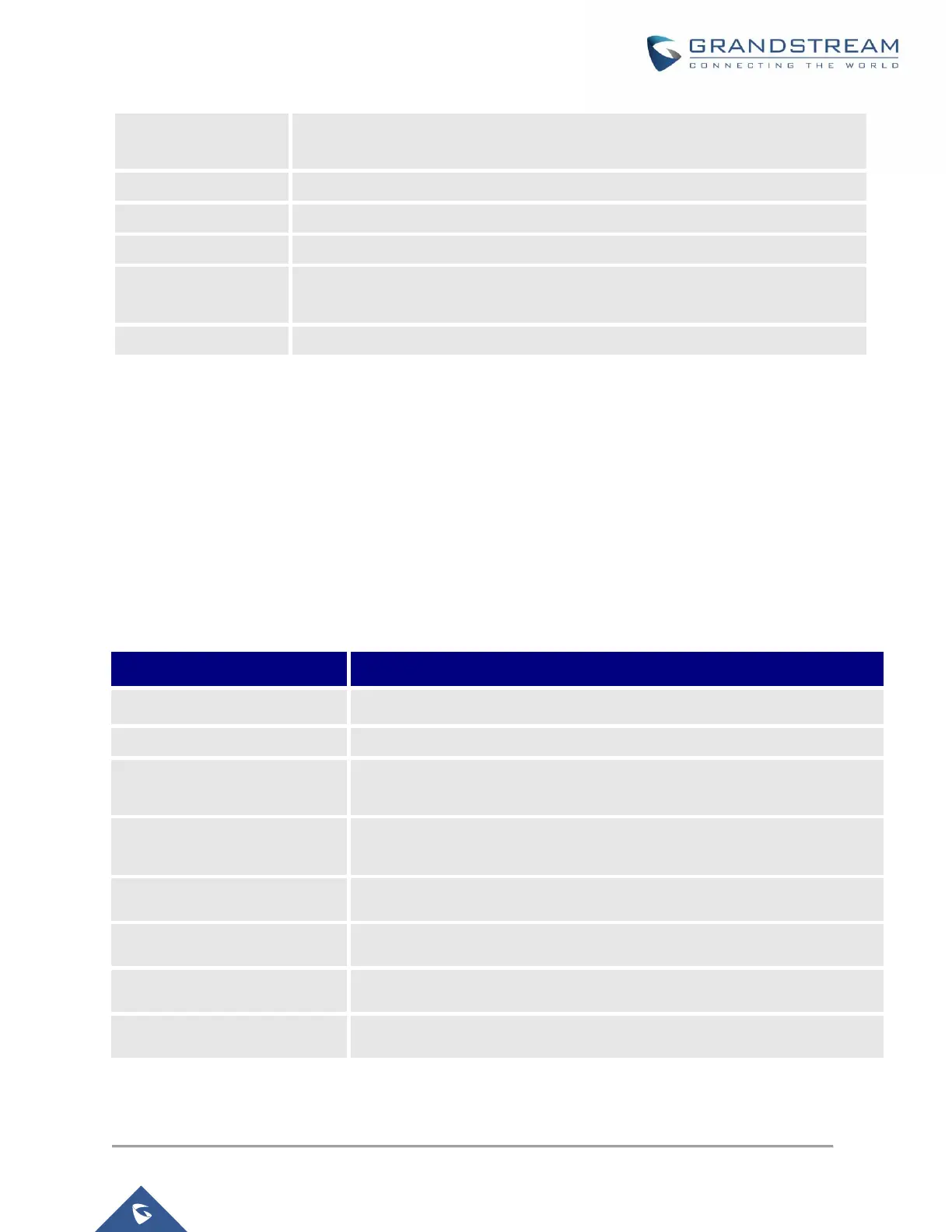P a g e | 91
GWN7610/GWN7600/GWN7600LR User Manual
Version 1.0.8.18
Specifies the CPU Usage Threshold (%). Must be integer between 1 and 100.
Configures whether to send notification on firmware upgrade. Default is disabled.
Configures whether to send notification if any SSID is enabled. Default is disabled.
Configures whether to send notification on time zone change. Default is disabled.
Administrator
Password Change
Configures whether to send notification on admin password change. Default is
disabled.
Configures whether to send notification when AP going offline. Default is disabled.
DHCP Sever
By default, GWN has DHCP relay, but users could create and manage multiple DHCP server pools which
will be mapped to the SSID using VLAN tag, for example when creating a DHCP pool under “System
Settings DHCP Server” users need to set a VLAN ID and same one should be set under SSID to map
the configured DHCP pool with the SSID. This way users could configure multiple SSIDs mapped to
multiple VLANs on the network in which case they are isolated by layer 2 switching.
The table below summarizes the configuration parameters for DHCP server.
Table 26: DHCP Server Parameters
Set the name of the DHCP Pool.
Enable/Disable the DHCP pool.
Set a VLAN ID, same one should be set on SSID settings to map it with the
DHCP pool.
DHCP Server Static Address
Configure the static address of the DHCP server (through which GWN
Master AP will be accessible).
Sets the subnet mask for the DHCP Pool.
Set the start address for DHCP
Set the end address for DHCP
Set the DHCP lease time for the clients (default 12h).
