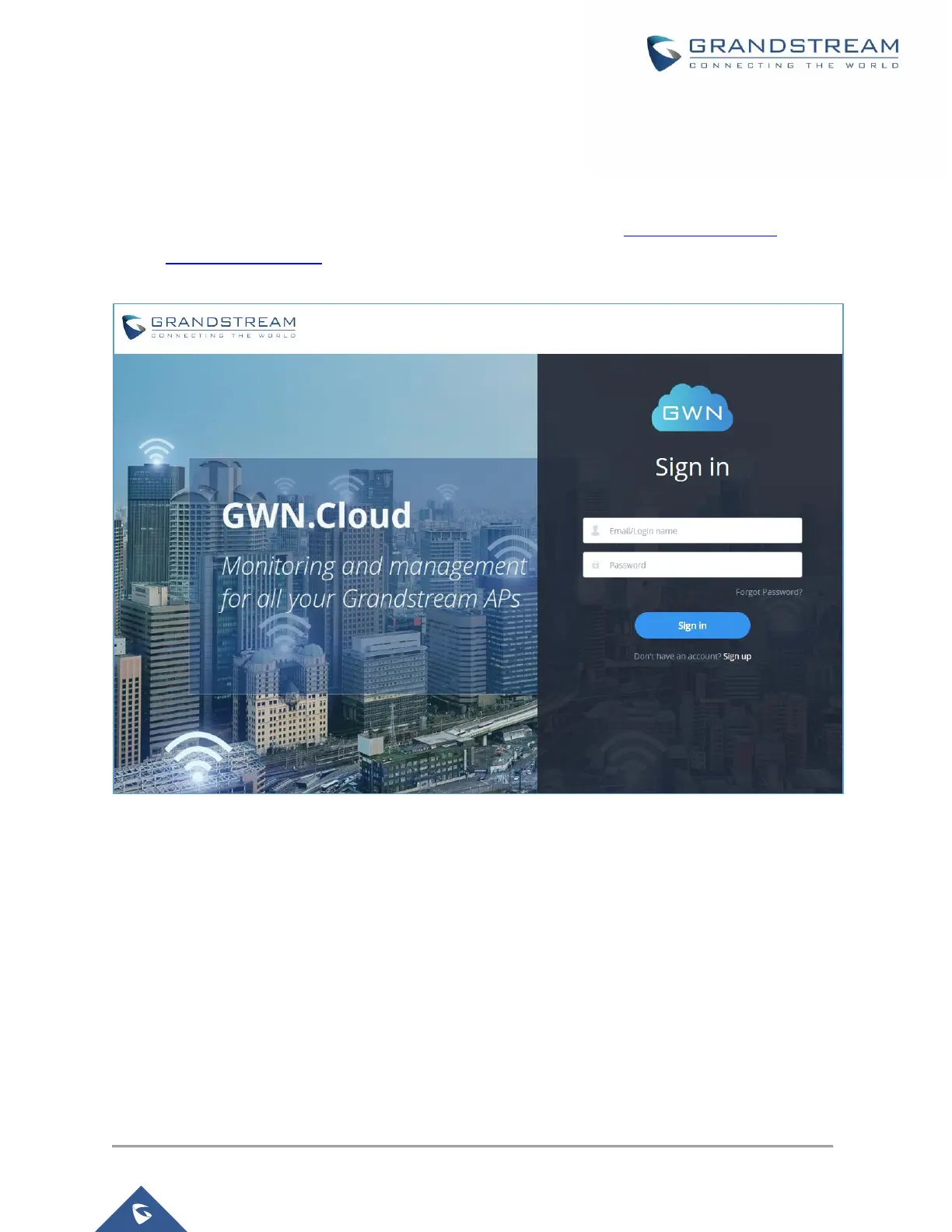P a g e | 39
GWN7610/GWN7600/GWN7600LR User Manual
Version 1.0.8.18
GWN.CLOUD
Starting from firmware 1.0.6.41/1.0.6.43, the GWN7610/GWN7600/GWN7600LR can be managed by your
GWN.Cloud account, GWN.Cloud web interface now can be accessed at https://www.gwn.cloud. Please
refer to GWN.Cloud User Guide for how to add your GWN AP to GWN.Cloud.
Figure 22: GWN.Cloud Login Page
